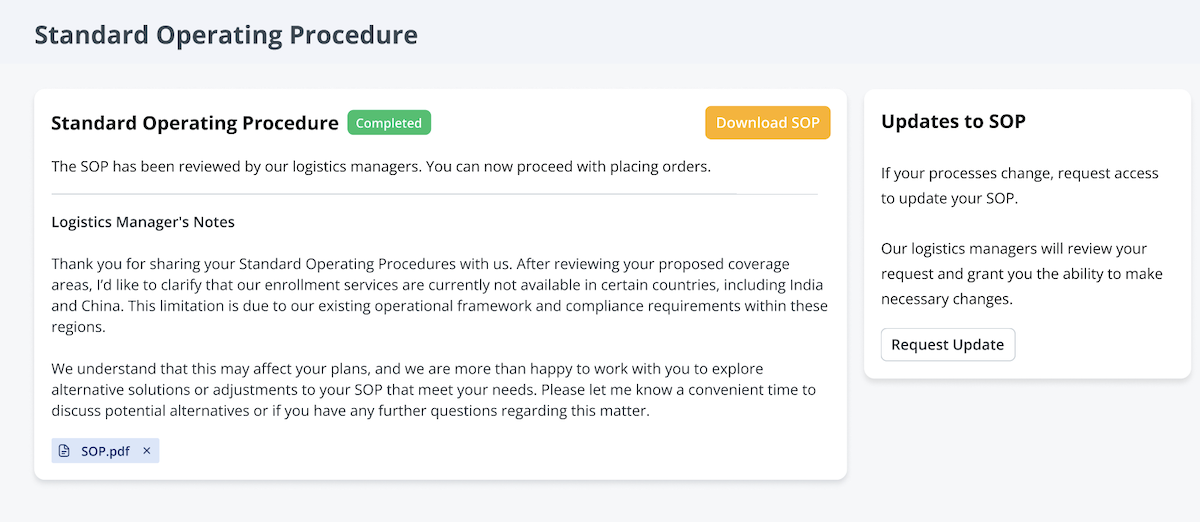SOP
On the SOP page in your Dashboard, define the services you require from GroWrk and the specific procedures that should be followed for managing your devices throughout their lifecycle.
Please note that the SOP must be submitted and reviewed by GroWrk’s logistics team before any orders can be placed.
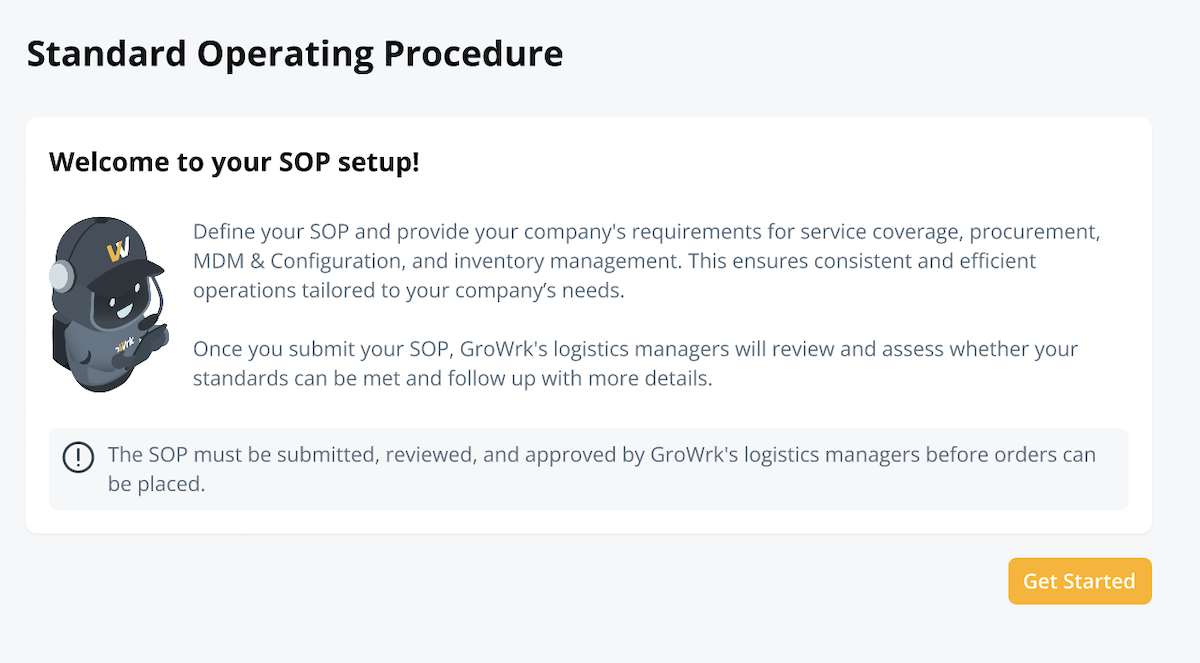
Coverage
Establish your operational coverage and the services you will utilize with GroWrk. This ensures alignment on where and how GroWrk will support your workforce.
- Select the countries where your workforce is located. This allows us to support your service and procurement needs. If there is a country that is not listed, you can request coverage for that region.
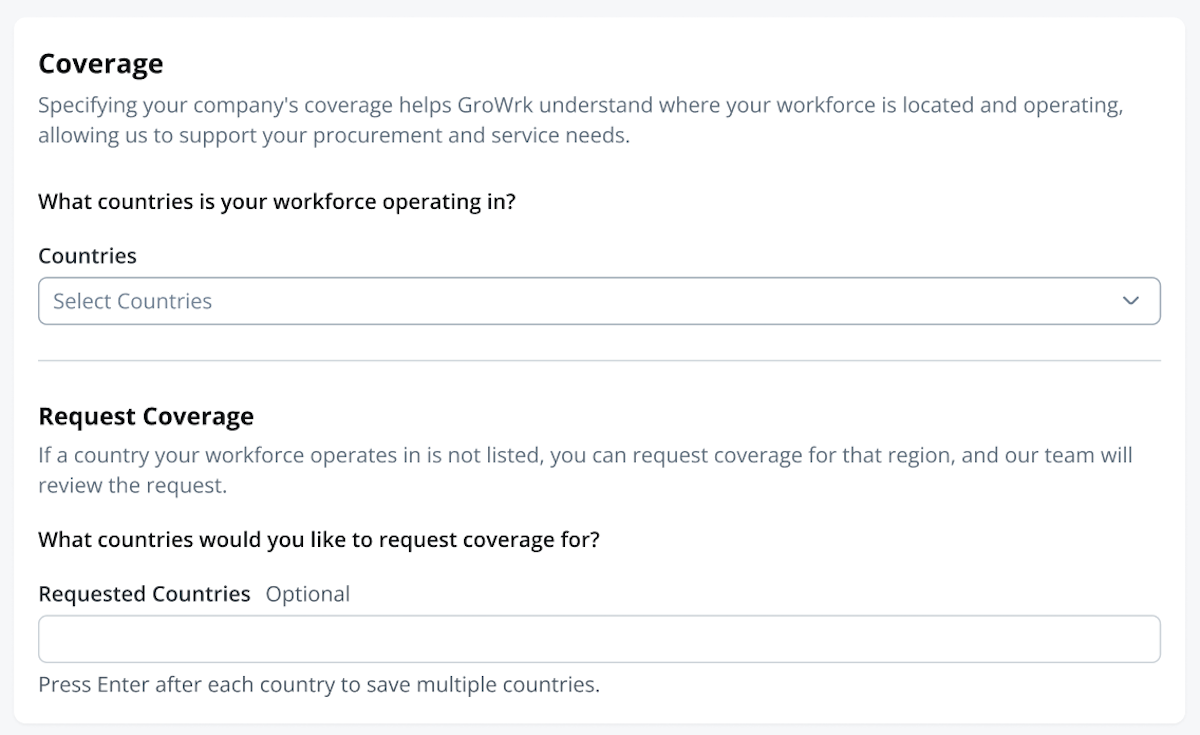
- Select the order services you will likely require. GroWrk offers 19 different order types for the movement of products or services within the warehouse. Please note that the availability of order services varies by region.
Procurement
Defining your procurement needs allows GroWrk to anticipate future orders and ensures a smoother purchasing process.
- Select whether you plan on procuring devices.
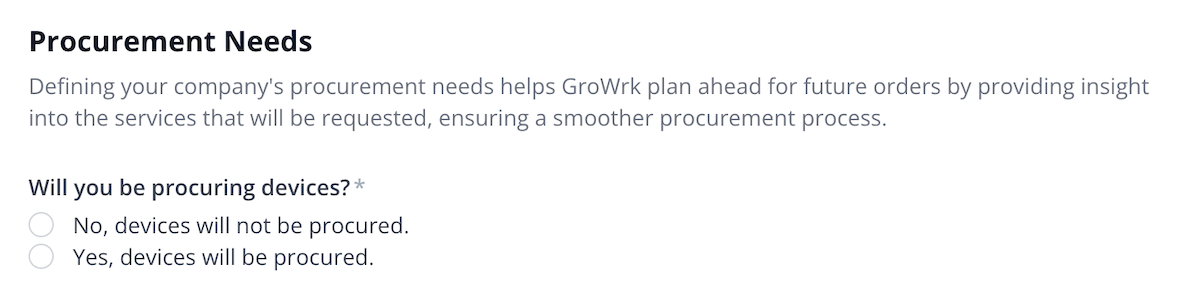
- Indicate the types of devices you commonly require procurement services for (e.g., Mac, Windows, Linux, Peripherals).
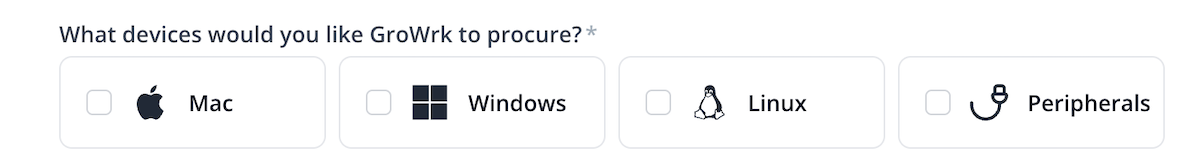
- Select whether newly procured devices require warranties. If yes, select warranties for Mac and Windows devices. Please note that AppleCare and Windows warranties may not be available in all regions.
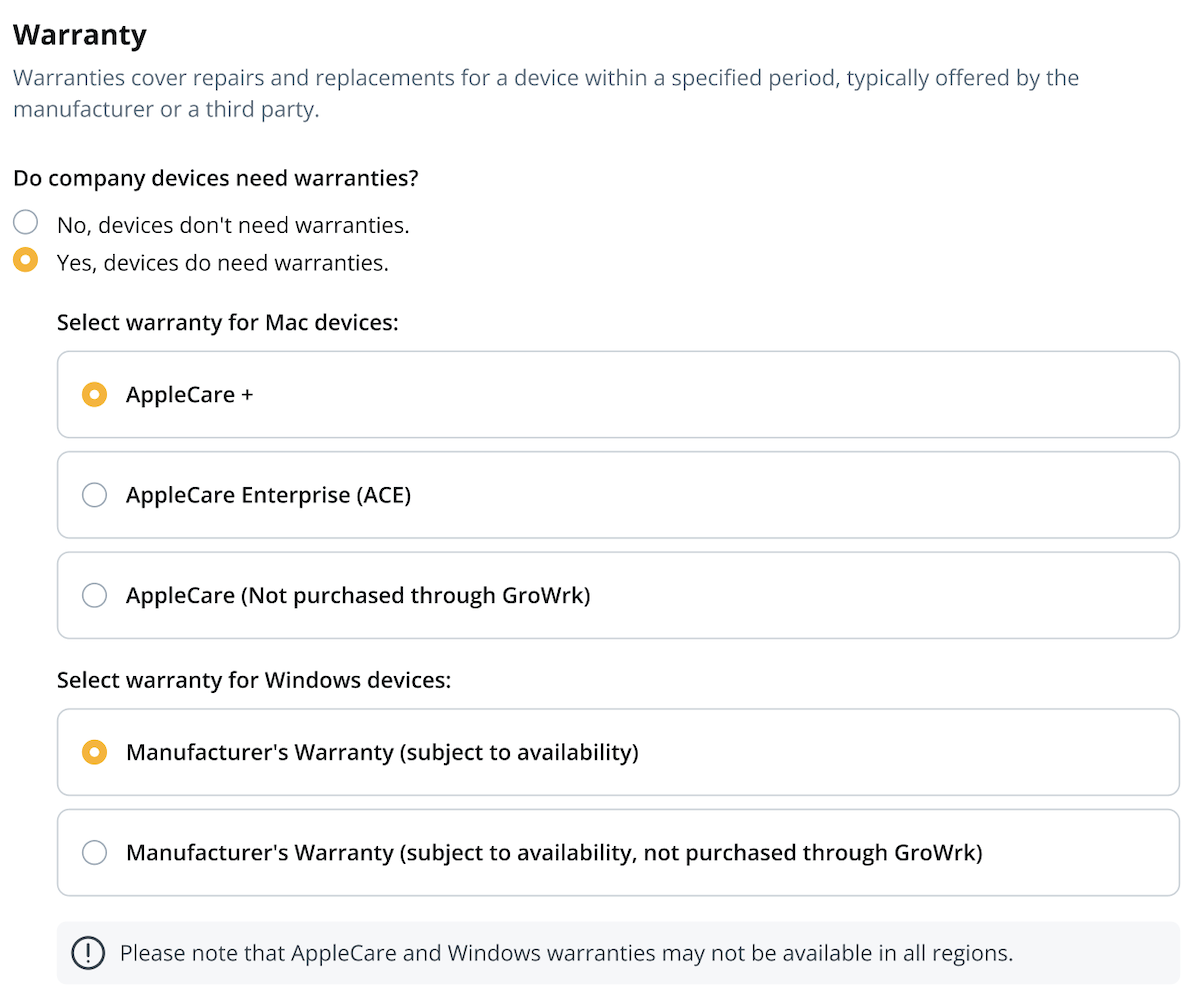
- Indicate if your company needs extended warranties, which provide coverage beyond the standard manufacturer warranty.
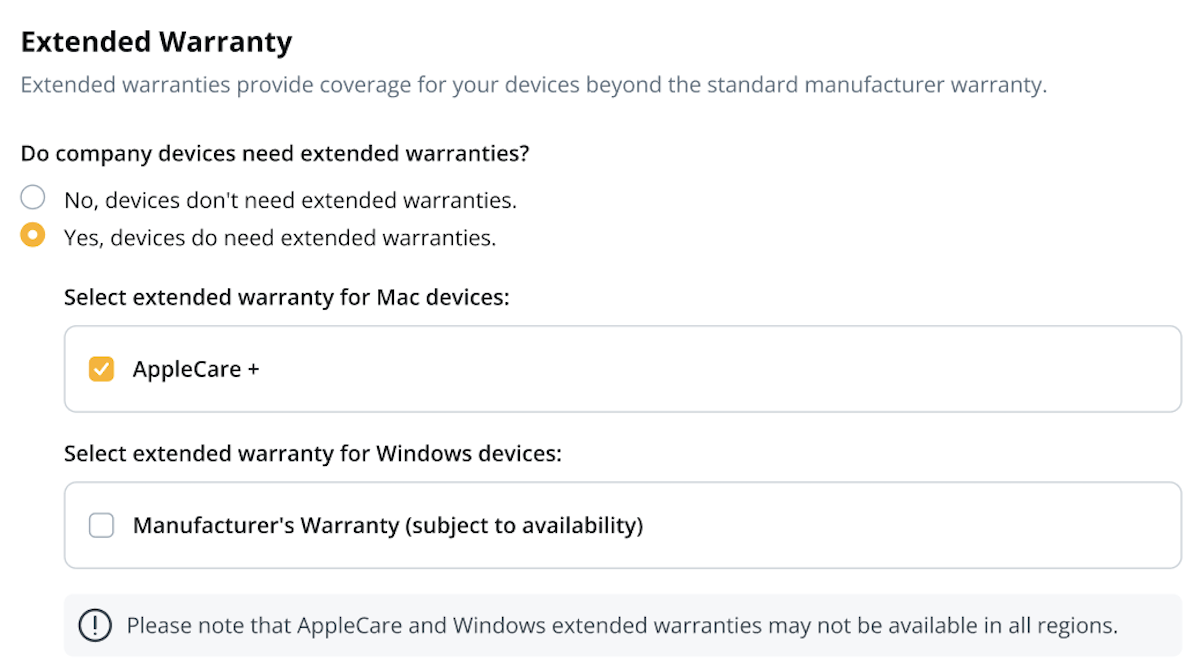
- Most products have a default three-year lifespan. You can customize your devices’ lifespans and set a timeframe for when they will be ready for an End of Lifecycle order.
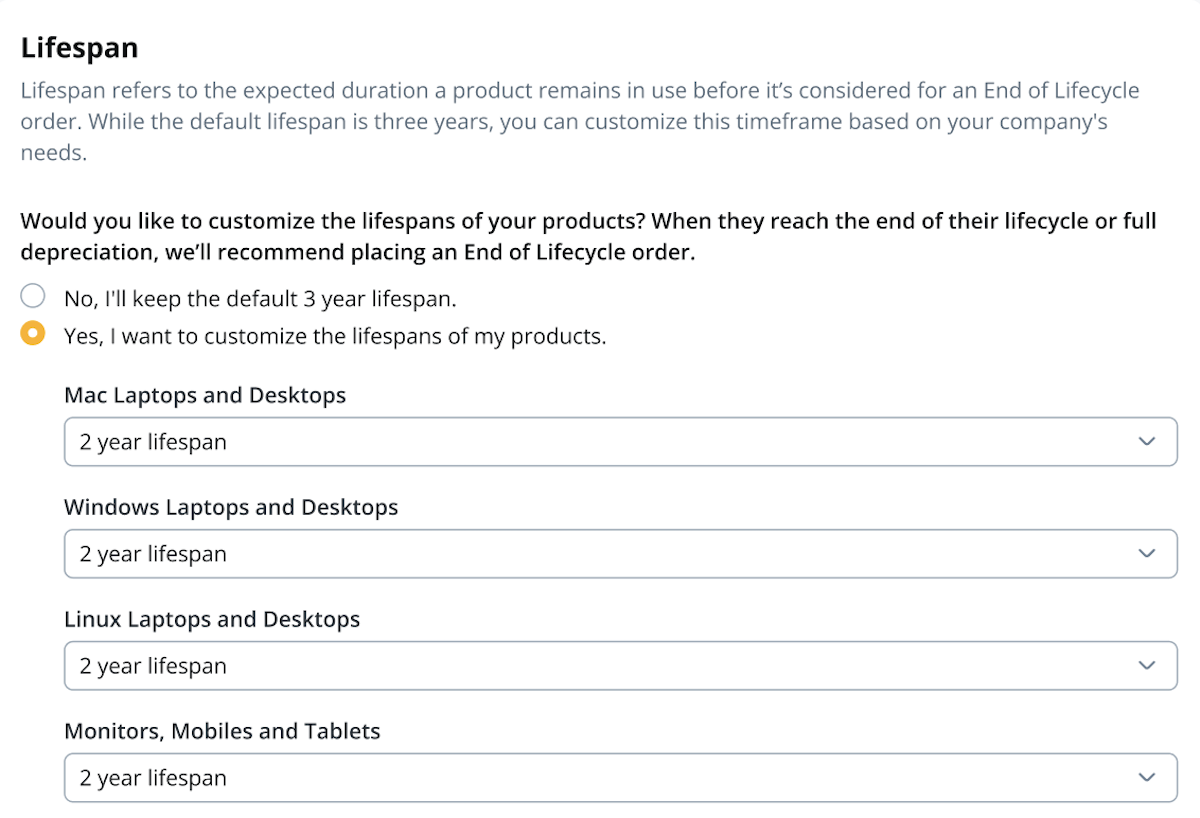
- The EOL Timing dropdown allows you to specify when devices will appear in the Upcoming tab of the End of Lifecycle page. For example, if you select 6 months before, devices will be visible in the tab 6 months before they are fully depreciated.

MDM and Configuration
Define how your devices should be enrolled in Device Management and configured to meet your company’s security standards and policies.
- Specify if your company's devices need to be enrolled in a device management system for remote management, updates, and security.
If yes, select the applicable enrollment options for your devices, categorized by operating system and enrollment method.
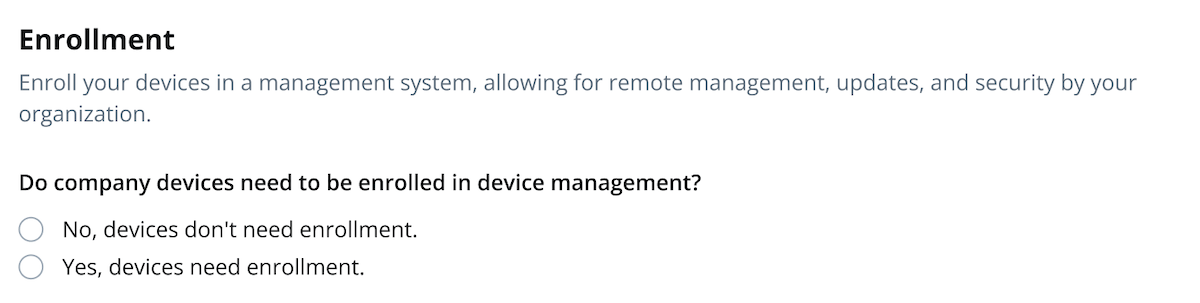
- Indicate whether devices need imaging. Provide the image link and instructions for your imaging procedures in the textbox or as a file.
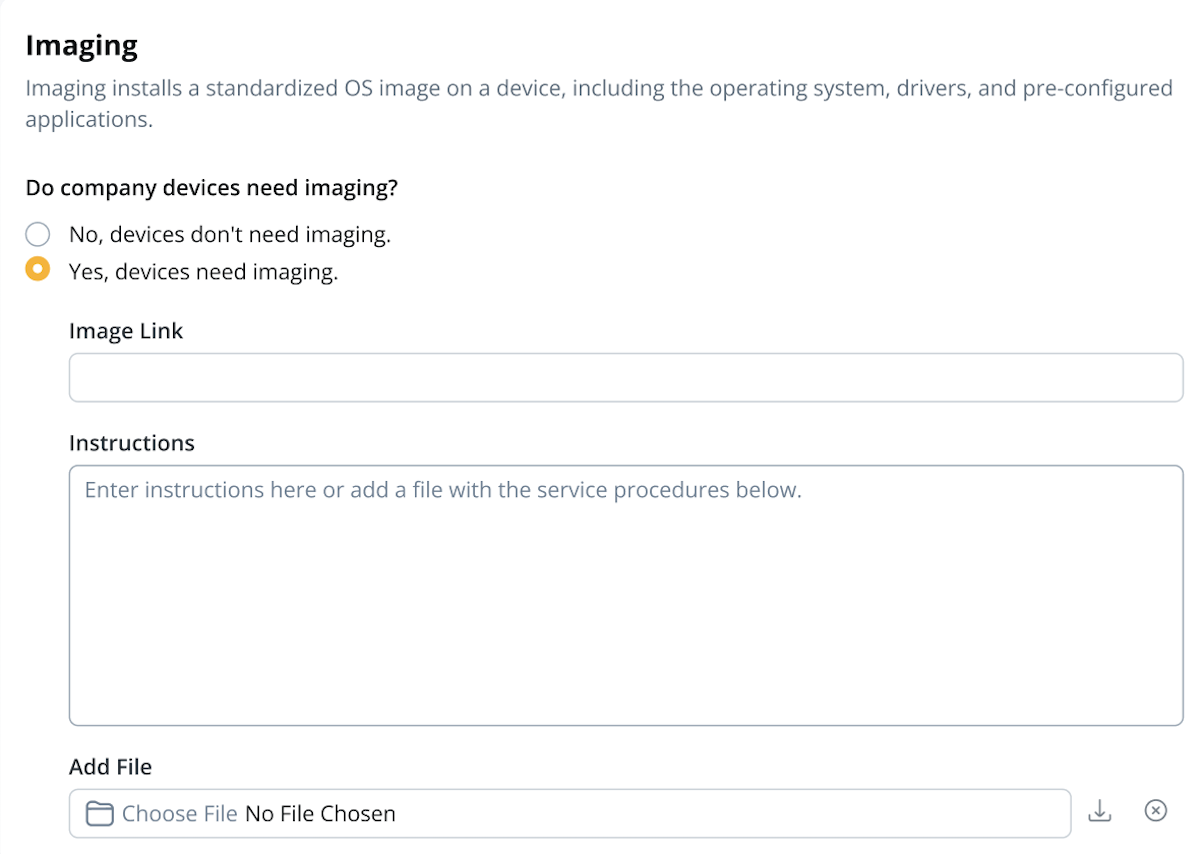
- Indicate whether you require configuration for your devices. Include instructions for your configuration procedures in the textbox or as a file.
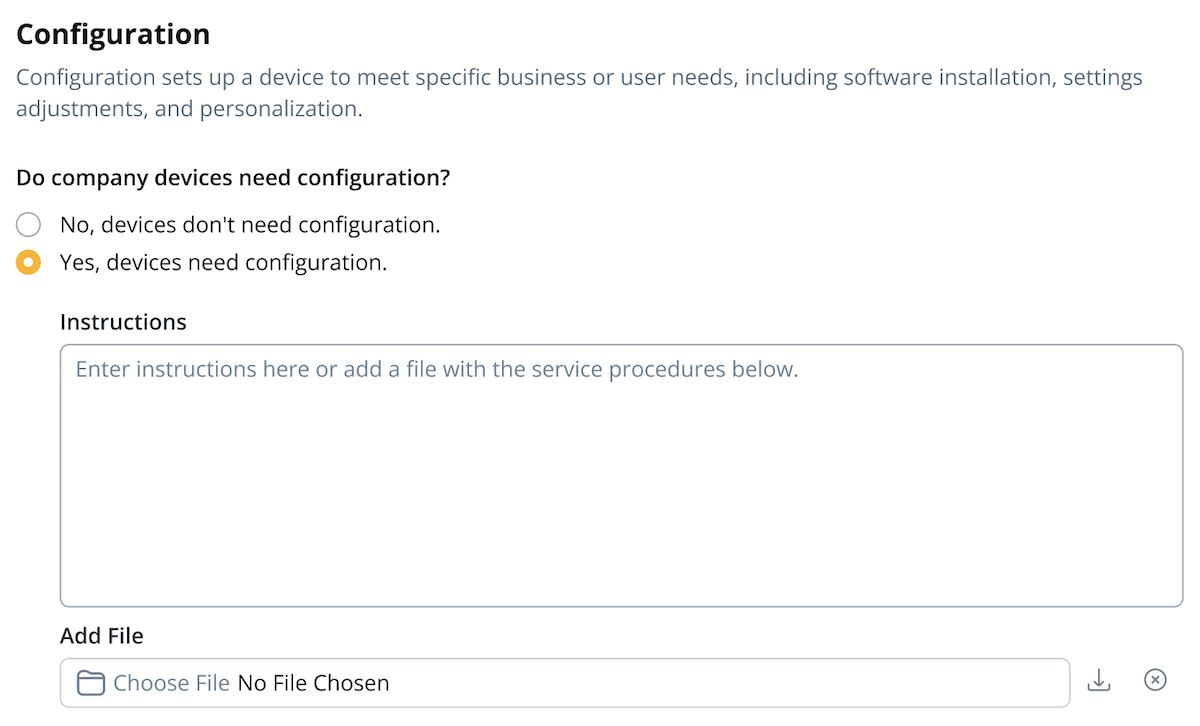
Inventory Management
The final step is to define how devices should be handled upon arrival at the GroWrk warehouse, covering hold procedures, wiping, and operating system management.
- There are two hold options: Preventive Hold and Legal Hold. First, select whether your devices need a preventive hold.
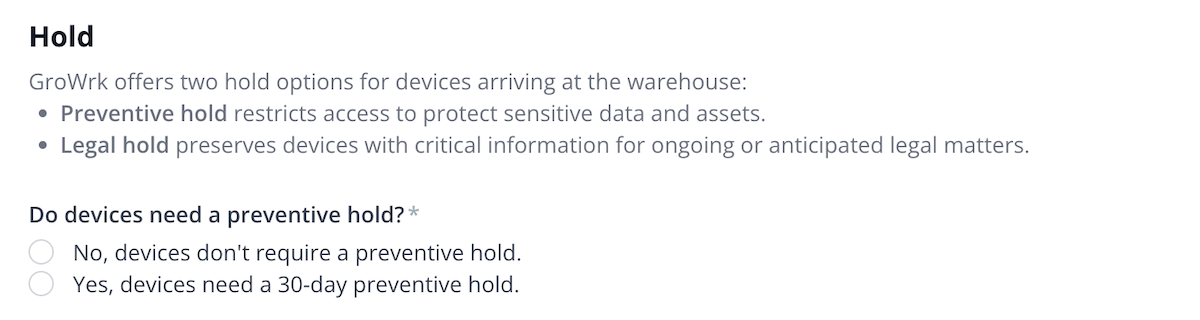
- Select whether your devices need a legal hold. If yes, indicate how devices should be managed after the hold period ends.
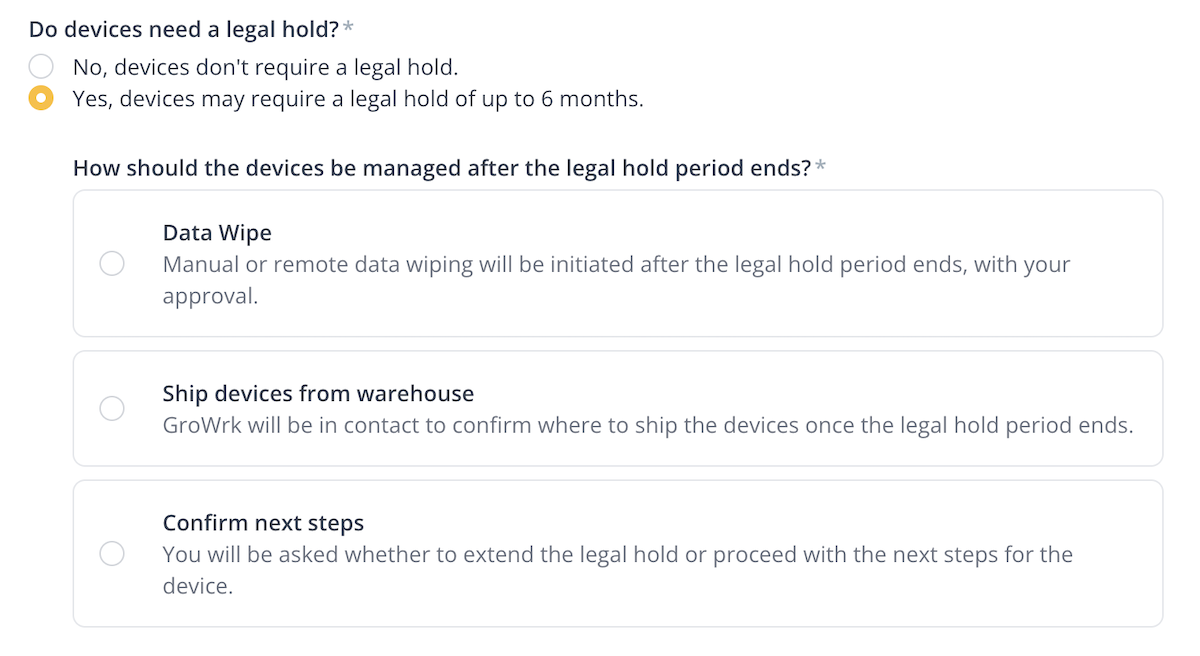
- Select whether your devices need automatic, manual, or no wiping. After making your selection, include instructions for your service procedures in the textbox or as a file.
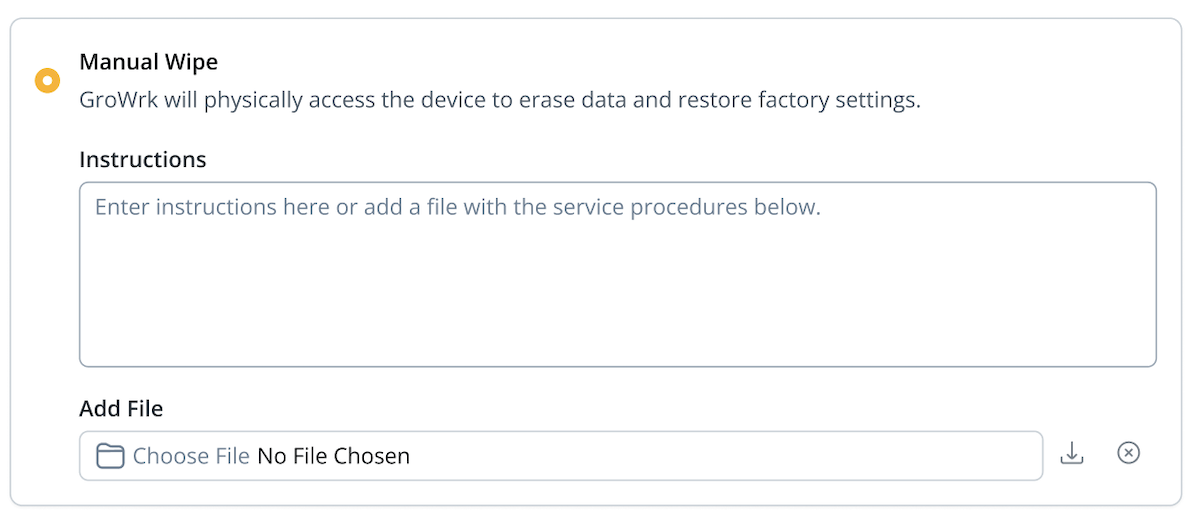
- Specify how the operating systems of devices arriving at the warehouse should be handled. Please note that updating the operating system after a data wipe may result in additional costs.
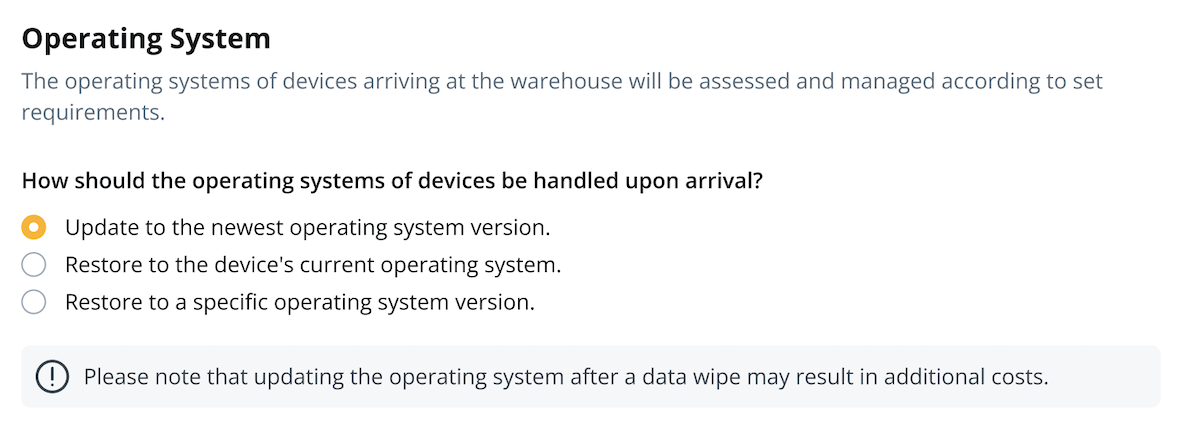
Updating your SOP
If there are any changes to your device procedures, request to update your SOP. Please note that changes to procedures will apply only to orders placed after the SOP resubmission is reviewed and marked as Complete.
- Provide a reason for your request, and then submit.
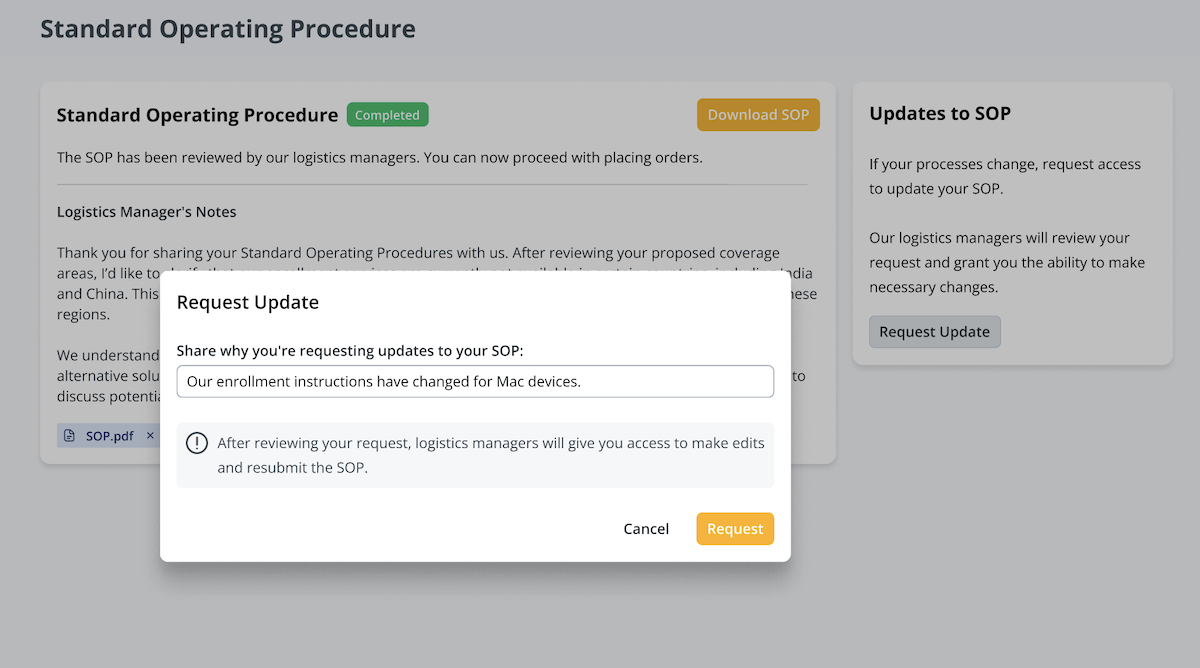
- The SOP status will change to Under Review once our logistics managers begin to review the procedure changes. If approved, you will be granted access to edit and resubmit the form.
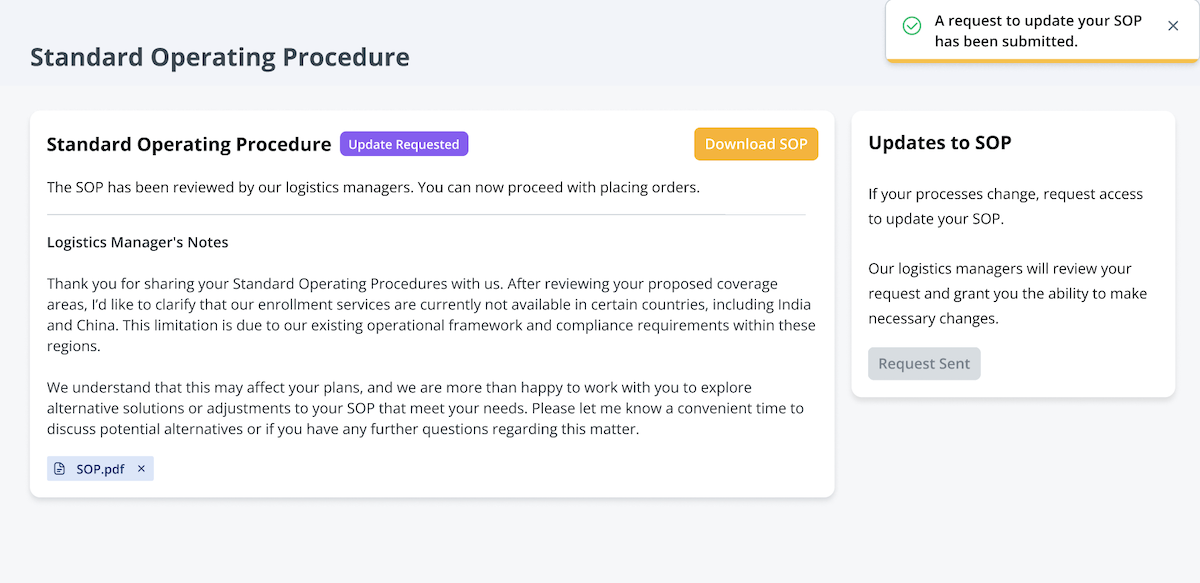
- Finally, when the SOP is reviewed and approved after the resubmission, it will be marked as Complete.