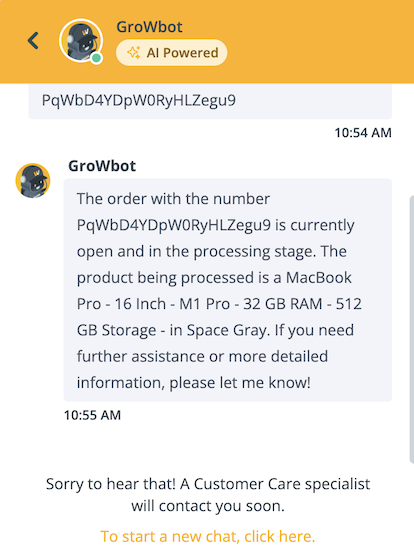GroWbot for Dashboard
Learn how to use the GroWbot to ask questions about the Dashboard, check your order statuses, or receive IT support.
How it works
The GroWbot uses the GPT-4 model and is designed to provide quick support at any time of the day and week. GPT-4 is a type of advanced artificial intelligence that gathers knowledge from reading and analyzing texts from the internet. Additionally, the model uses data from the GroWrk platform to answer questions regarding your orders and usage of the platform itself.
Like other AI-powered chatbots, the GroWbot advances and improves accuracy with increased use over time. As you frequently ask the GroWbot questions, the more it “learns”, and its answers will become more specific and catered to your needs.
Prompts
The GroWbot can answer three types of prompts:
- How to navigate or use the features of the Dashboard: The GroWbot will provide step-by-step instructions on how to navigate or fulfill a task. Additionally, it may also provide a link to a related product guide from the GroWrk Guides.
- What’s the current status of your orders: Provide an order ID when asking about an order status.
- IT support questions: Ask any general IT questions, and it will respond to the best of its capabilities.
Using the GroWbot
The GroWbot is located in the bottom right corner of the Dashboard. Select the icon and select GroWbot.
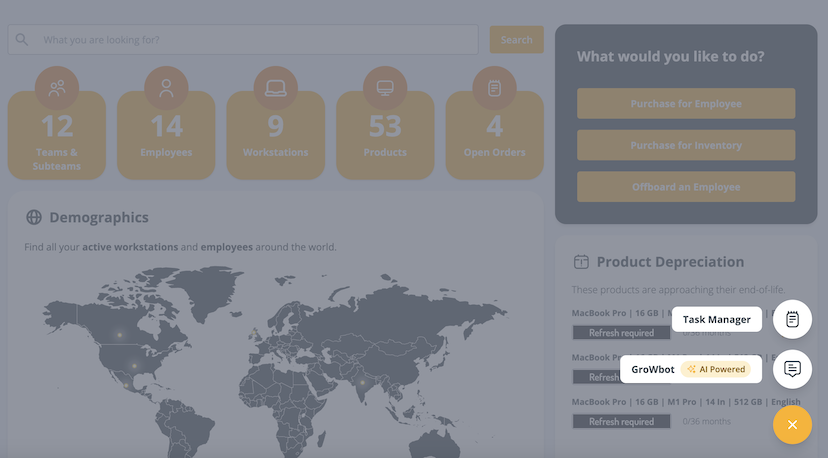
- When opening a new chat, you’ll be asked what you need assistance with. The GroWbot will suggest different topics such as using the Dashboard, checking order statuses, or IT help.
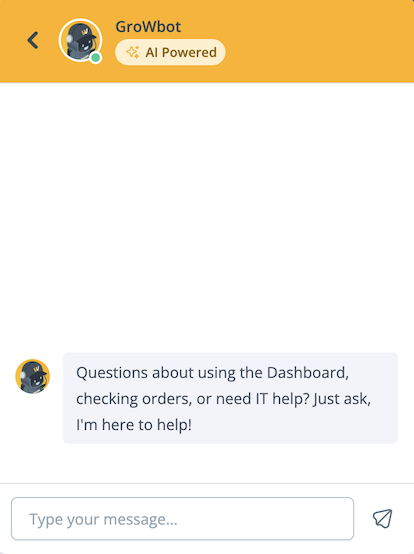
- Enter your prompt.
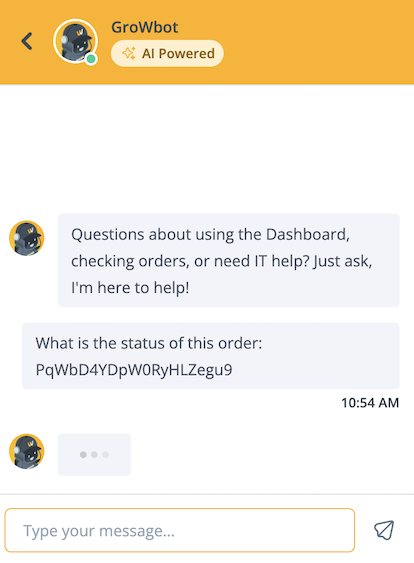
- The GroWbot will generate answers. It may ask for more information regarding your situation to generate more specific answers.
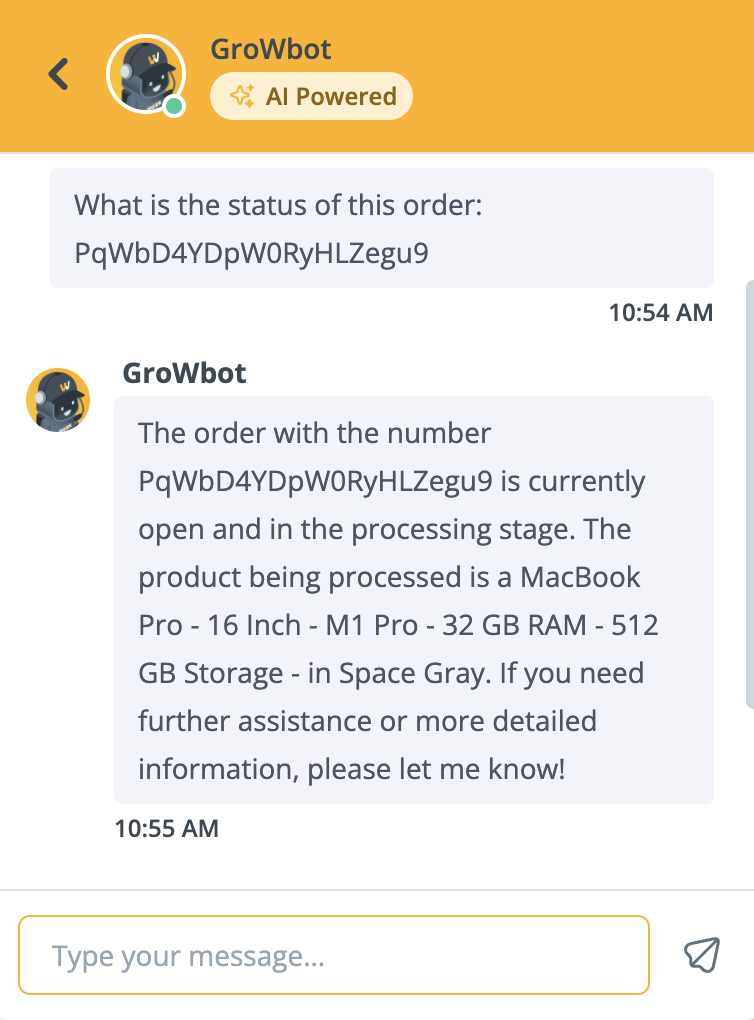
- After answering, the GroWbot will ask if it has resolved your concerns. Select Yes or No.
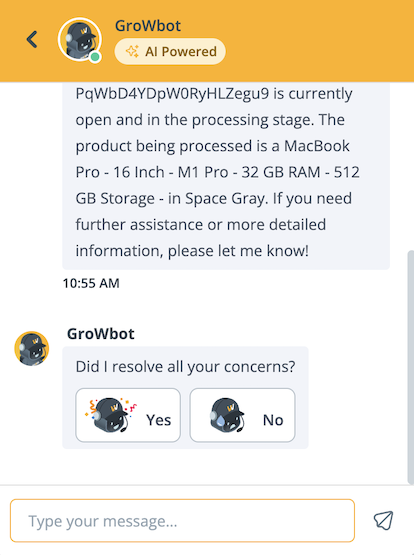
- If you selected Yes, the chat will end. If you selected No, see the Escalation section below.
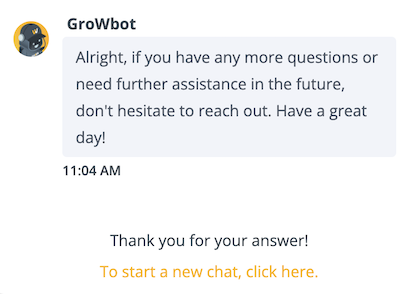
Escalation
There may be cases when an issue requires additional assistance from our Customer Support team. If you indicate your issue is still unresolved, this will trigger a support ticket and one of our customer care specialists will follow up with you.