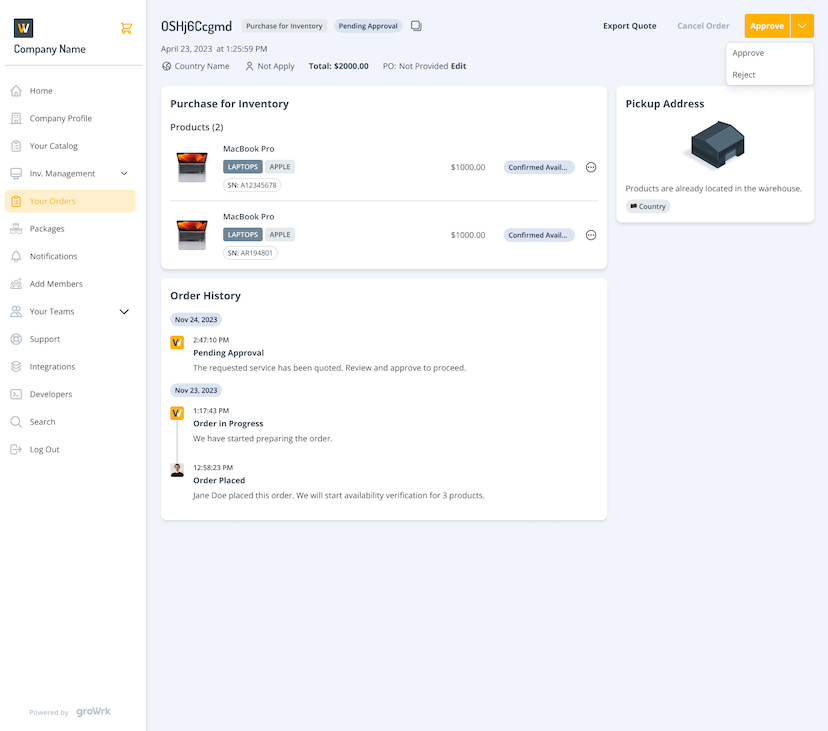Order Approvals
Quoted orders
When quoted orders are ready to be reviewed, they will be set to Pending Approval. These orders must be reviewed before proceeding. This process may apply to Purchase for Employee, Purchase for Inventory, and Maintenance order types.
- When an order is in the Pending Approval status, there will be an Approve button on the top right corner.
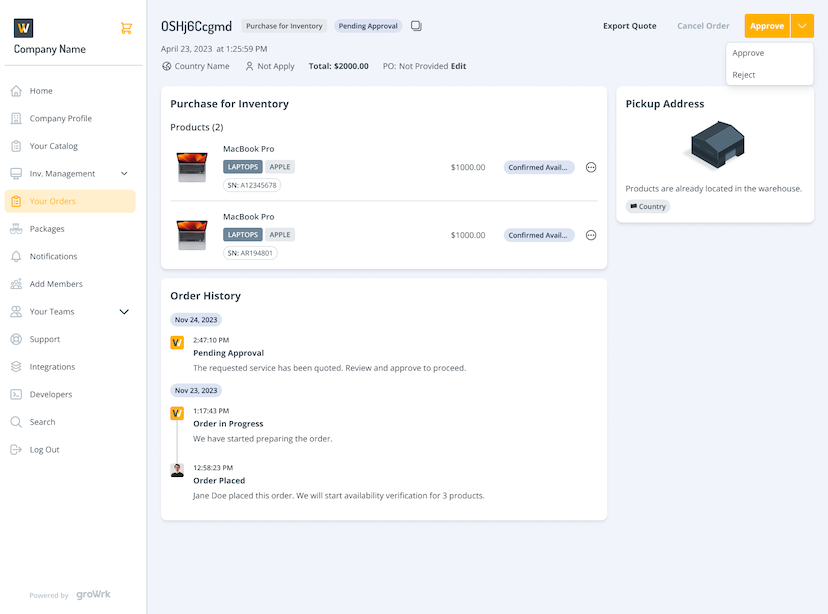
- Select Approve, and you’ll be notified that the order will proceed.
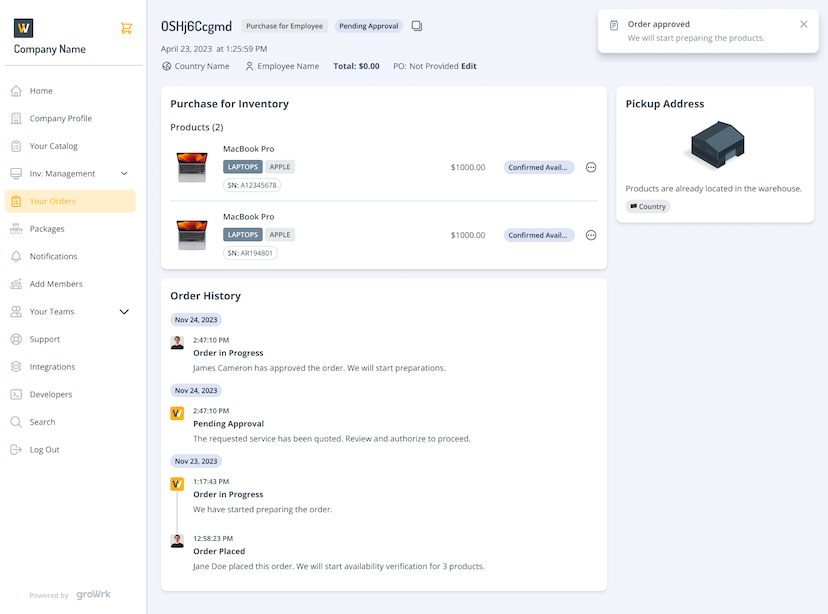
Product replacements and price changes
When product replacements or price changes are ready to be reviewed and approved, the order will be set to Pending Approval. This may apply to the following order types:
- Purchase for Employee
- Purchase for Inventory
- Assign to Employee
- Swap by Assign
- Swap by Purchase
Note: Assign to Employee and Swap by Assign order types will have product replacements from available products in the inventory.
- The product replacement suggestion will be displayed beneath the unavailable product in the Order page. The price will be displayed alongside it.
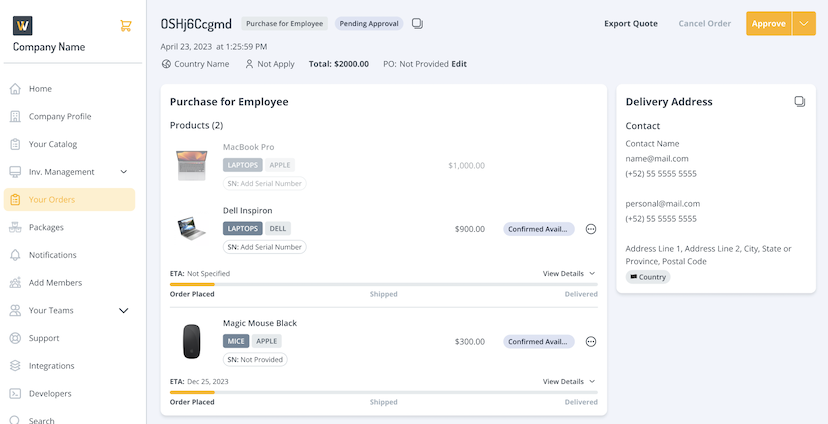
- To approve the product replacement, select Approve in the top right corner. You will be notified that the order will proceed.
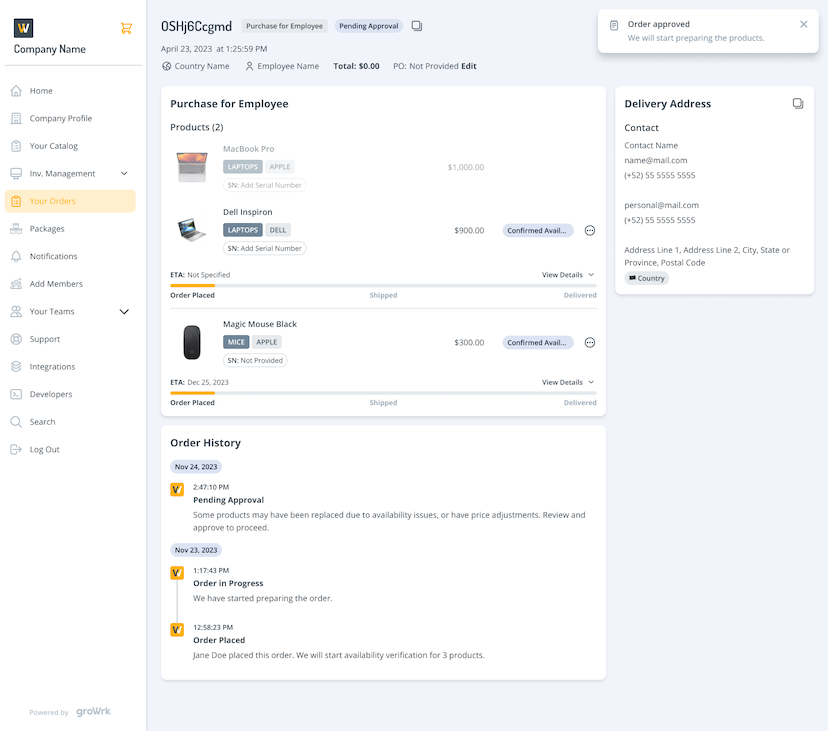
Rejecting orders
To reject any orders that are marked as Pending Approval, select the icon to the right of the Approve button. There will be a dropdown with the option to select Reject.