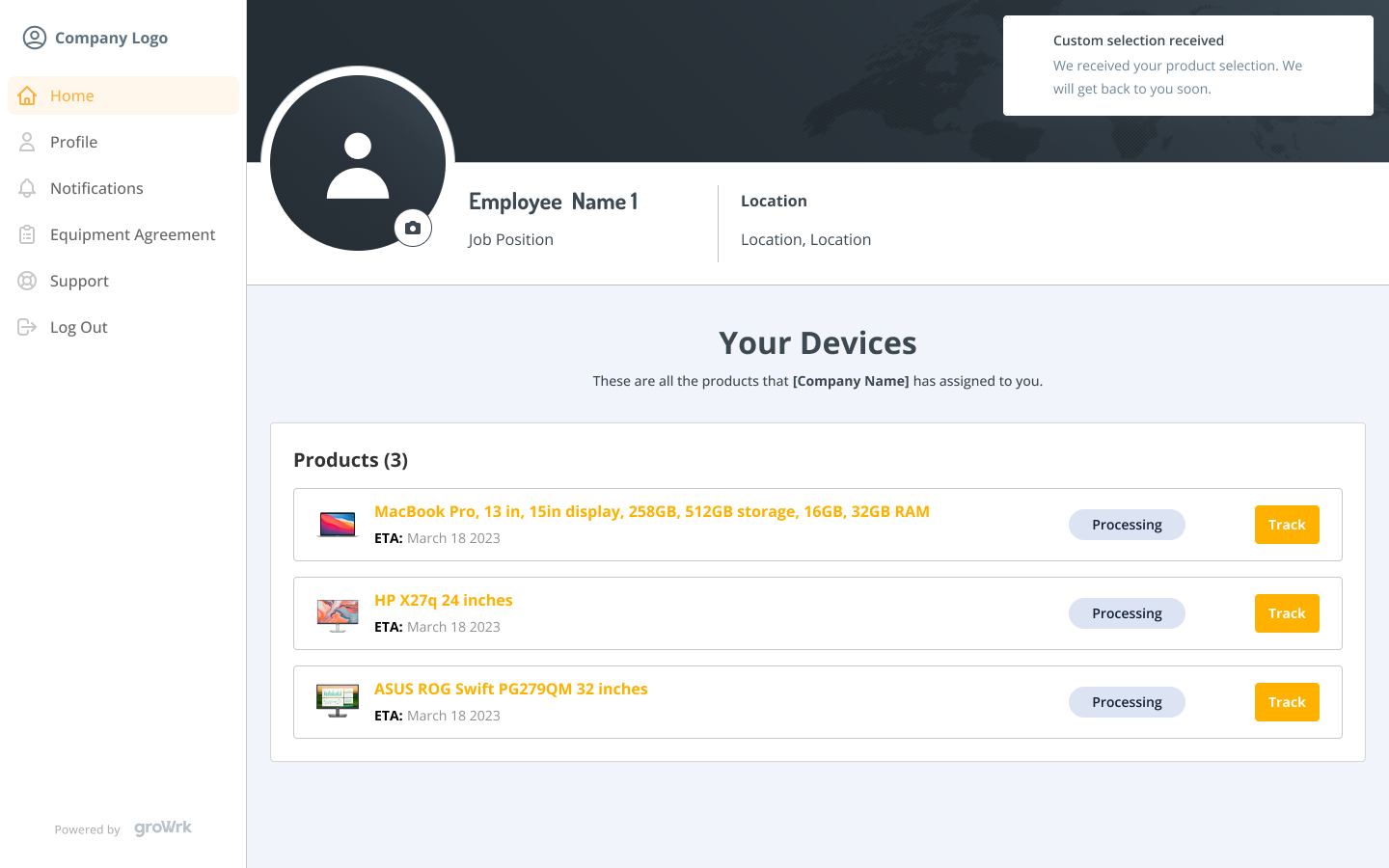Custom Selection for Employees
If you give your employees the option to create their own packages, this can be done through the Employee Dashboard.
- When your employee enters their Employee Dashboard, they will be notified that the company has assigned them a product package. The popup will show them products to choose from and they’ll be able to make their selections.
- The popup cannot be clicked out of until the employee completes the task.
- The popup will present the package info by product type. The employee will select one product and click Continue until all product type selections are made.
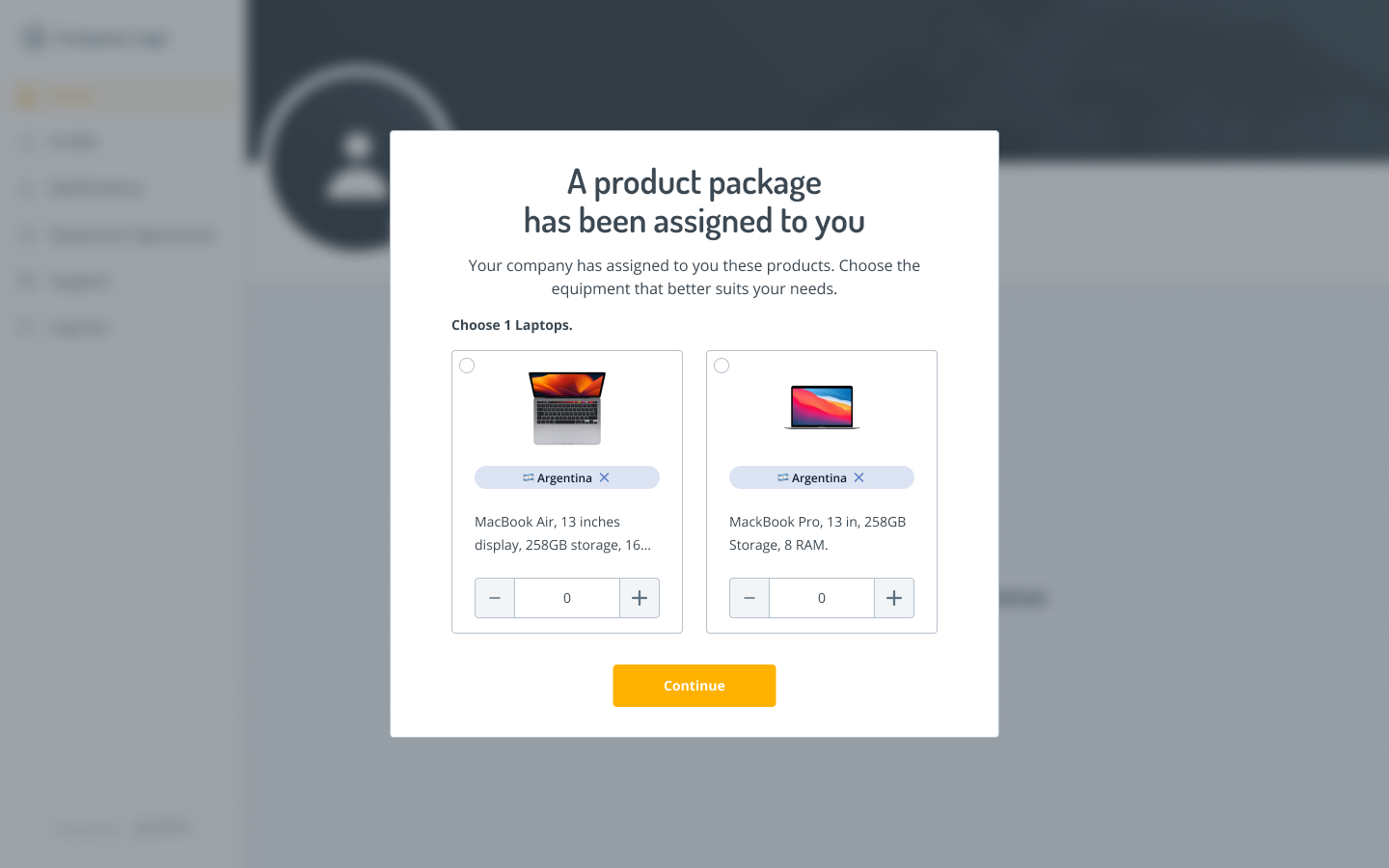
- Once all selections have been made, the modal will show all of the chosen products in the package. They'll then click Confirm.
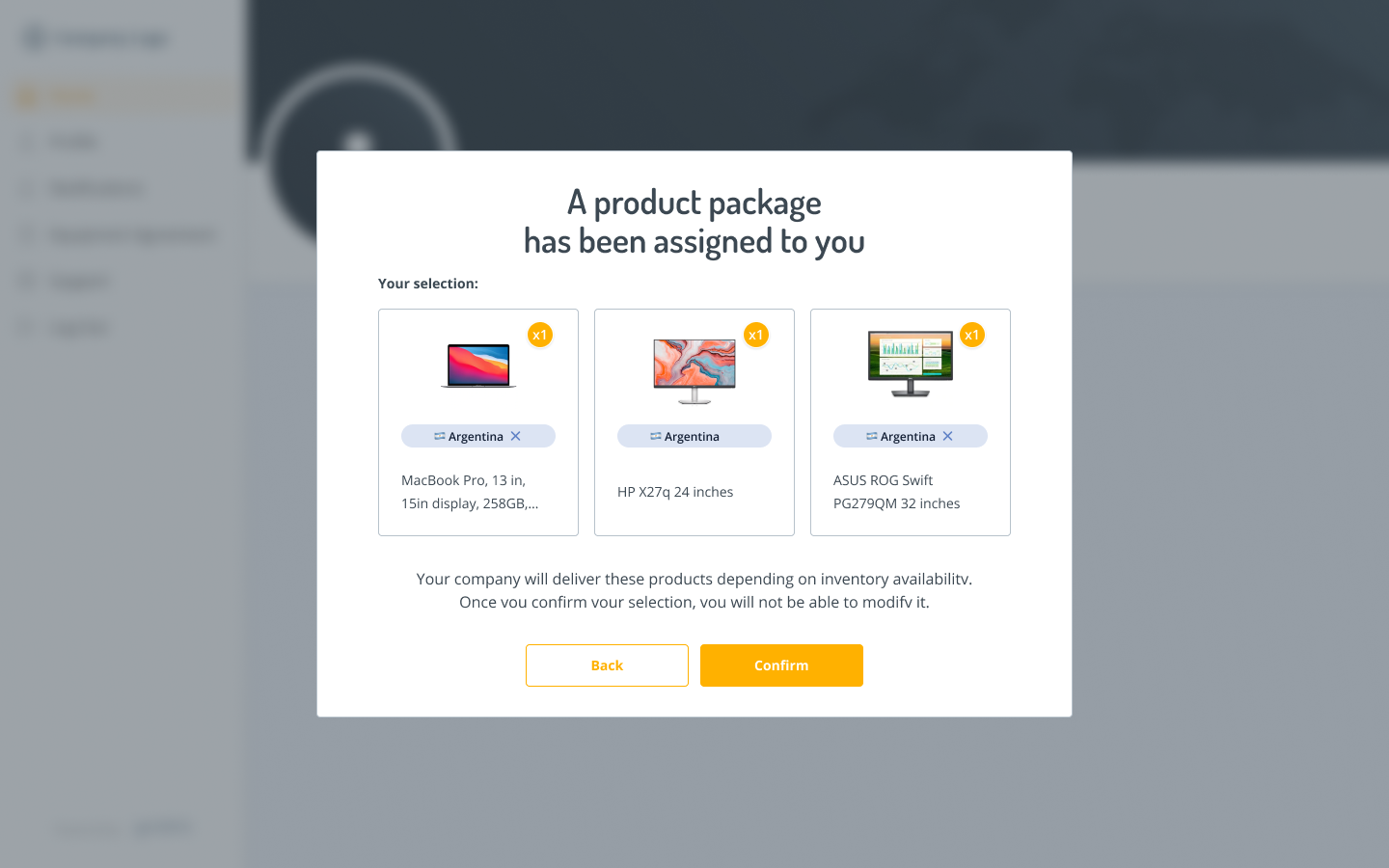
- A notification will be received confirming the package choices, and the Employee Dashboard will display the products that are assigned and processing.