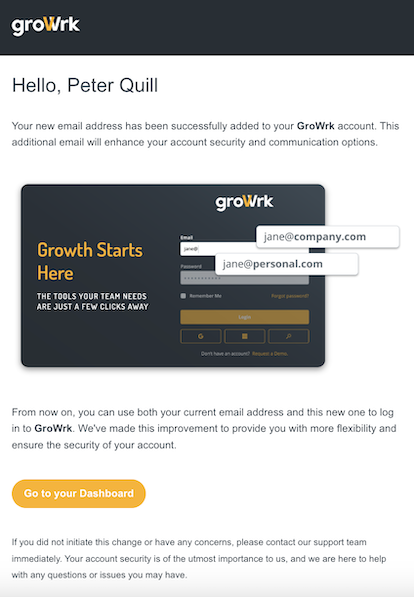Emails to Employees
Welcome to GroWrk’s email notification guide. This guide gives an overview of all the possible emails your employees may receive from GroWrk regarding deliveries, pickups, and more.
Note that email preferences may be adjusted according your organization’s standards.
Onboarding
Employees will receive a few emails for when accessing their Employee Dashboards for the first time.
Employee Invitation
The Employee Dashboard can be enabled for your employees in your preferences. They will receive the following email to verify their account:
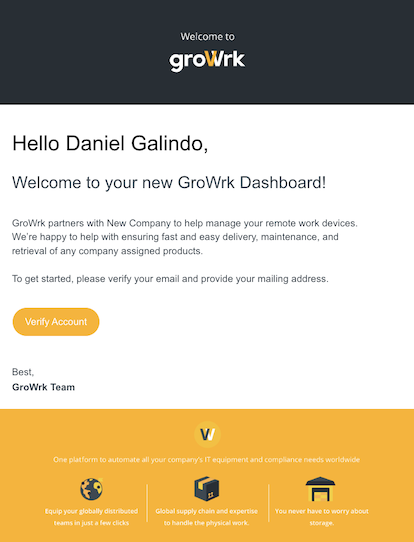 They will be navigated to a page to create a password for their account and to input their delivery address. Once confirmed, they will be able to enter their Employee Dashboards.
They will be navigated to a page to create a password for their account and to input their delivery address. Once confirmed, they will be able to enter their Employee Dashboards.
Equipment agreement reminder
If your employees are required to sign an equipment agreement, employees who did not complete signing will receive an email notification as a reminder.
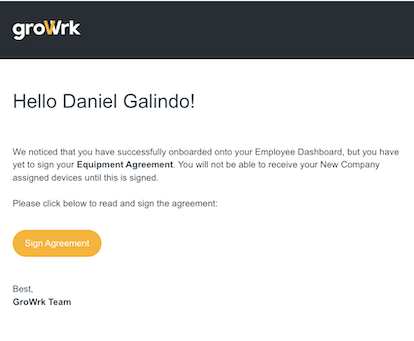
Address confirmation reminder
Employees who have yet to confirm their mailing address in their Employee Dashboards will be reminded to confirm their address. This is a crucial step in order for them to receive their company assigned devices.
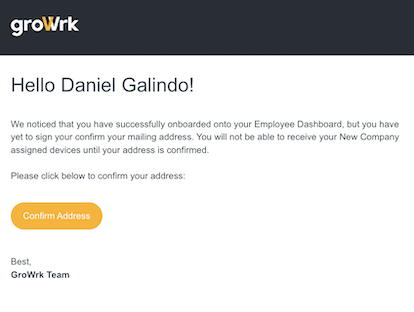
Deliveries
Employees will receive a few emails prior and after receiving their orders to confirm their delivery addresses and that they have received the correct products.
Shipped order
Employees will receive an email notifying them that their assigned product was shipped. The email will include the details of the products, the tracking link, and tracking number.
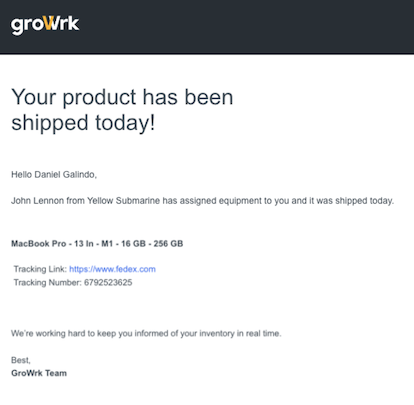
Delivery confirmation
When an order has been delivered to your employees’ address, they will receive an email to confirm that the correct products have been delivered.
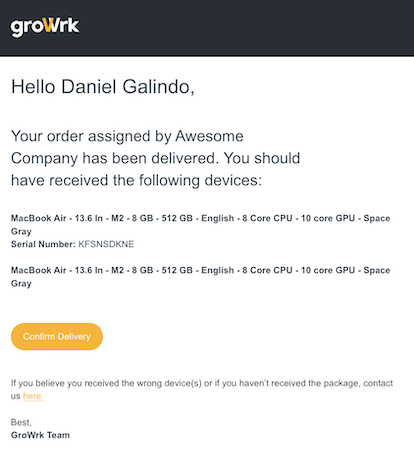
Reminder for serial number confirmation
Employees are required to confirm the serial number of their received devices. This helps our team keep track of devices to ensure that assigned products are in the correct locations.
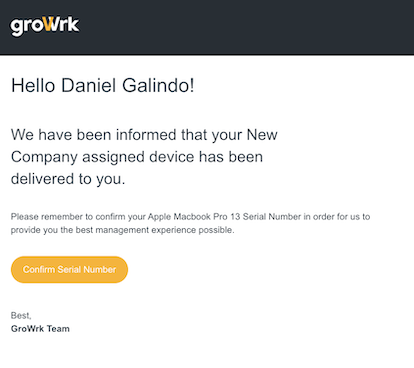
Delayed order
Employees will receive an email letting them know if their order has been delayed.
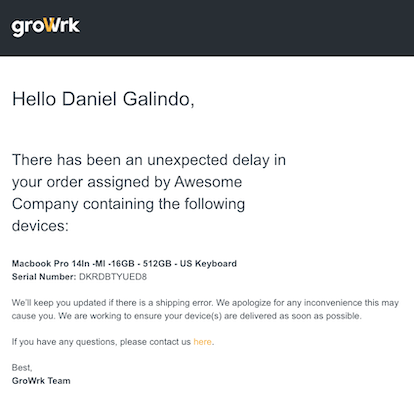
Recoveries
Employees will receive a series of emails during the recovery process. Depending on the region they are located in, there may be different instructions for how to arrange a courier pickup of the employee’s devices.
Confirming personal email and address
This is the first email that will be sent to your employee to begin the recovery process. The devices included in the pickup order will be listed. Your employees will be asked for:
- Their personal information and pickup address
- Confirmation that the listed devices are ready for pickup
They will select Confirm Information to be redirected to their Employee Dashboards to fill out a form. If they have any additional devices that aren't listed in the email, they'll have the option to include it in the confirmation, if approved by the company.
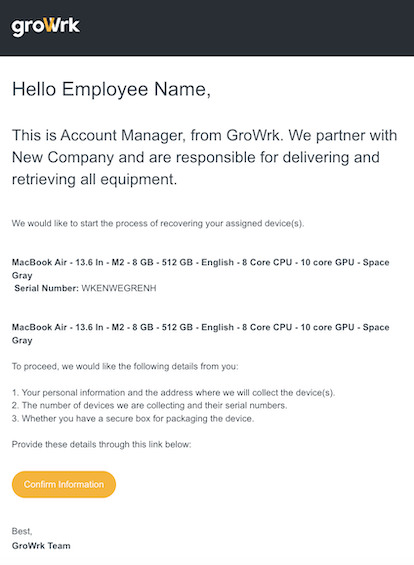
Confirm information
- Your employee will fill out a form to confirm their personal information (name and address).
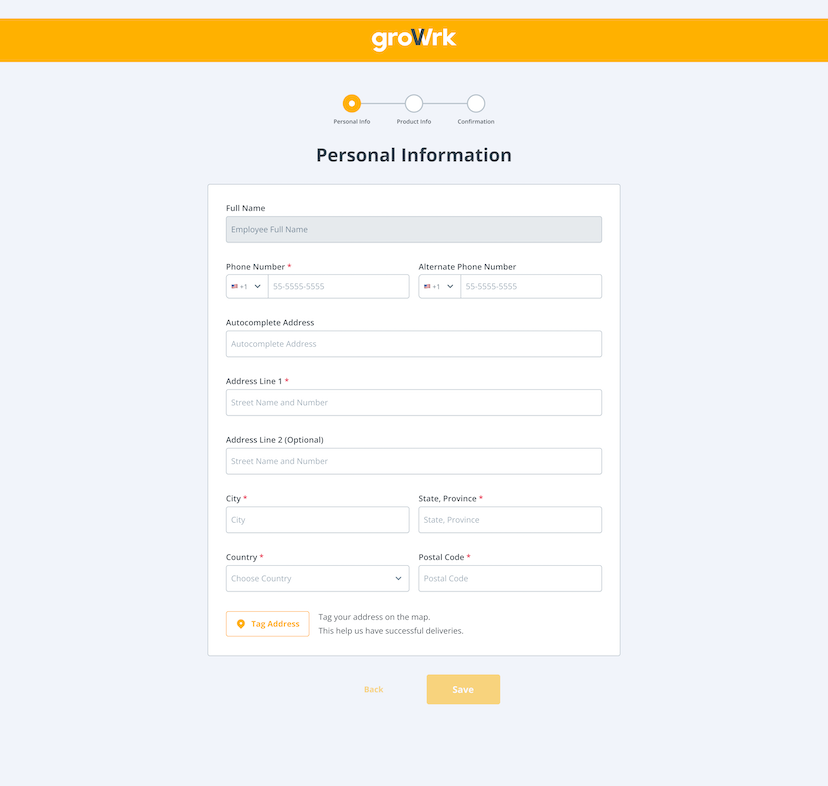
- Then, they will fill out the information of the products they are returning.
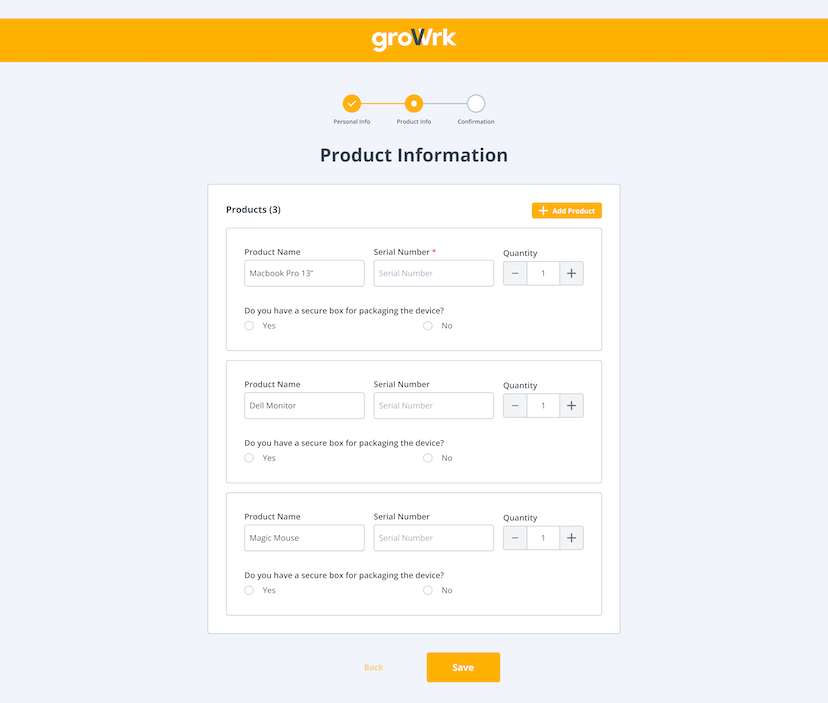
- They will review and confirm.
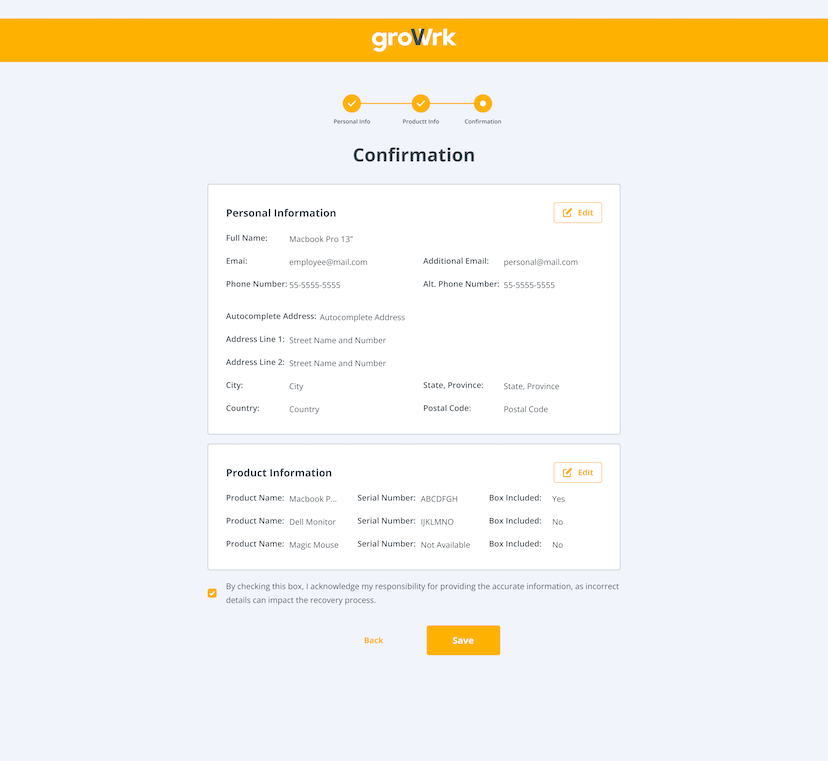
Instructions for pickup preparation (For CA, EU, GB, IN, and USA)
Employees in the following regions (CA, EU, GB, IN, and USA) will receive the following email including region-specific instructions to prepare for the order.
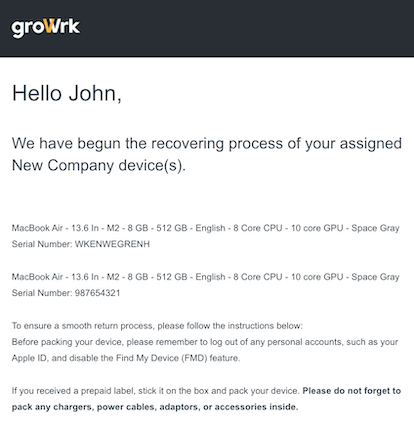
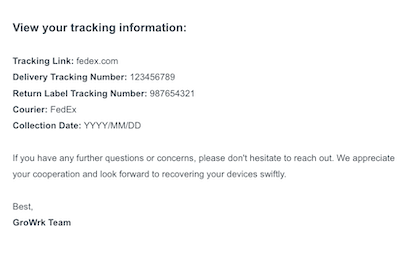 The instructions will be embedded within the email based on which region your employee resides in.
The instructions will be embedded within the email based on which region your employee resides in.
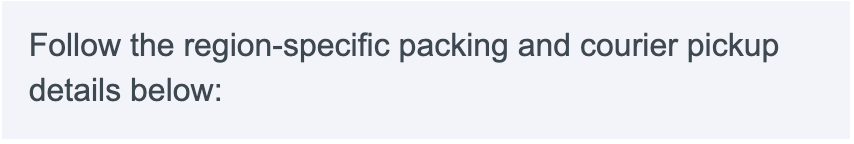
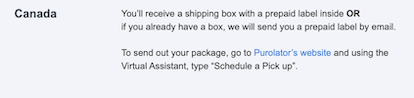
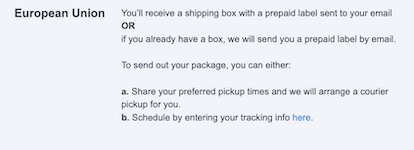
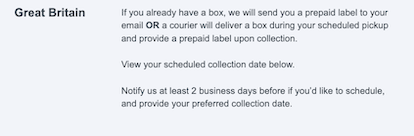
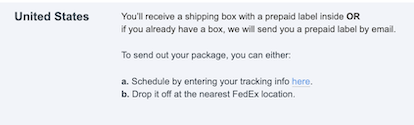
Instructions for pickup preparation (For all other regions)
For all other regions, employees will receive this version of the email.
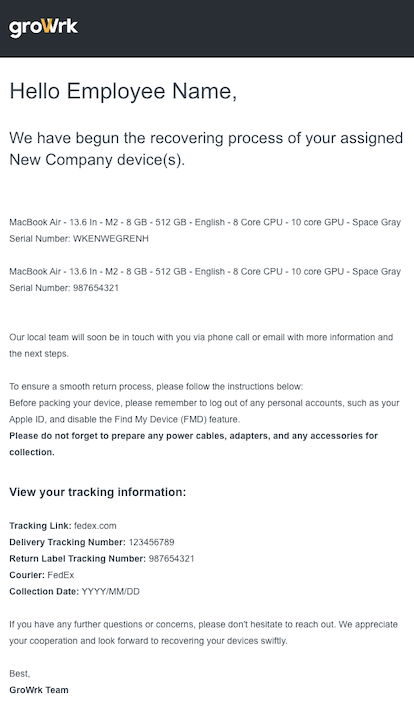
Changing user emails
If you decide to have your employees change their Employee Dashboard email from their corporate to personal email, the following emails will be sent to complete the process.
Security code for new login
This security code will be sent to your employee as an extra measure to verify their decision to change their user email.
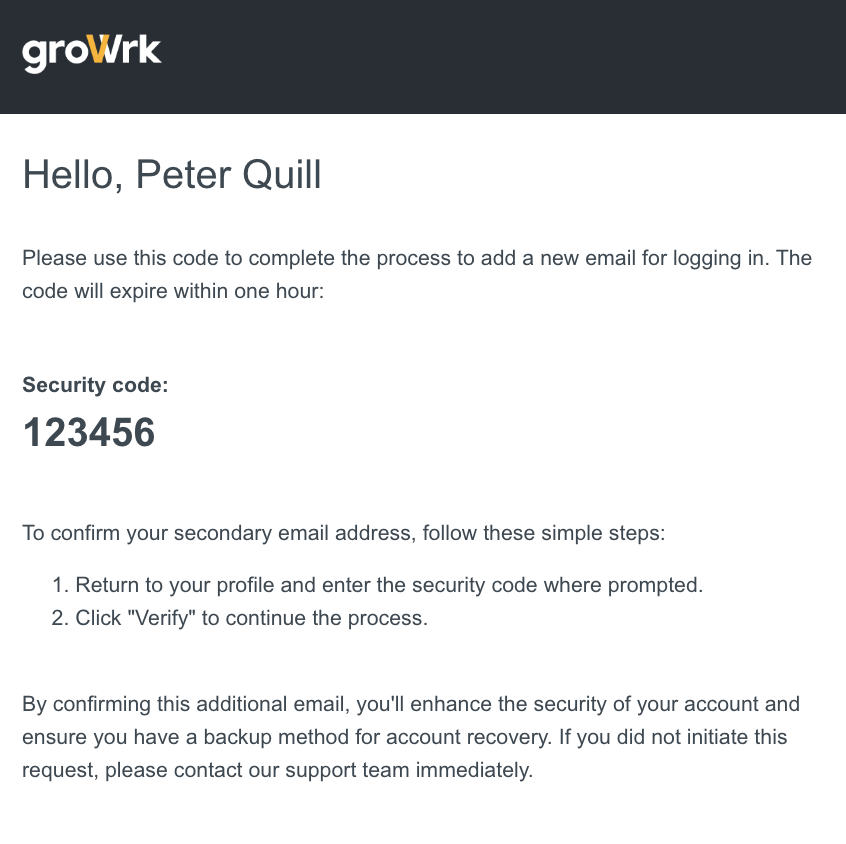
Confirmation email
Once the process is completed, they will receive a final email confirming the email address change.