Oomnitza
Learn how to connect your Oomnitza account to your Dashboard and sync your company information to manage IT assets seamlessly.
Connect your account
- Copy a new API key in Oomnitza. You can find the API in Configuration - Security - API Tokens.
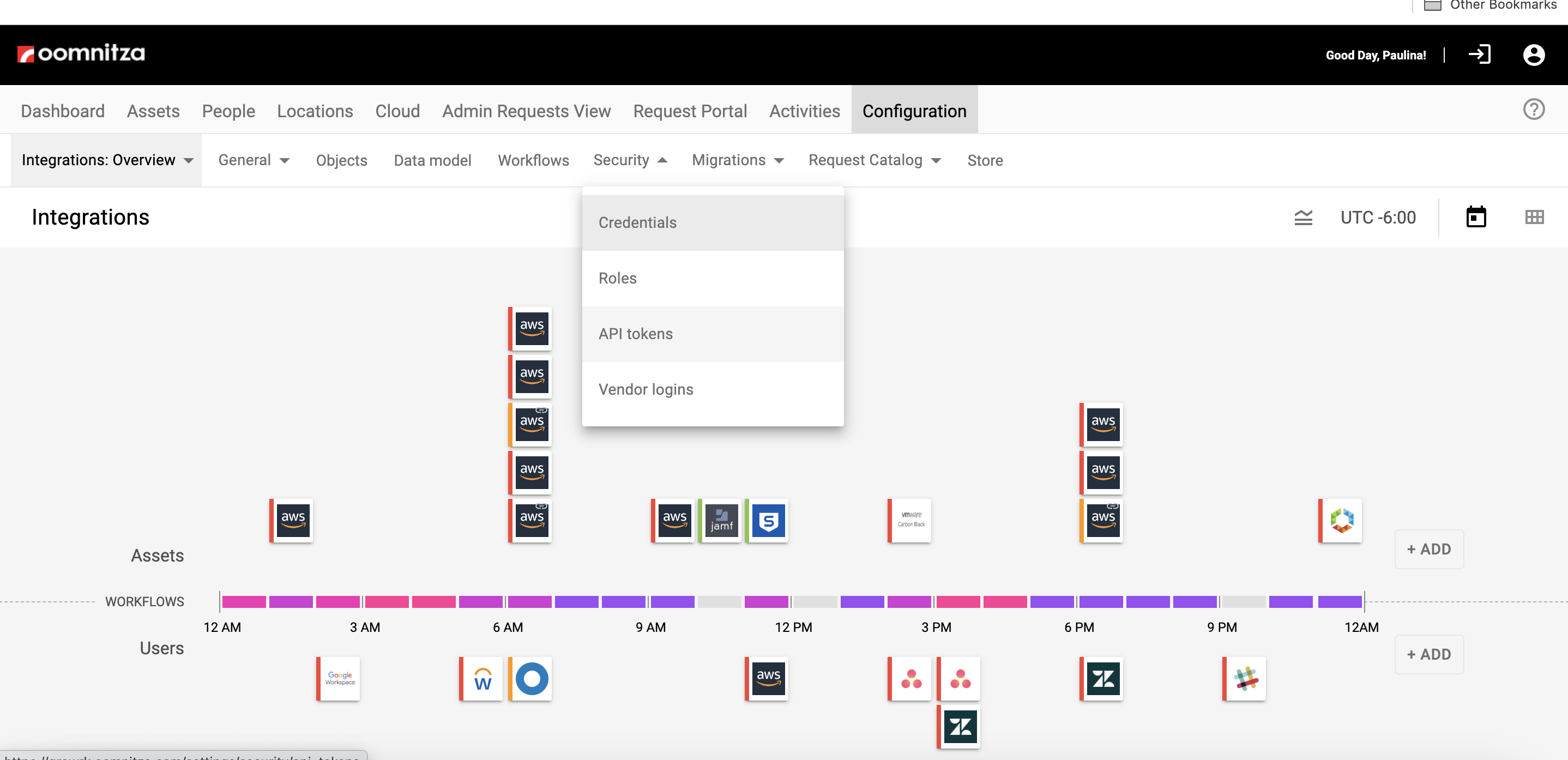
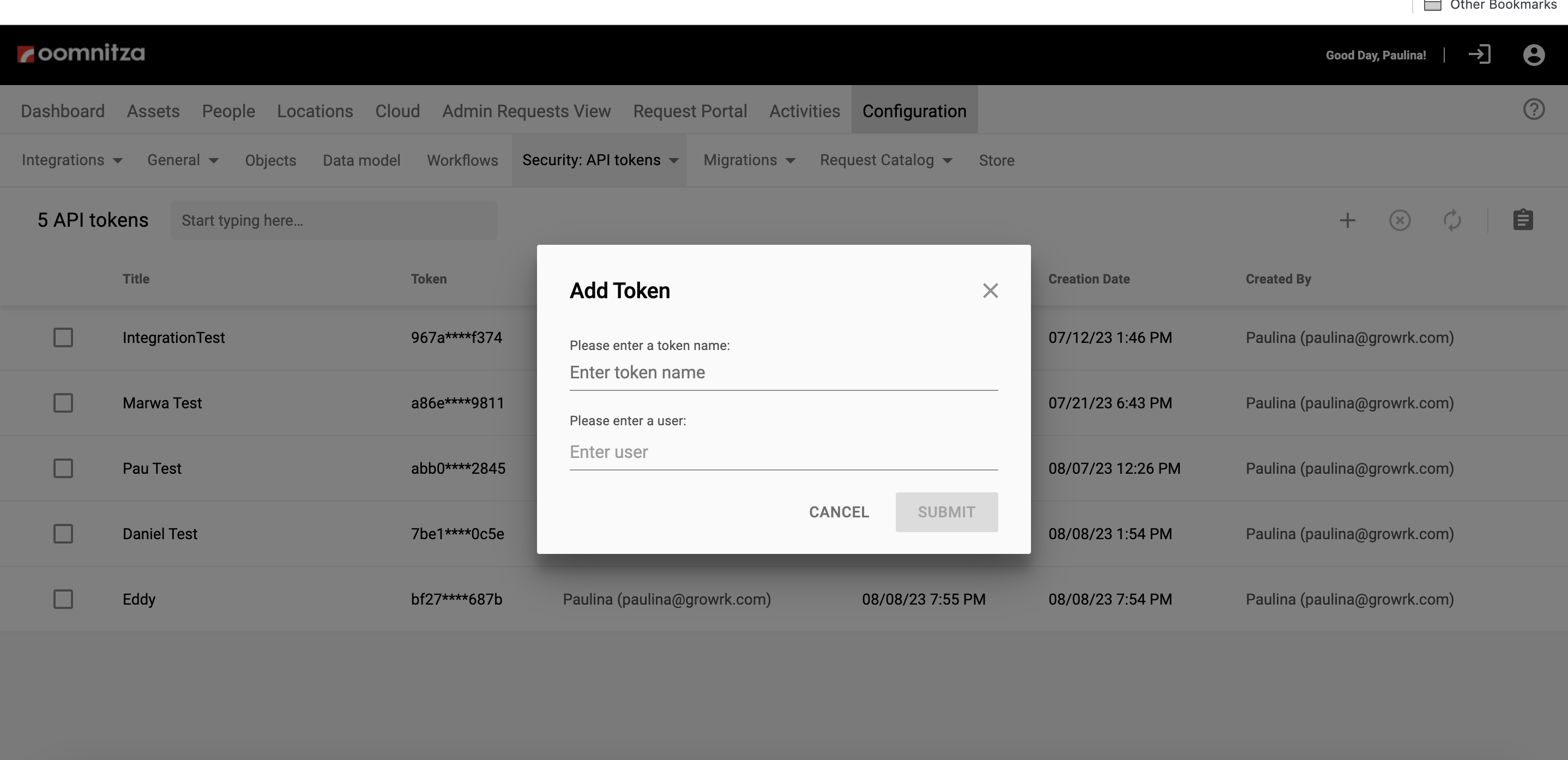
- Copy your Oomnitza URL.
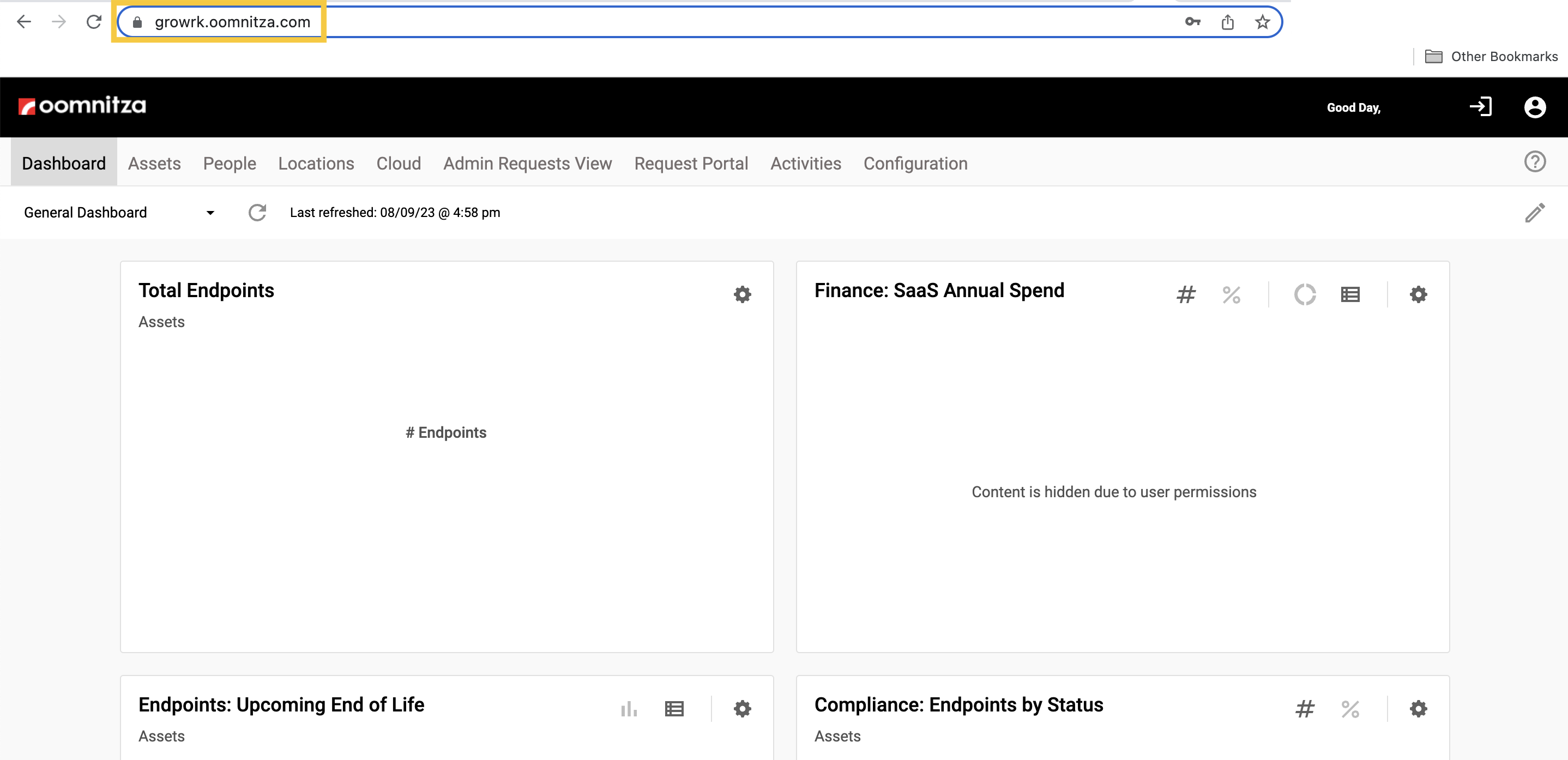
- Add your Oomnitza URL and API key.
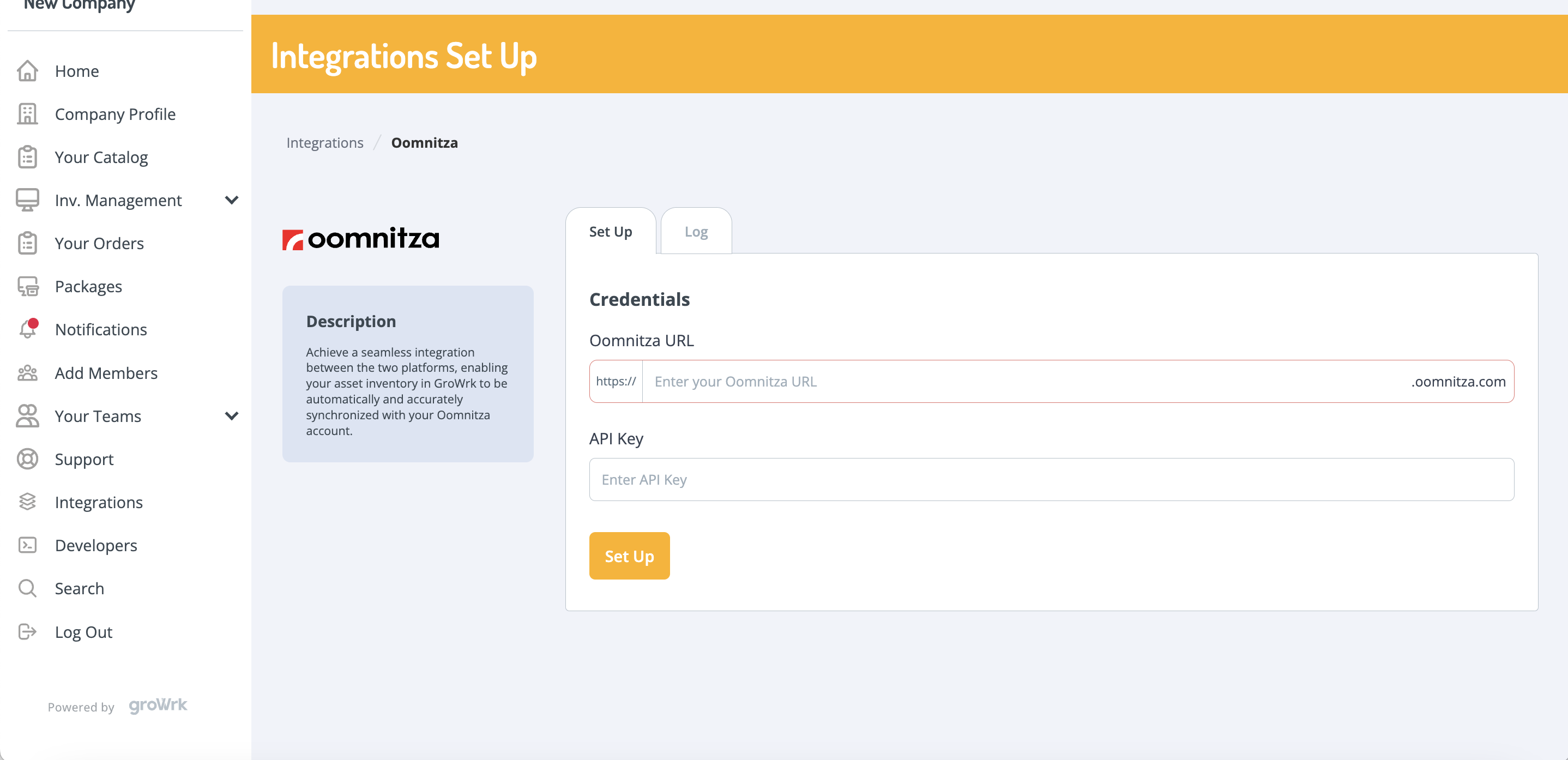
- Click Set Up and the integration will be connected.
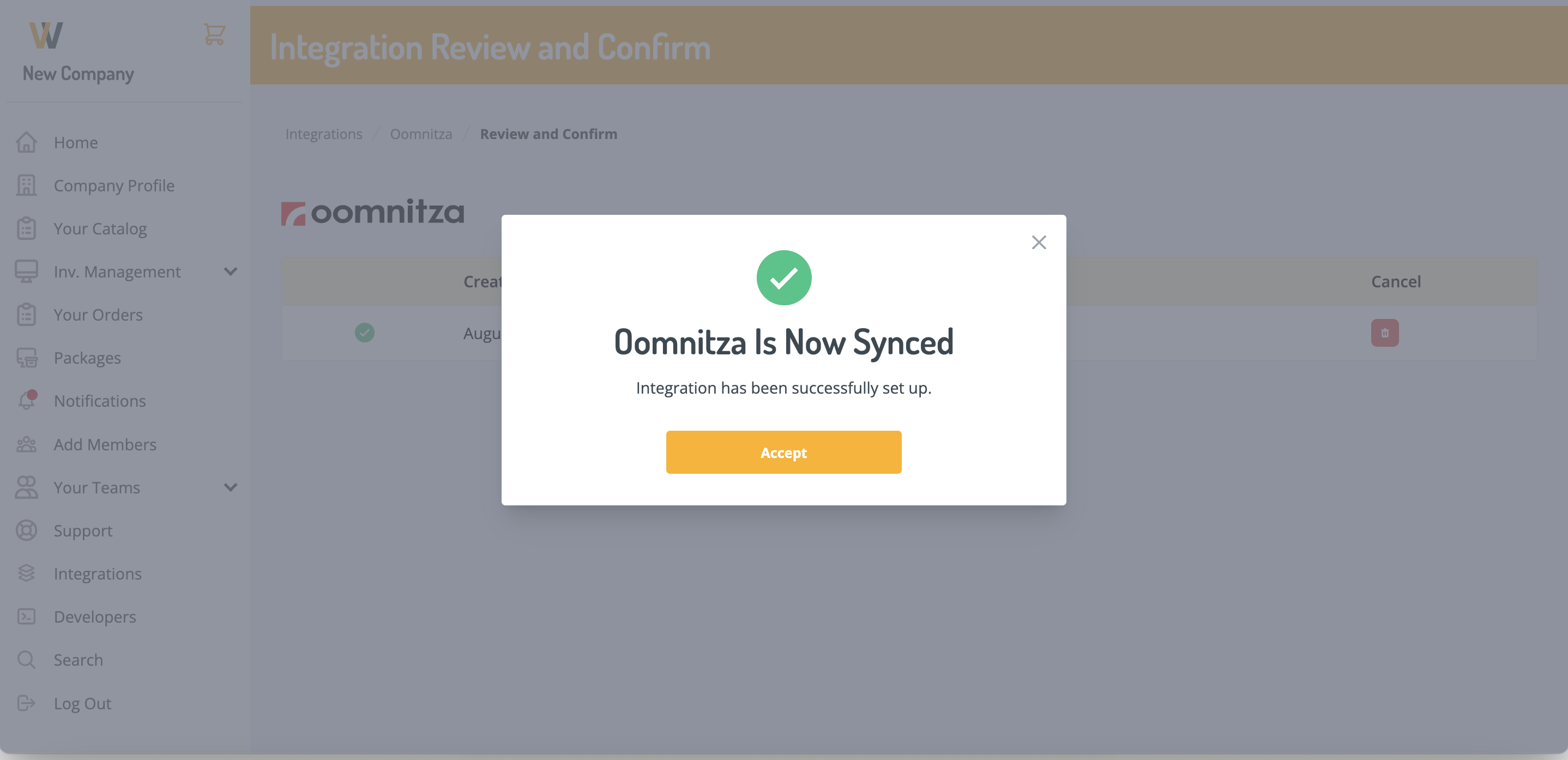
Synced Fields
These fields are synced from GroWrk to Ooomnitza:
- Employee email
- Employee display name
- Product manufacturer
- Product ID
- Product model
- Product purchase price
- Product purchase currency
- Product tracking link
- Product purchase date
- Order ID
- Order status
- Order type
- Product status
- Product title
- Product type
- Product location
- Product country
- Product serial number
Expected Payload
{
grk_personal_email
grk_employee_name
grk_manufacturer
grk_product_id
grk_model
grk_purchase_price
grk_purchase_currency
grk_tracking_info
grk_purchase_date
grk_order_no
grk_order_status
grk_order_type
grk_status
grk_product_name
grk_product_type
grk_location
grk_country
serial_number
equipment_id
}
Resync
The Oomnitza integration automatically updates every 6 hours. You may manually resync your data using the Update button found in the Set up tab on the Oomnitza integration page.