GroWbot for Employee Dashboard
Welcome to GroWrk’s guide to the GroWbot, our AI chatbot feature available on the Employee Dashboard. Provide this resource to your employees for fast and easy IT support capabilities, like troubleshooting technical issues, guidance for software or hardware usage, and offering assistance with account management or other administrative tasks related to IT asset management.
How it works
The GroWbot uses the GPT-4 model and is designed to provide quick IT support at any time of the day and week. GPT-4 is a type of advanced artificial intelligence that gathers knowledge from reading and analyzing texts from the internet.
Like other AI-powered chatbots, the GroWbot advances and improves accuracy with increased use over time. As your employees frequently ask the GroWbot questions, the more it “learns”, and its answers will become more specific and catered to your employees’ needs.
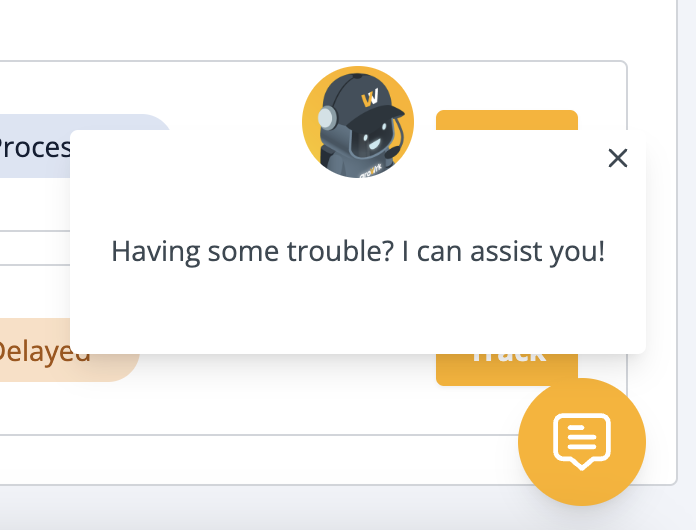
Using the GroWbot
- When opening a new chat on the GroWbot, your employees will be asked what they need help with.
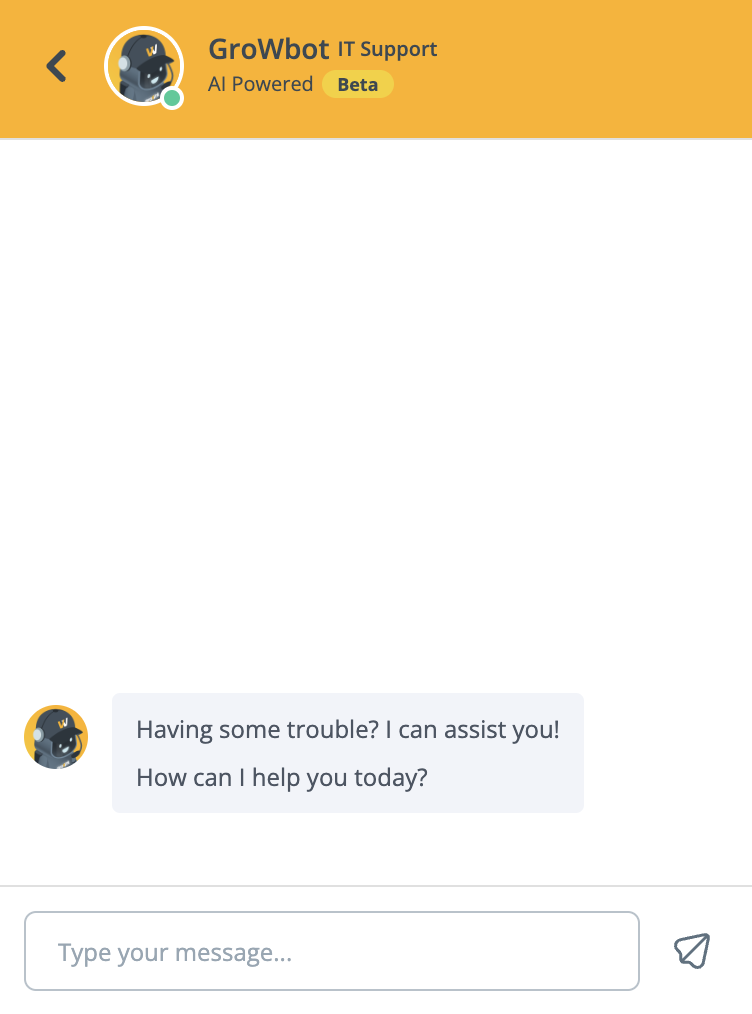
- They will then enter their situation or question.
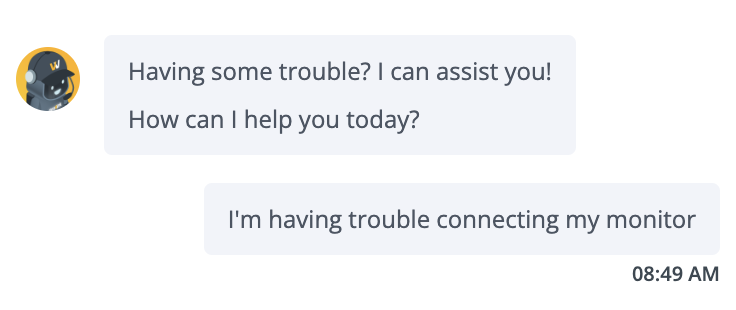
- The GroWbot will generate answers. It may ask for more information regarding your employee’s situation to generate more specific answers.
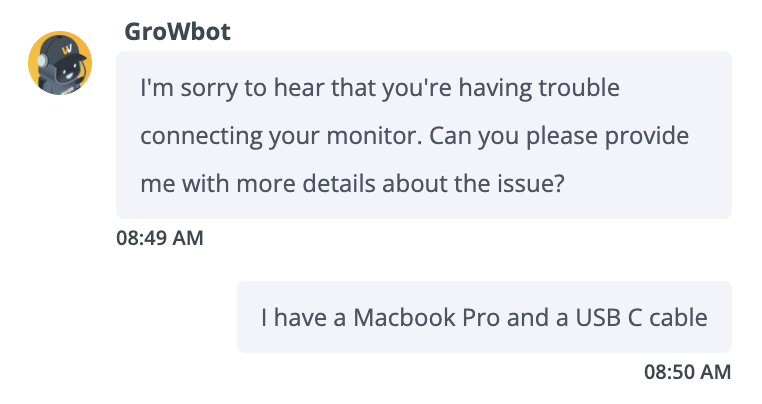
Escalation
There may be cases when an issue requires additional assistance from our Customer Success team. If the GroWbot is unable to resolve an issue, your employees will be given the option to escalate their situation to one of our Customer Success Managers, who will be reaching out to them.
Enabling the GroWbot
To make the GroWbot available to your employees in the Employee Dashboard, notify your Customer Success Manager, and they will enable the feature in your company preferences.
The GroWbot can then be accessed on the bottom right corner of the Employee Dashboard, where users can select a new chat and enter their questions.
Prompt engineering tips
Share these general tips for your employees to have the most effective experience using the GroWbot:
- Use clear and concise language when asking questions.
- Enter one prompt at a time to ensure the most specific answers.
- Use relevant keywords when entering your prompt.
Customization
Customize the GroWbot to meet your specific business and employee needs. Your company policies and procedures may be reflected in its responses and can be trained using any datasets you provide.
If you are interested in this feature, reach out to our Sales team at marie@growrk.com.