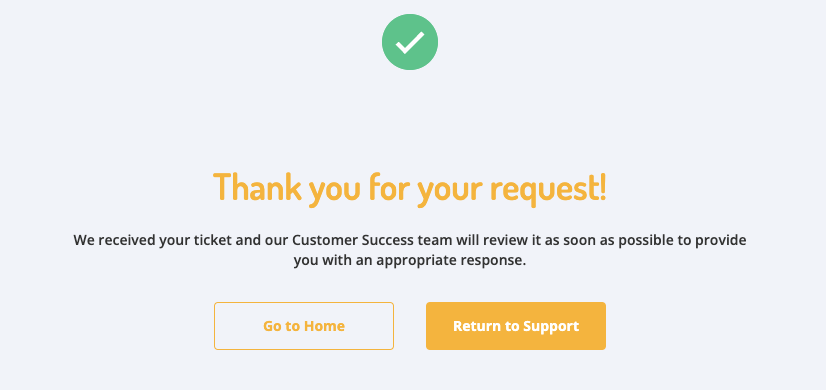Support Tickets
Learn how GroWrk's Customer Support works and how to send in support tickets through the Dashboard.
How customer support works
Customer requests made through the Support page are handled by the Customer Support team.
The Customer Support team works to efficiently provide solutions to customers on a timely basis. These solutions may be in the form of documentation or guidance for our services. Based on the ticket category and nature of the question or situation, the team has a set process to address your ticket and escalate to upper management or other corresponding teams for assistance if needed.
There are five ticket categories that our Customer Support team will respond to:
- Accounting and billing
- Questions about your orders
- Customer service
- Legal enforcement
- Experience with GroWrk’s platform
Means of communication
The Customer Support team will be in contact with you through the email listed on your account. The listed email will be displayed for you to verify. Before submitting the form, please ensure that your contact information is correct.
Response time
GroWrk uses SLA guidelines to ensure timely responses and action to be taken to address concerns and solve any issues. Average support ticket response times are the following:
- First response time: ~15 minutes
- Time to Resolve Ticket: ~48 business hours
Note that these response times are approximations and may vary on a case-by-case basis.
Submitting a ticket
You will need to access the Contact Support Form to submit a ticket to the Customer Support team. This is accessed through the Support tab in your Dashboard.
- In the Support tab in your Dashboard, select Contact Support.
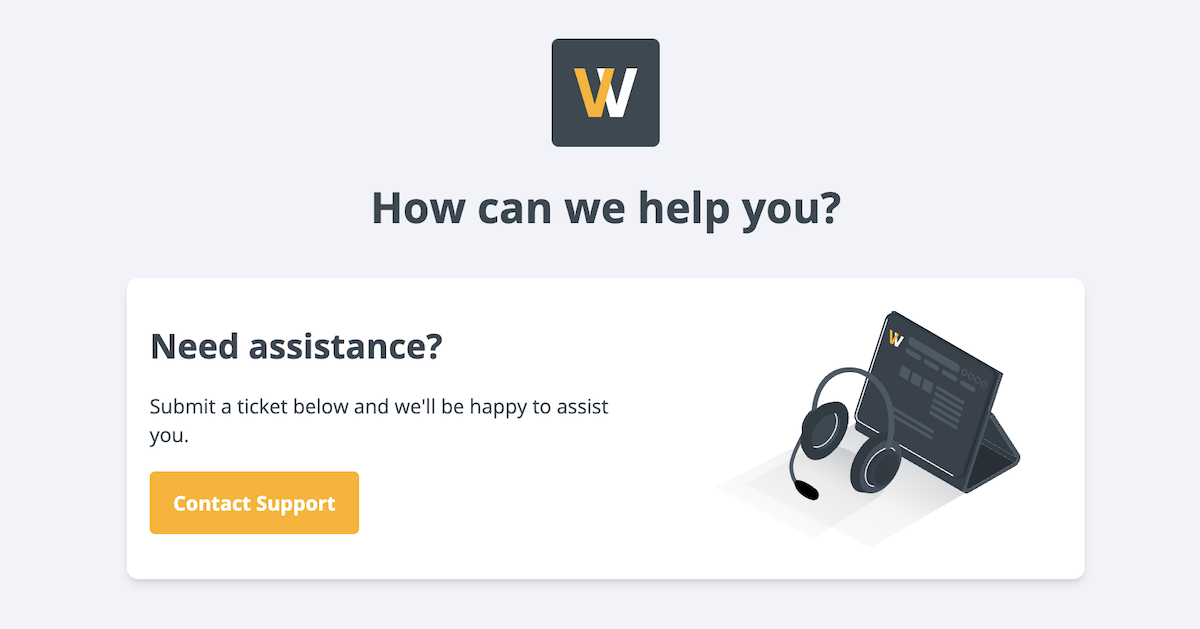
- This will take you to the Contact Support Form. Here you will select a ticket category that describes your situation, provide your question or additional information, and any files or documentation that can further provide context to your situation. Click Send.
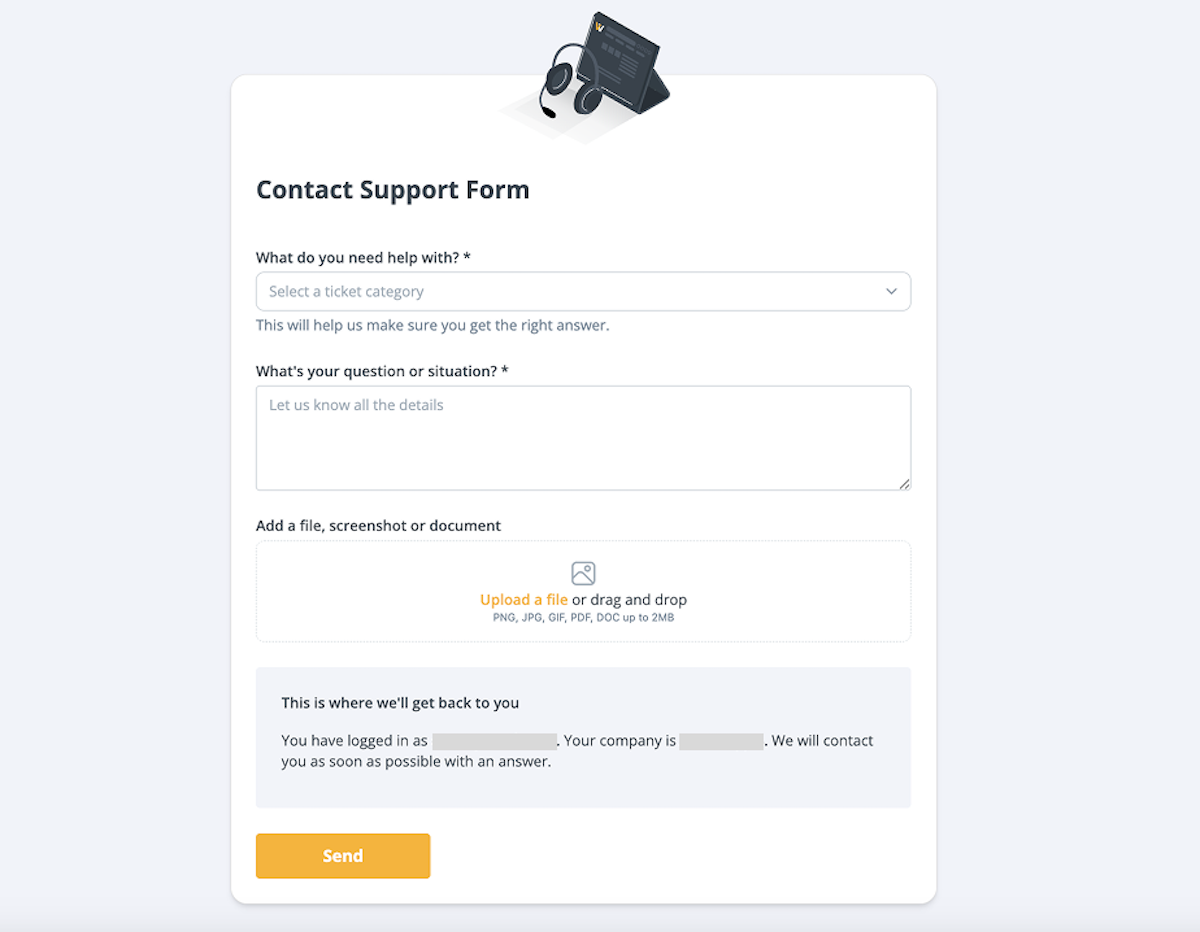
- Your submitted tickets will be shown on the Ticket System table with their statuses.