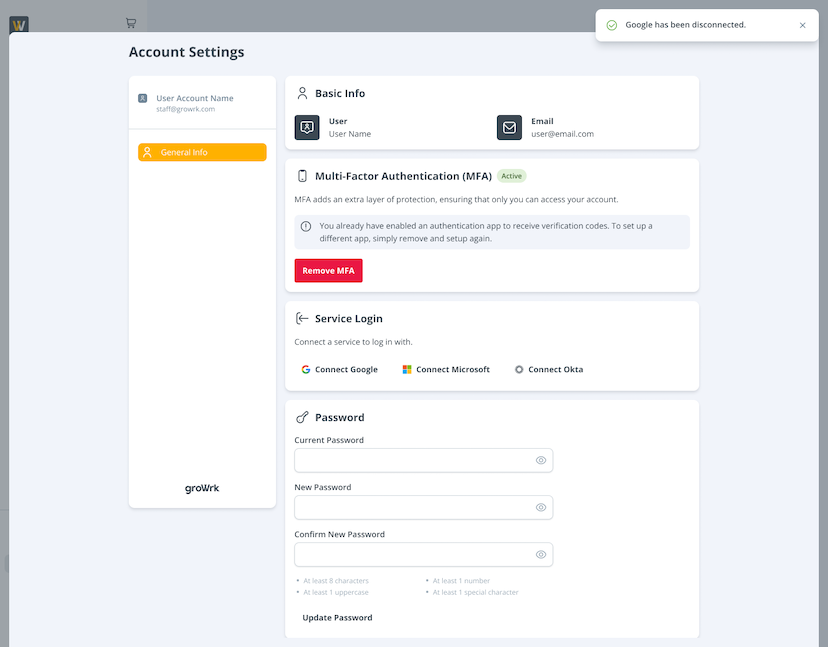Service Login
Learn how to connect your Google, Microsoft, or Okta account to log in to GroWrk.
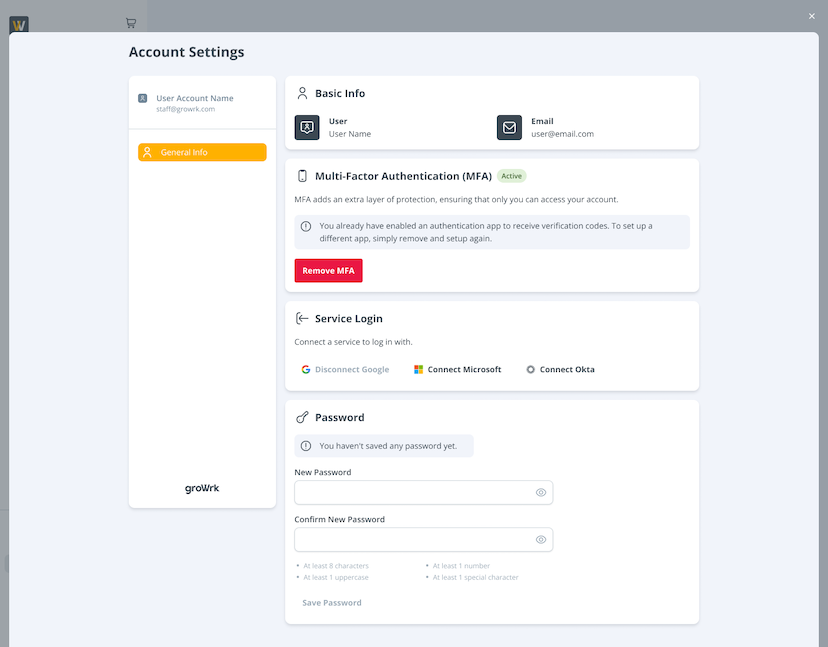
Connect a service
- In the Service Login section, select the service you’d like to connect (Google, Microsoft, or Okta).
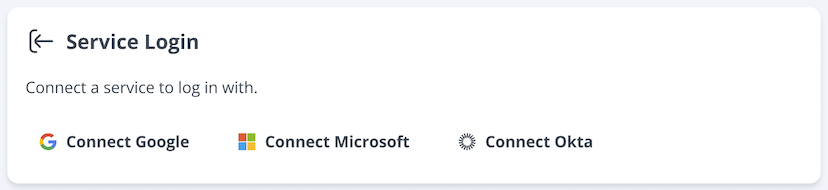
- You’ll be directed to the login screen of the selected service to enter your credentials.
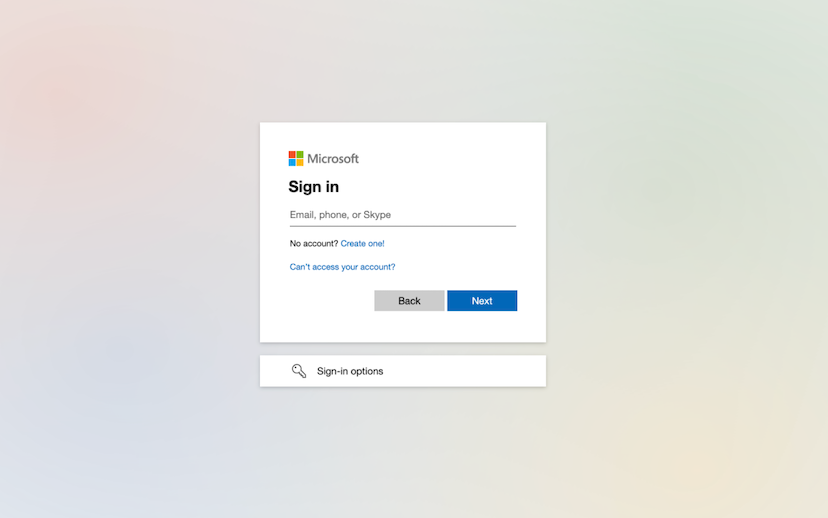
- You’ll be notified that the service has been connected.
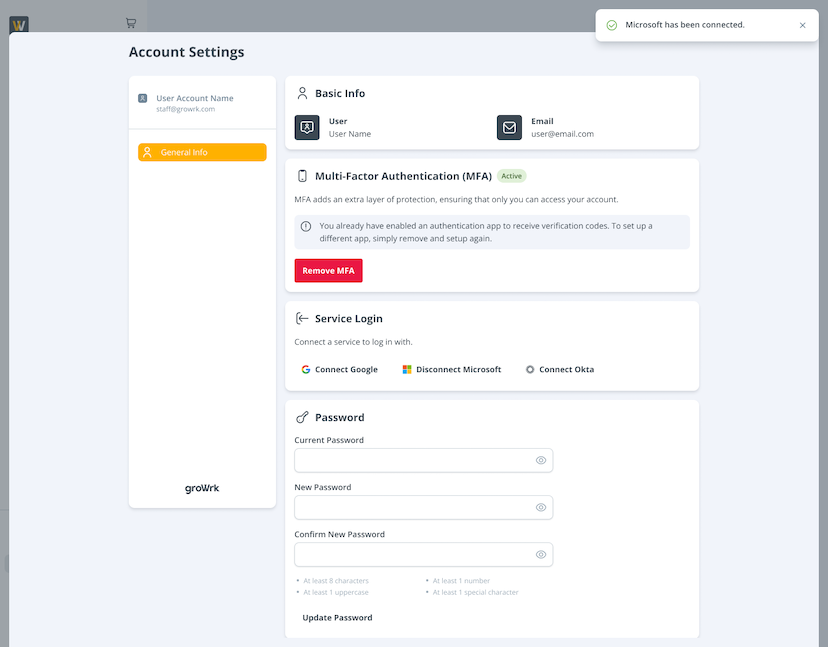
Disconnect a service
- Select Disconnect Service.
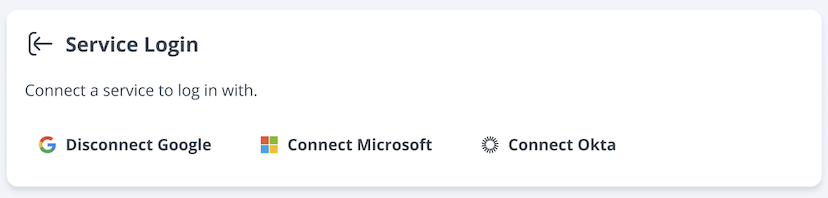
- You’ll be notified that service will no longer be connected and will be returned to the default state.