Changing your Employee's Email
In the employee’s profile in your Dashboard, select Change Email to copy a link to send to your employee.
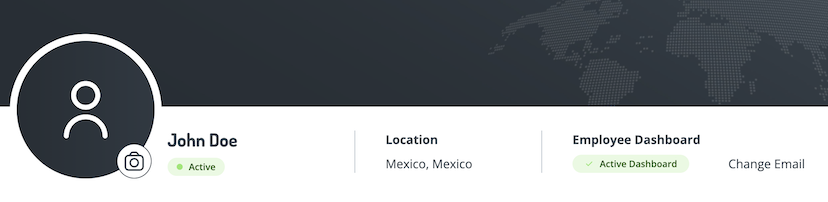
Once the employee receives the link, they will be asked to input their current email being used, a new email, and their current password.
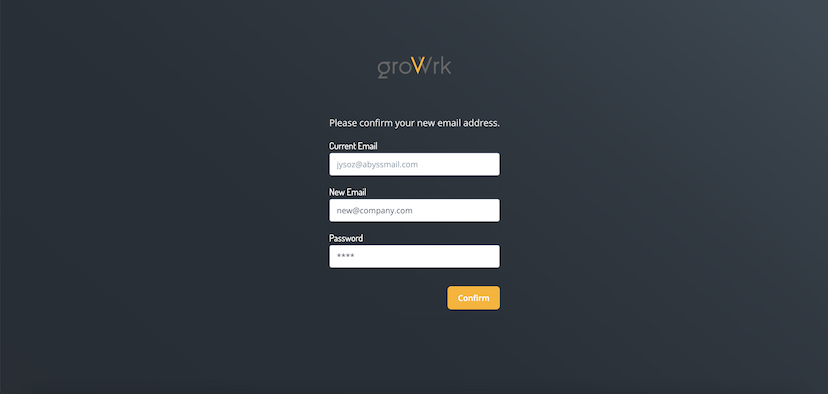
After selecting Confirm, the employee’s main email will be updated. They will be requested to enter their account using the updated address.