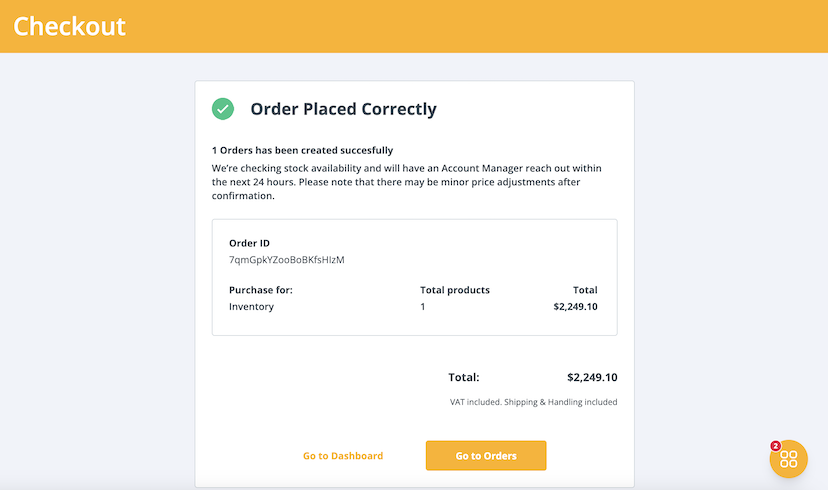Purchase for Inventory
This order type is for purchasing products to store in your company’s Inventory.
- Select the Purchase Inventory tab in the navigation bar, or the Purchase button in the Inventory tab.
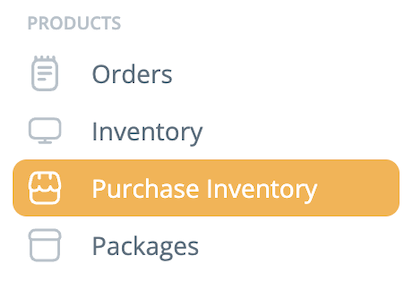
- Select a region and type of product you would like to order.
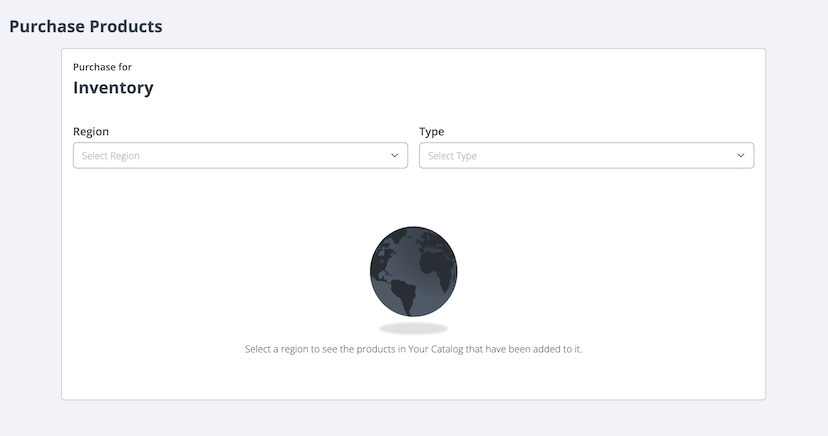
- You’ll be shown a catalog of the available product type you selected in the region you’d like to order for. If a type was not selected, the results will show all products that are available to be purchased in that region.
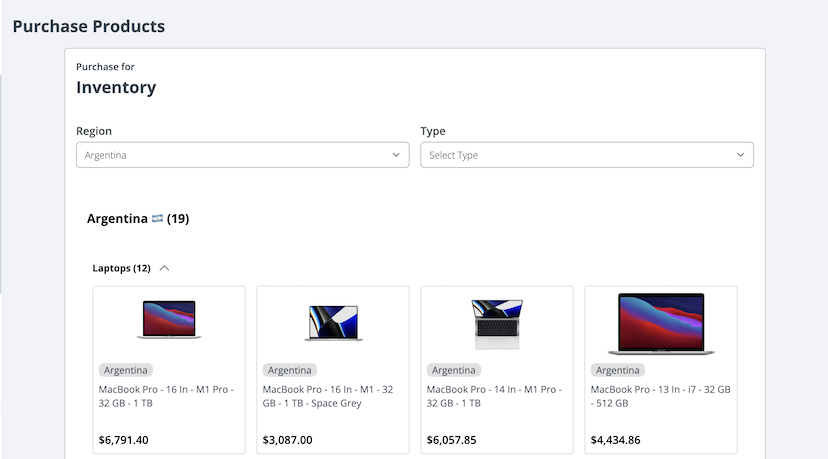
- Select the product you’d like to purchase. A pop-up will appear and will show product details. Select ADD TO CART.
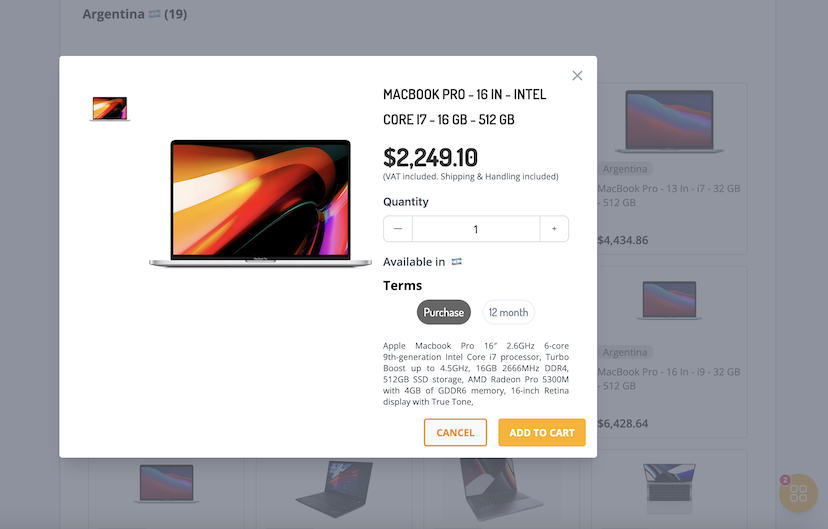
- Select the shopping cart icon to take you to the checkout page. Review your order and select Checkout.
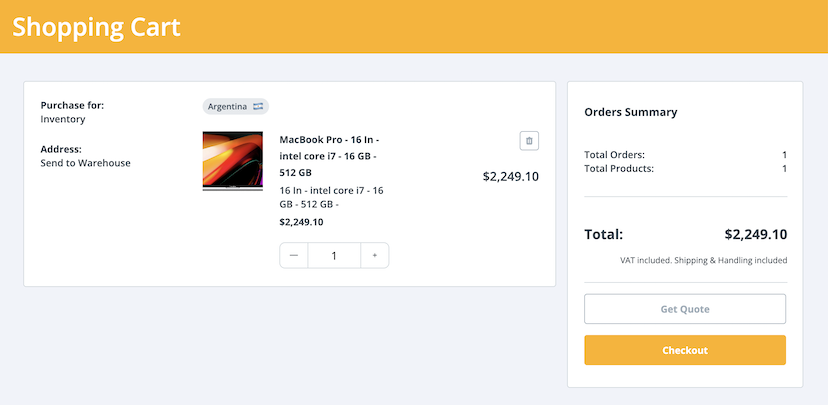
- You will be notified that your order has been placed.