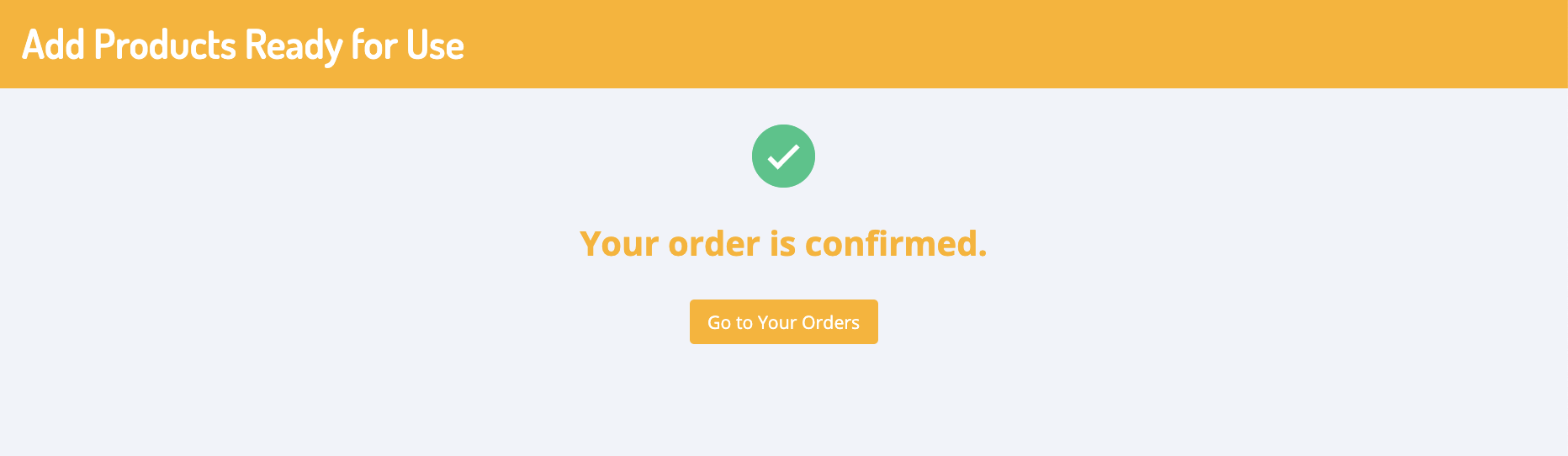Import Inventory
This order type is for importing products to store in your Inventory at a GroWrk warehouse.
- Upload a CSV file or manually input product details.
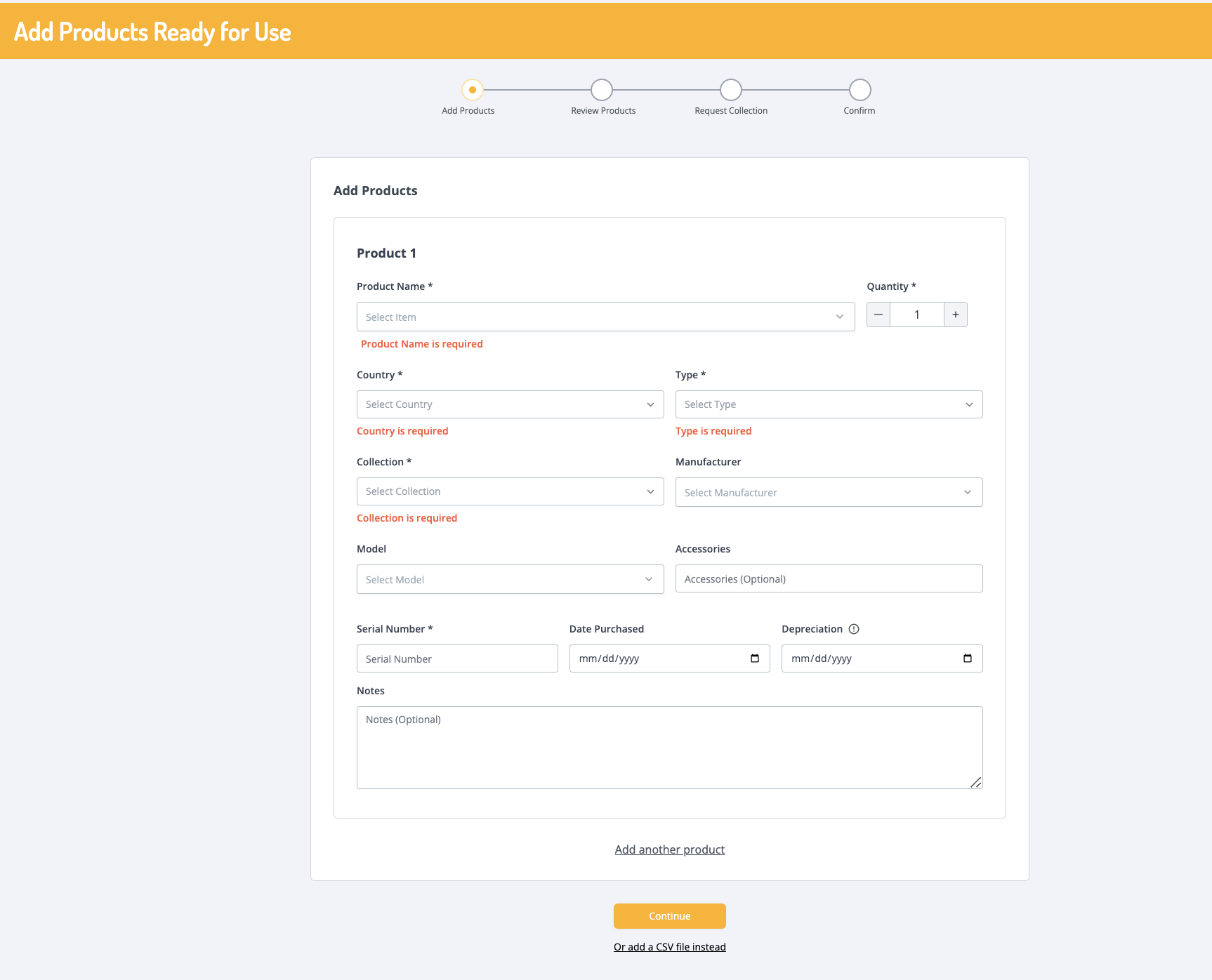
- Review the details of the products you’d like to collect. Select Continue.
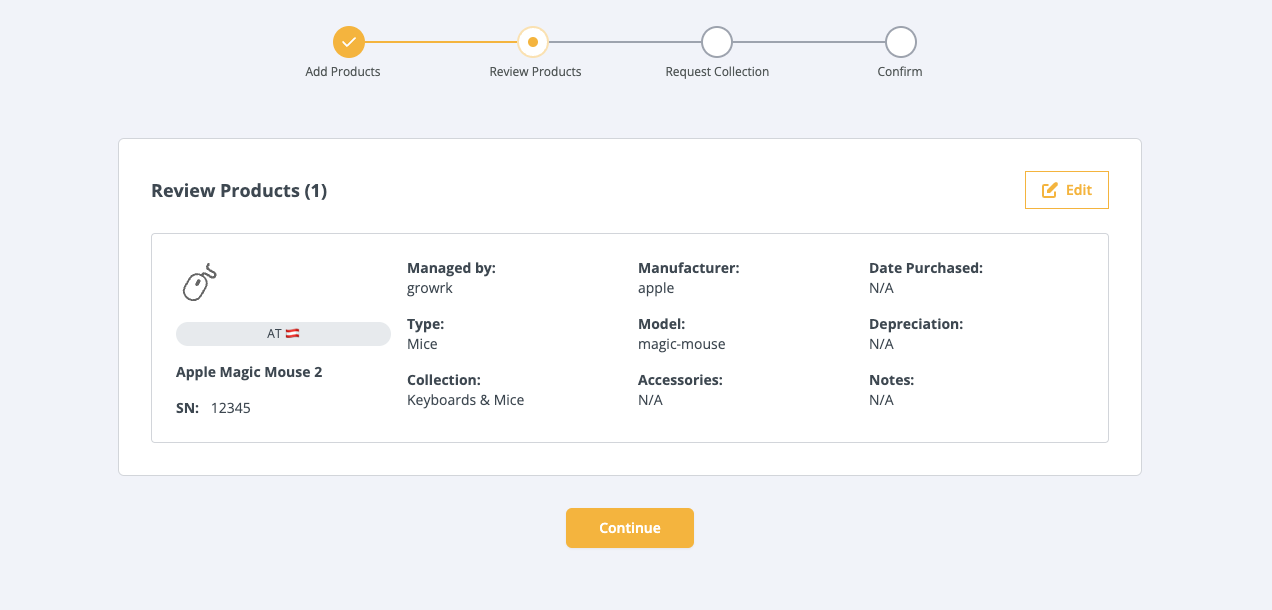
- Select if you would like GroWrk to store your uploaded products or if you’ll be keeping them. Orders will only be made if you wish for your products to be stored at our warehouses. Select Continue.
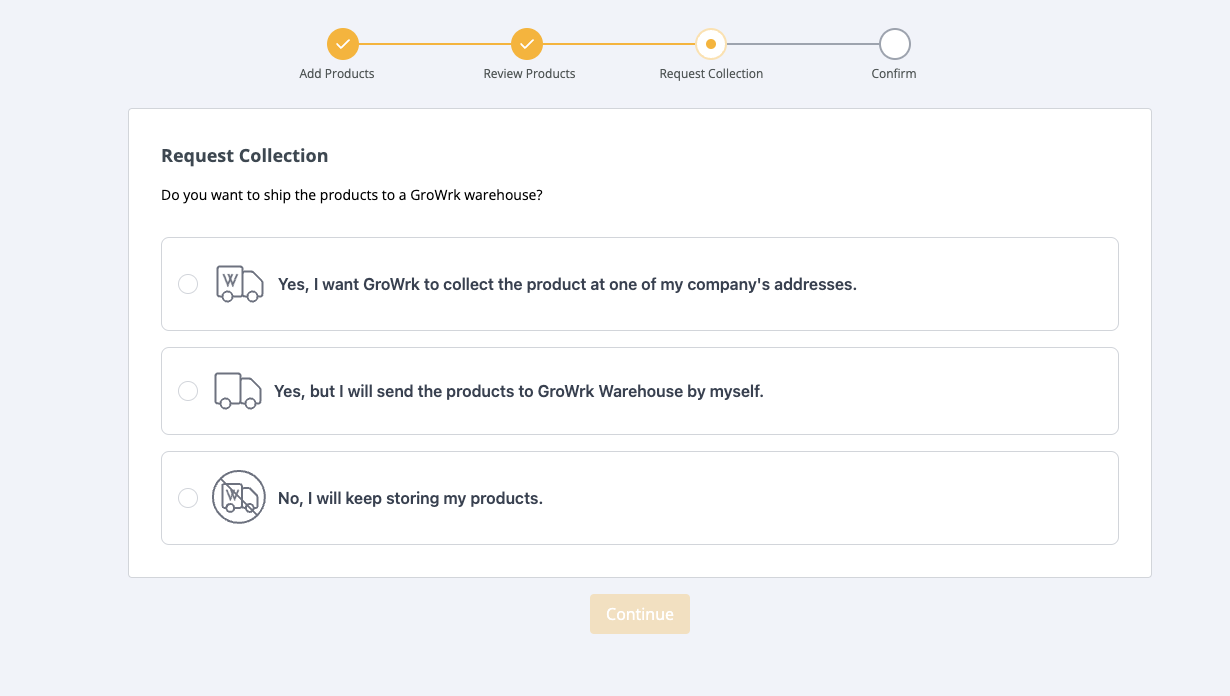
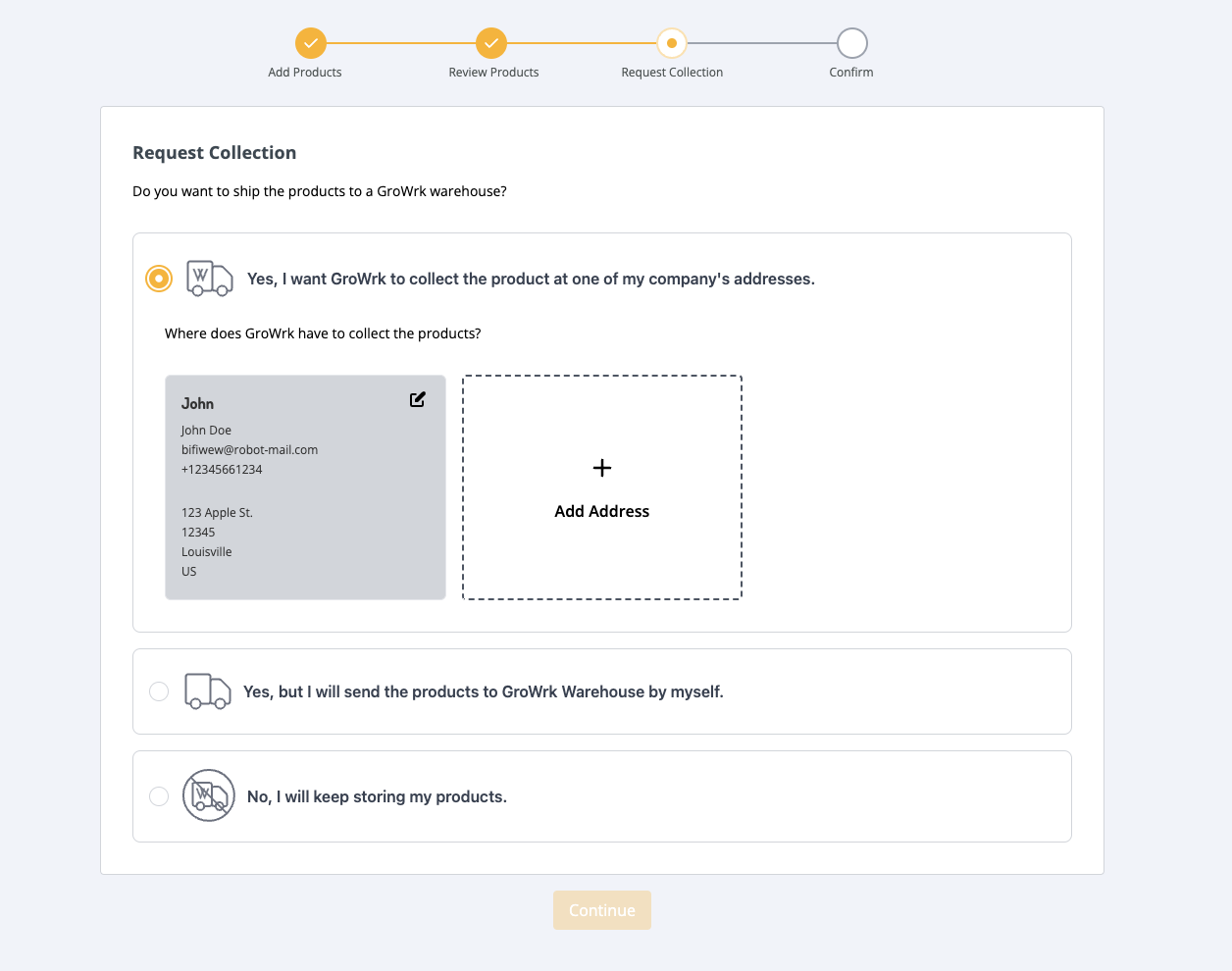
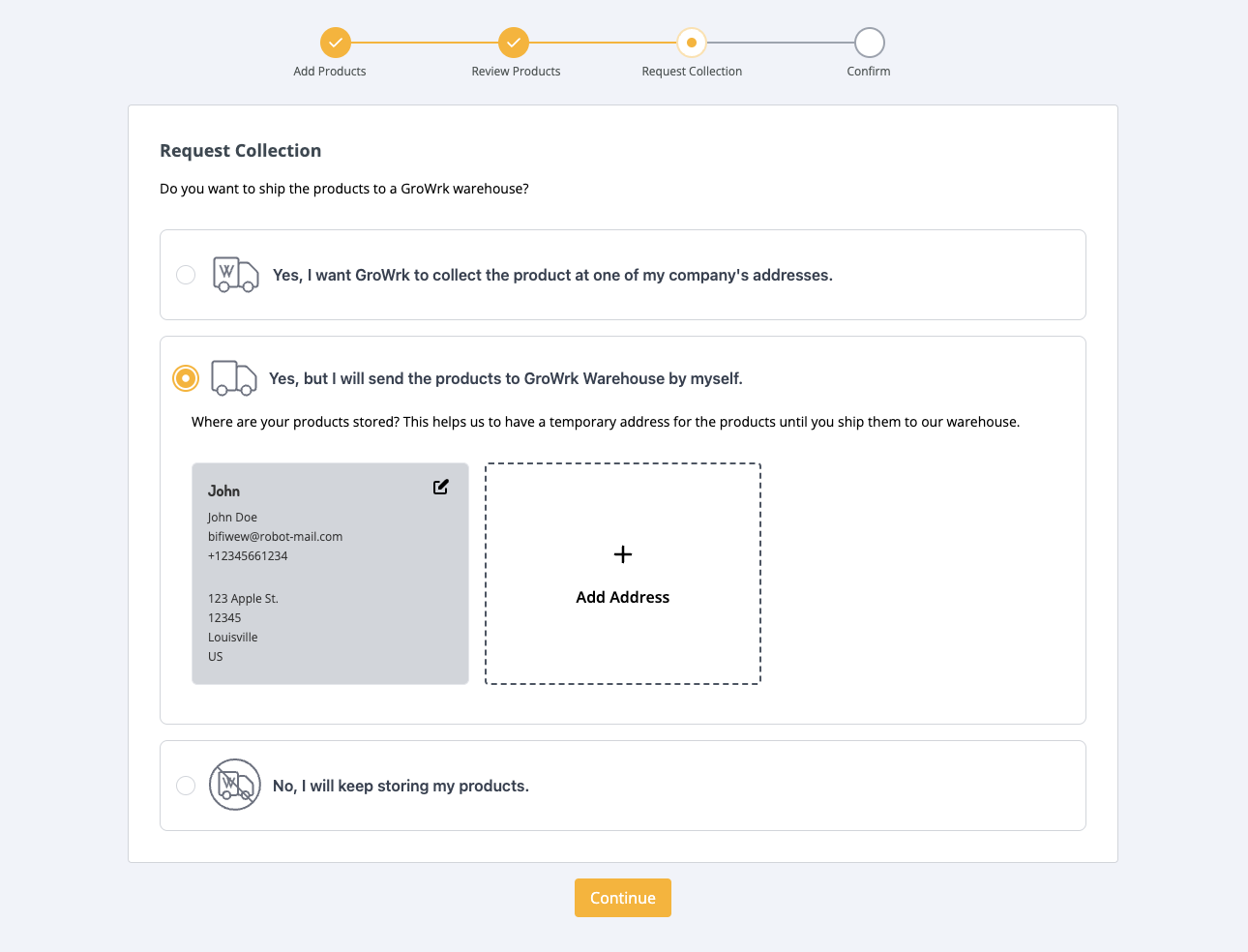
- Review the products that will be stored in the GroWrk warehouse. Select Confirm.
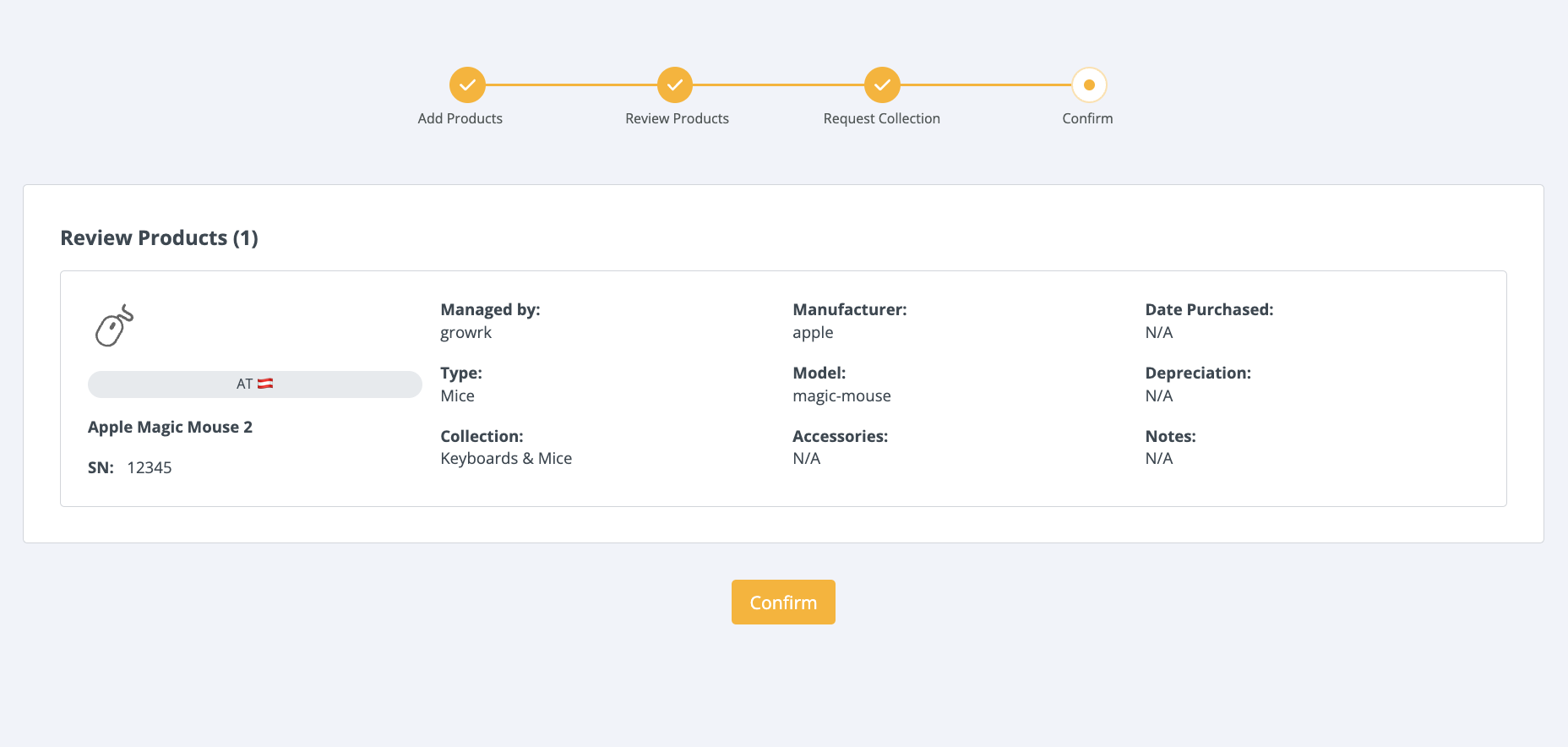
- You will be notified that your order has been placed.