Billing
In the Billing tab in the Company Profile, there is an overview of the GroWrk plan you are on (Subscription, Asset Management, etc.) and a preview of your last invoices. Select Invoice History to view the full list of invoices.
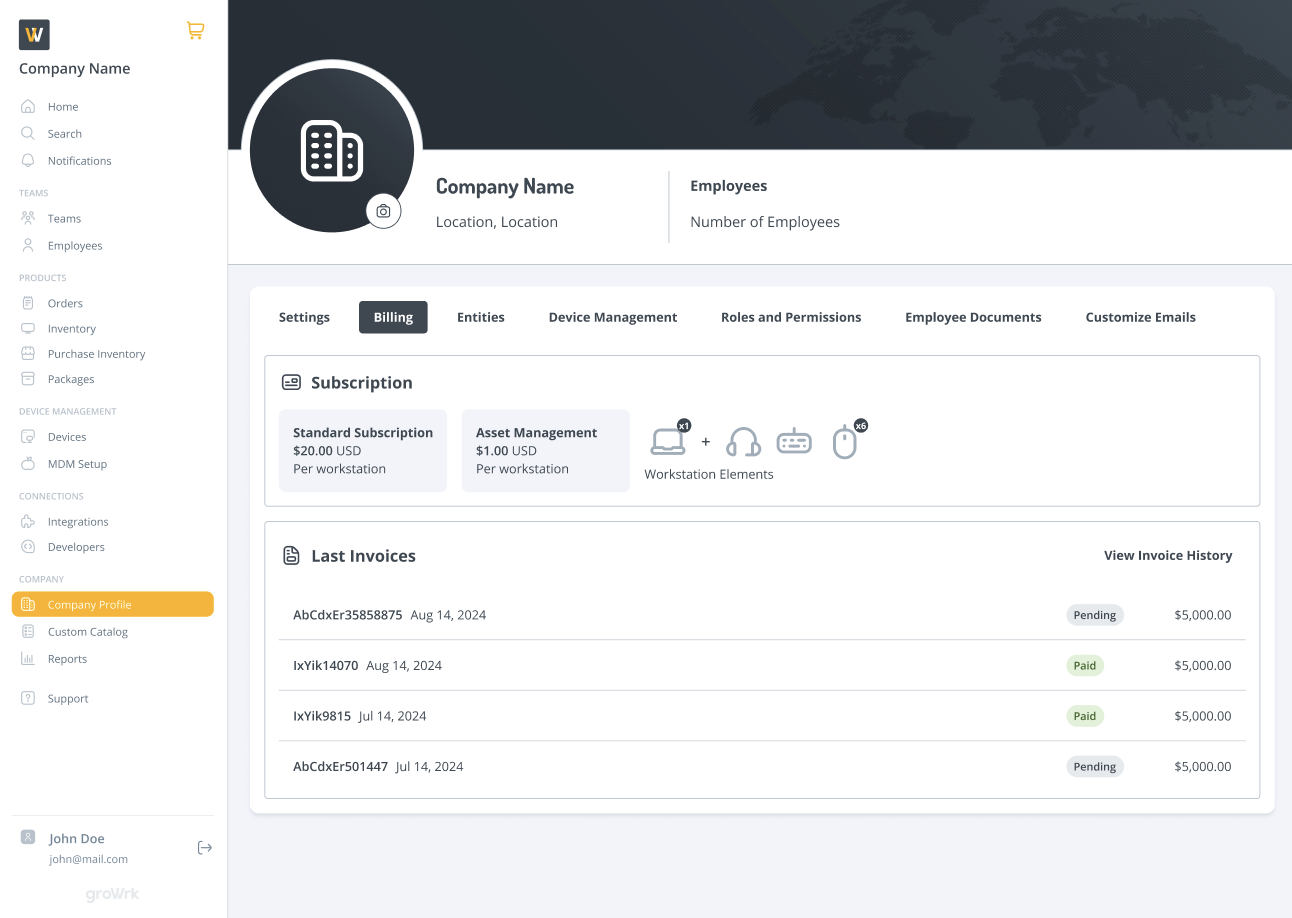
Access
The Billing tab will be visible to all users with admin or viewer roles. Users with manager roles will have pre-checked permissions to view both the Billing page and Invoice History page, which may be edited.
Please note that the invoice history can only be viewed by a manager if they have access to the company Stripe account.
Invoice History
There are 6 columns in the Invoice History table: Invoice ID, Date, Order ID (if applicable), Details, Status, and Total.
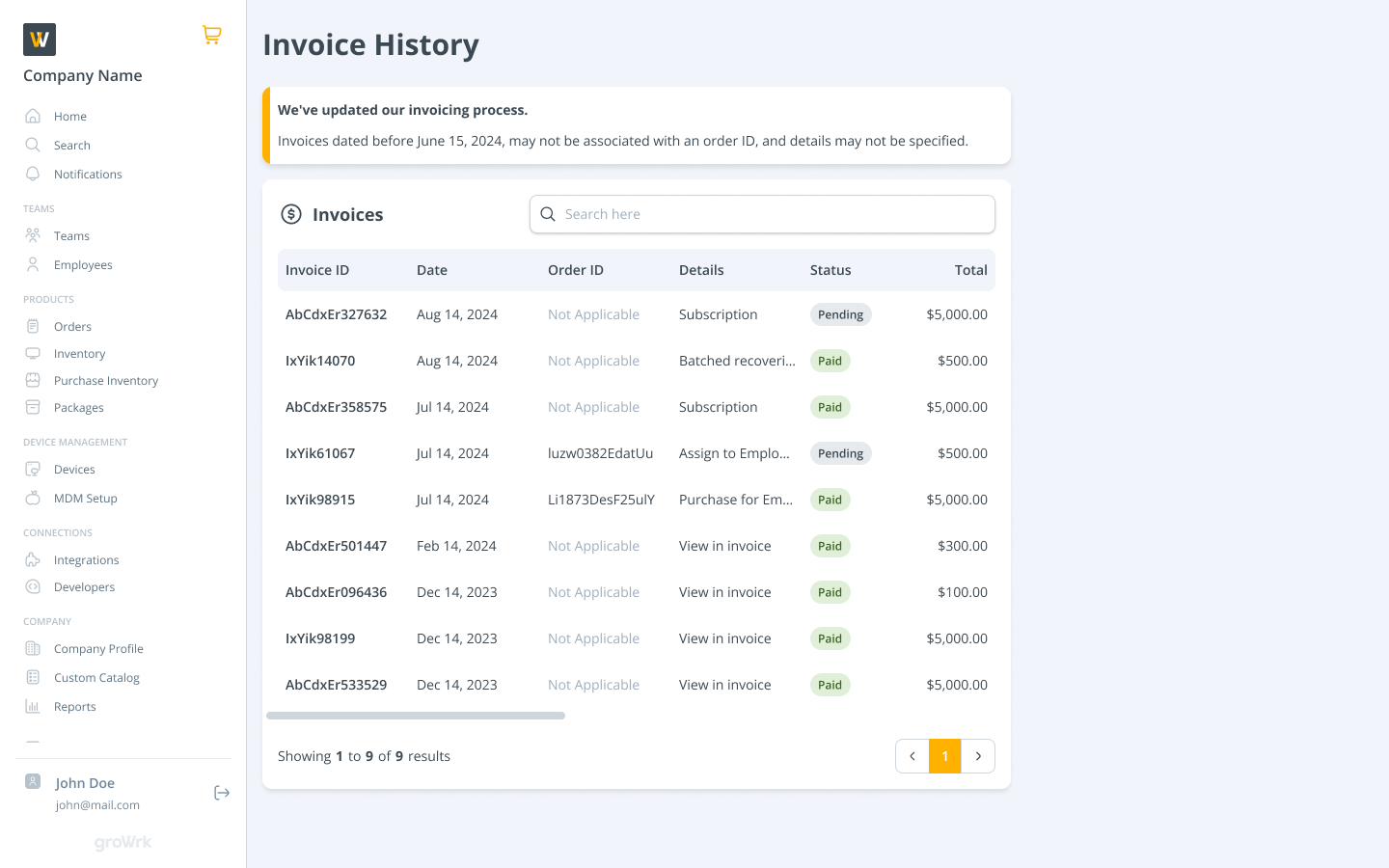
When selecting the Invoice ID, you will be navigated to the invoice page by Stripe.
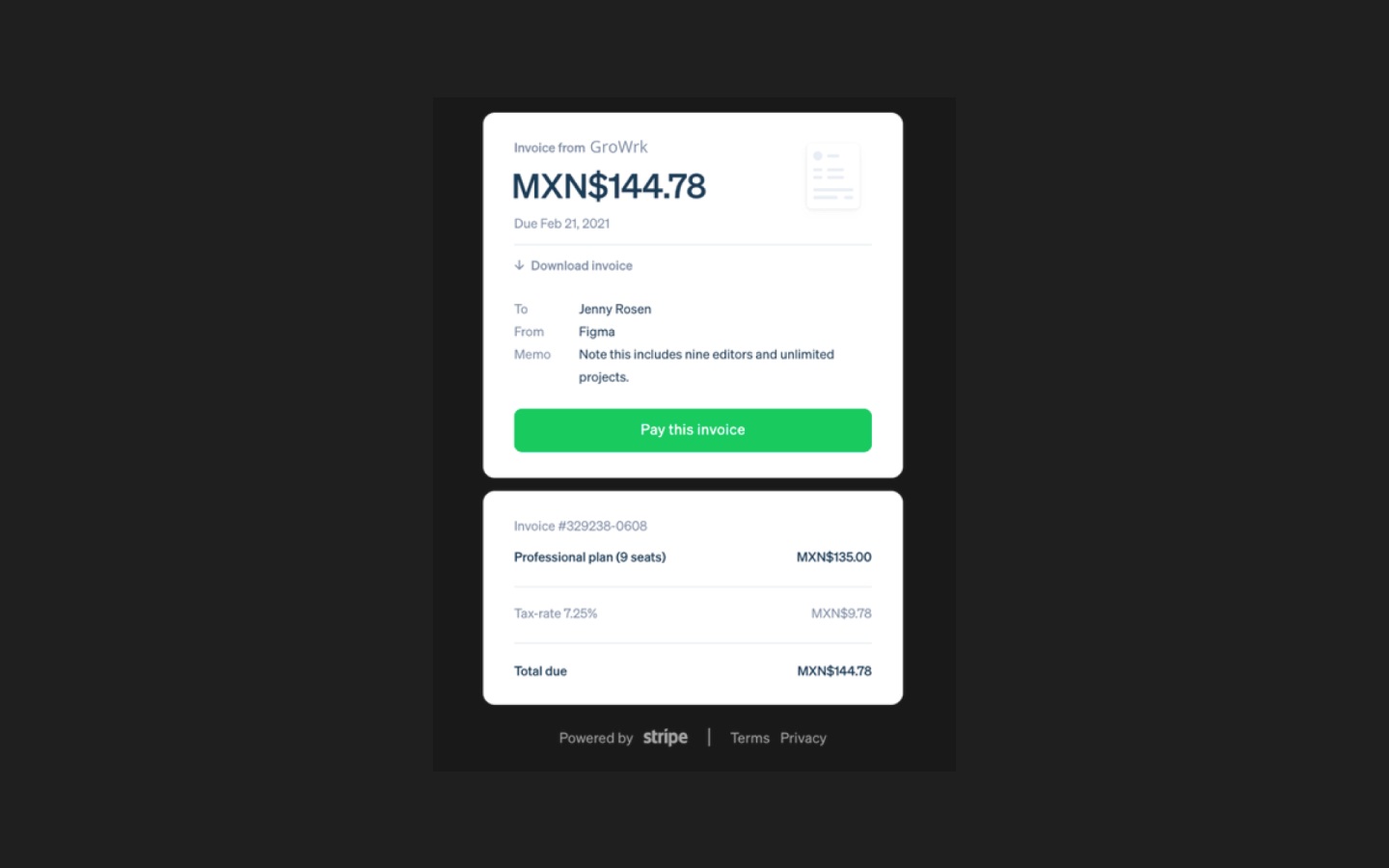
When selecting the Order ID, it you will be navigated to the order page on GroWrk.
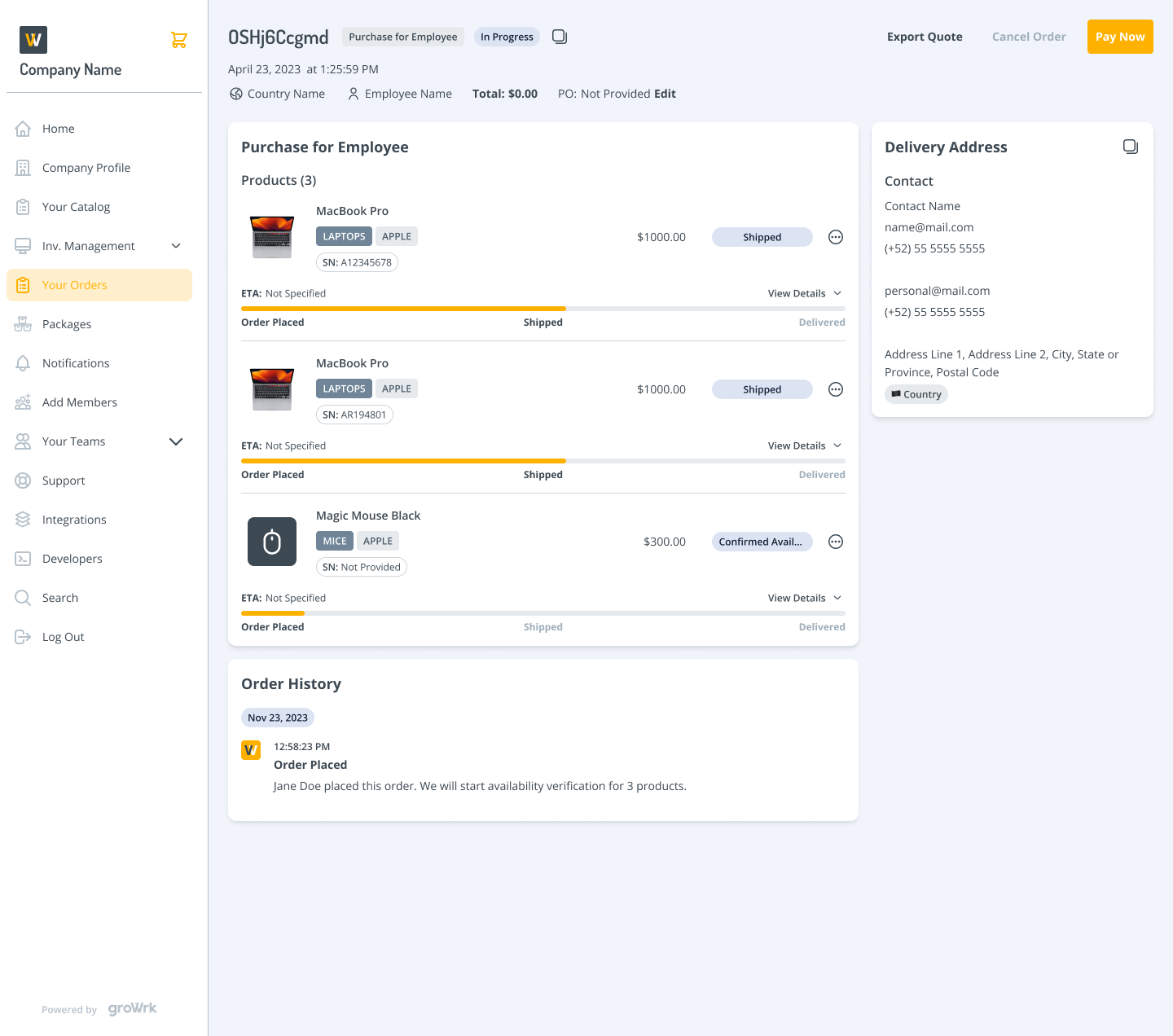
Note: Invoices dated before June 24, 2024 may not be associated with an order ID and details may not be specified.