Asset Management
Overview
What are assets?
Assets are products that are managed by your company, not by GroWrk. Your company is responsible for deployments and collections of these products.
Why use the Asset Management feature?
The Asset Management feature offers visibility of all products, both managed by GroWrk and by your company within the Dashboard. This eliminates the hassle of managing products from different platforms.
Import assets to inventory
Fill Out Form on Inventory Management
When uploading information of existing products to your inventory through the form, indicate whether the product will be managed by GroWrk or your company.
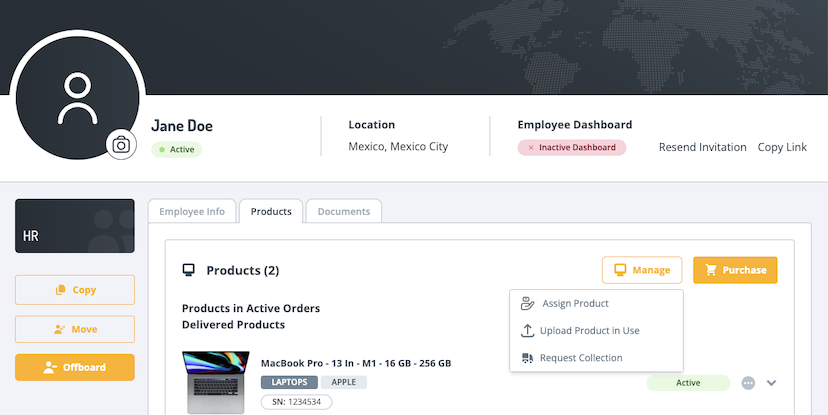
After reviewing your product details, select “No, I will keep storing my products.” to confirm once more that your company will be managing the product. If you select any of the options to store the product at GroWrk’s warehouse, the management will transfer to GroWrk from your company.
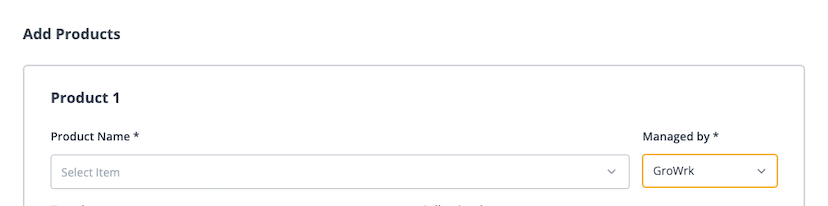
Upload CSV file
When uploading product details in bulk, use a CSV. file and include a Managed by column for your products. View the provided CSV template to view the preferred format.
Fill Out Form on Employee Profile
In your employee’s profile, select Manage and then Upload Product in Use.
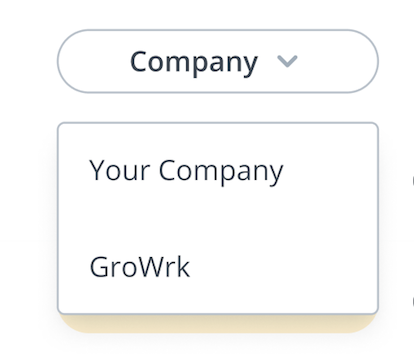
You’ll be directed to fill out a form with the details of the product. The Managed by field will be GroWrk by default but can be edited to be managed by your company. Confirm and the product will be listed in your inventory.
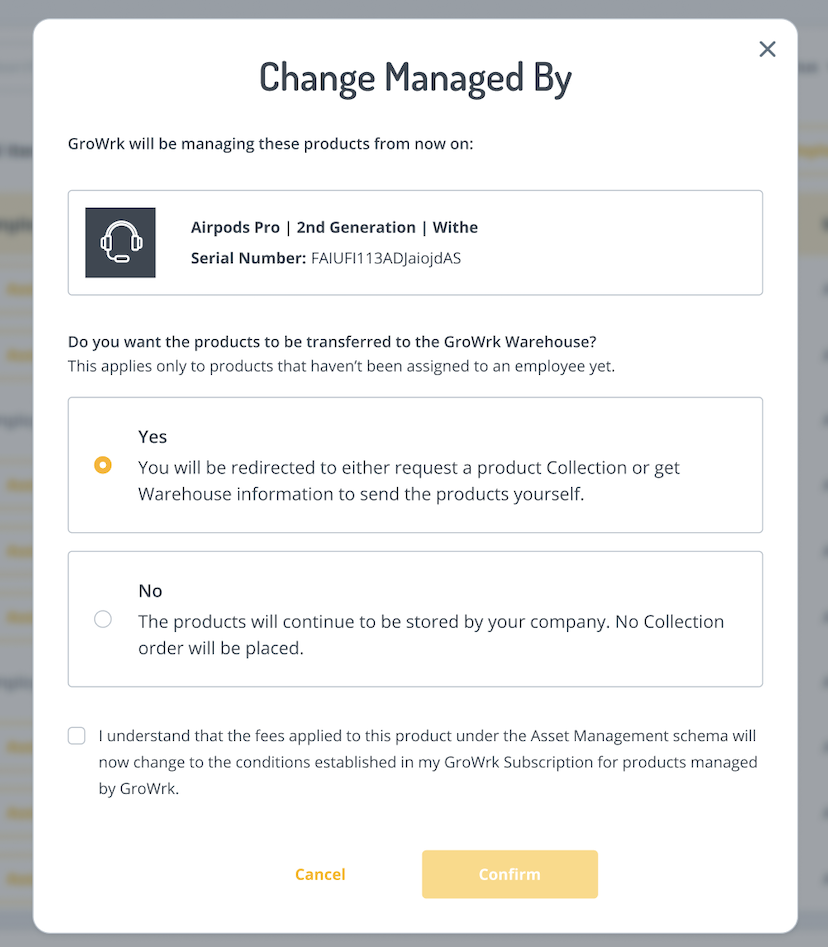
Transferring management
Inventory Management
With Asset Management enabled, there will be a column within Inventory Management labeled “Managed by”. Your assets will be labeled “Company” within this column. You can only change the Managed by label if the product management is being transferred from your company to GroWrk.
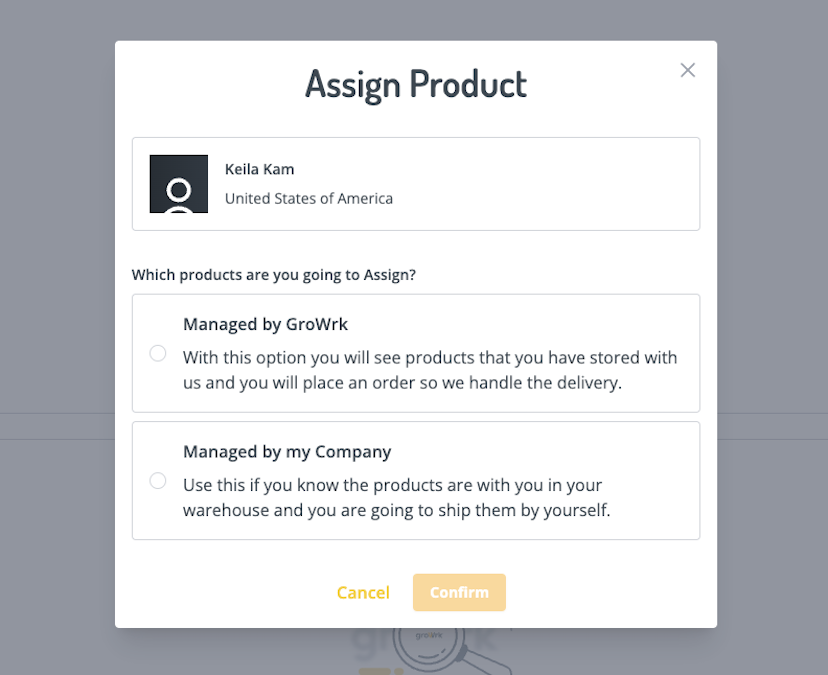
When selecting to change who is responsible for managing a specific product, there will be a popup to:
- Confirm the product’s information
- Confirm that a collection order is needed (depending on the product status)
- Display a disclaimer from GroWrk for you to understand the terms of the transferring of management
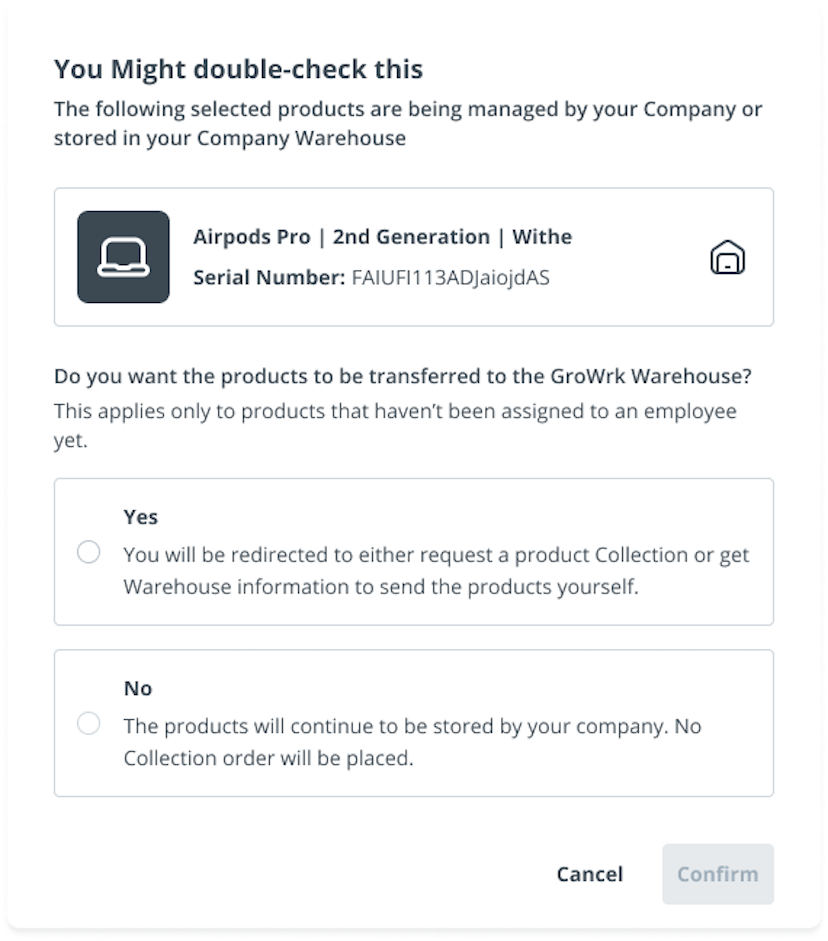
Placing orders
When placing the following order types with products that are currently managed by your company, you’ll be asked to confirm management of the product to either proceed or change to Managed by GroWrk.
Assign to Employee
When assigning a product that is managed by your company to an employee, you will be asked to confirm whether you would like GroWrk to handle the delivery and collection of the product, which will transfer management from your company. If you prefer to keep the product under your company’s management, then your company will be responsible for delivery and collection.
Modal for Assign to Employee from Employee Profile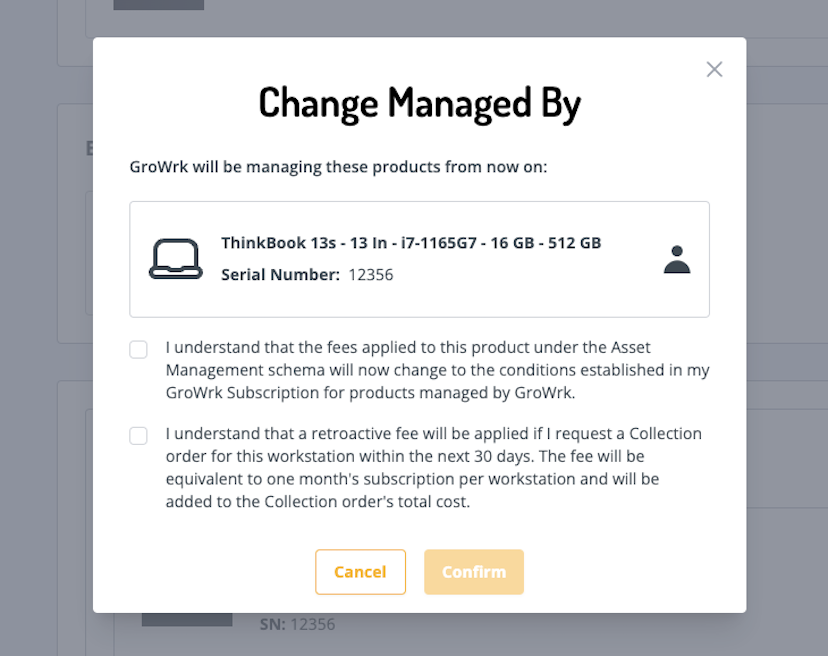
Modal for Assign to Employee from Inventory Management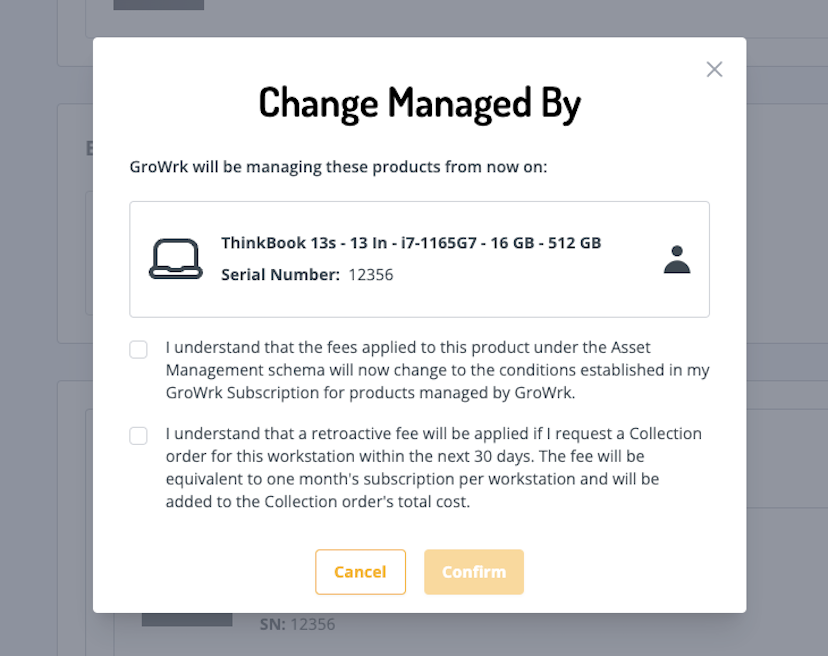
Maintenance and Collection
If you request a Maintenance or Collection order for a product that is currently under your company’s management, you’ll be asked to confirm the transfer of management to GroWrk.
You will also be asked to confirm transfer of management to GroWrk before officially placing a bulk collection order that contains a product that is managed by your company. If you wish to still manage this product, you can cancel the request.
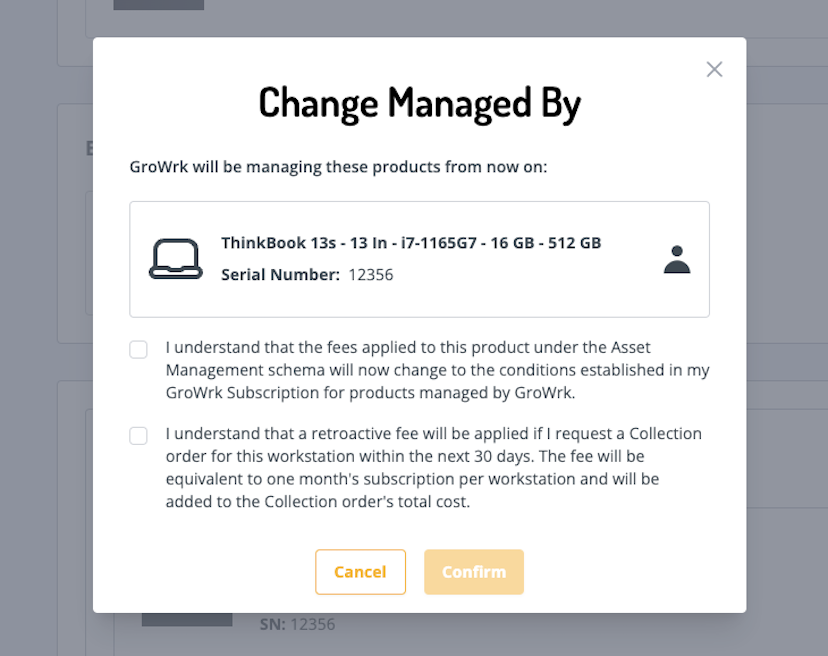
Swap and Offboarding
When placing a Swap request or Offboarding order containing a device managed by your company, the same popup will appear to confirm the transfer of management to GroWrk before the order is confirmed. If you wish to still manage this product, you can cancel the request.
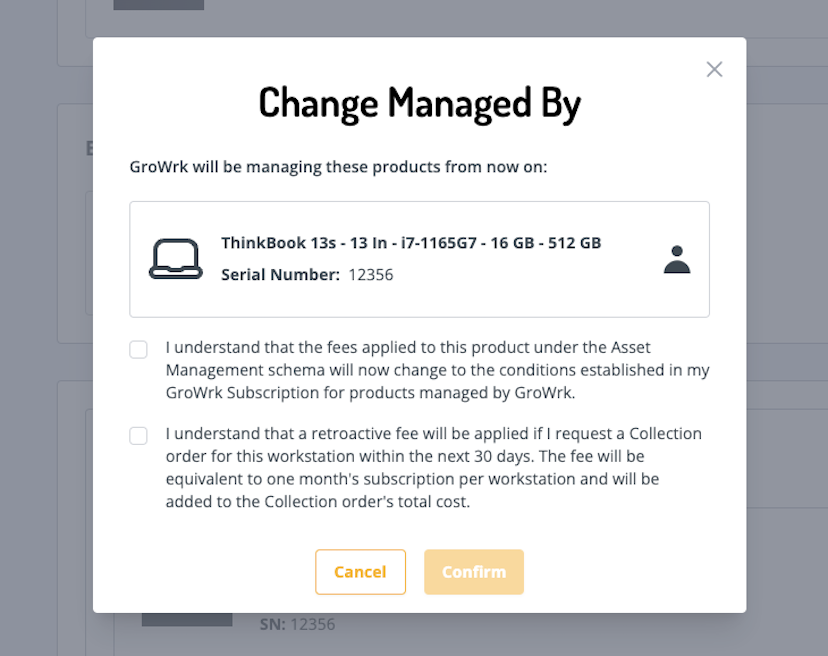
Activate Asset Management
The Asset Management feature is available based on your GroWrk subscription plan. Once notified, your Customer Success Manager will change your account preferences to enable the feature on your Dashboard.
Note that management fees will be applied for products that become managed by GroWrk and are received at the GroWrk warehouse.