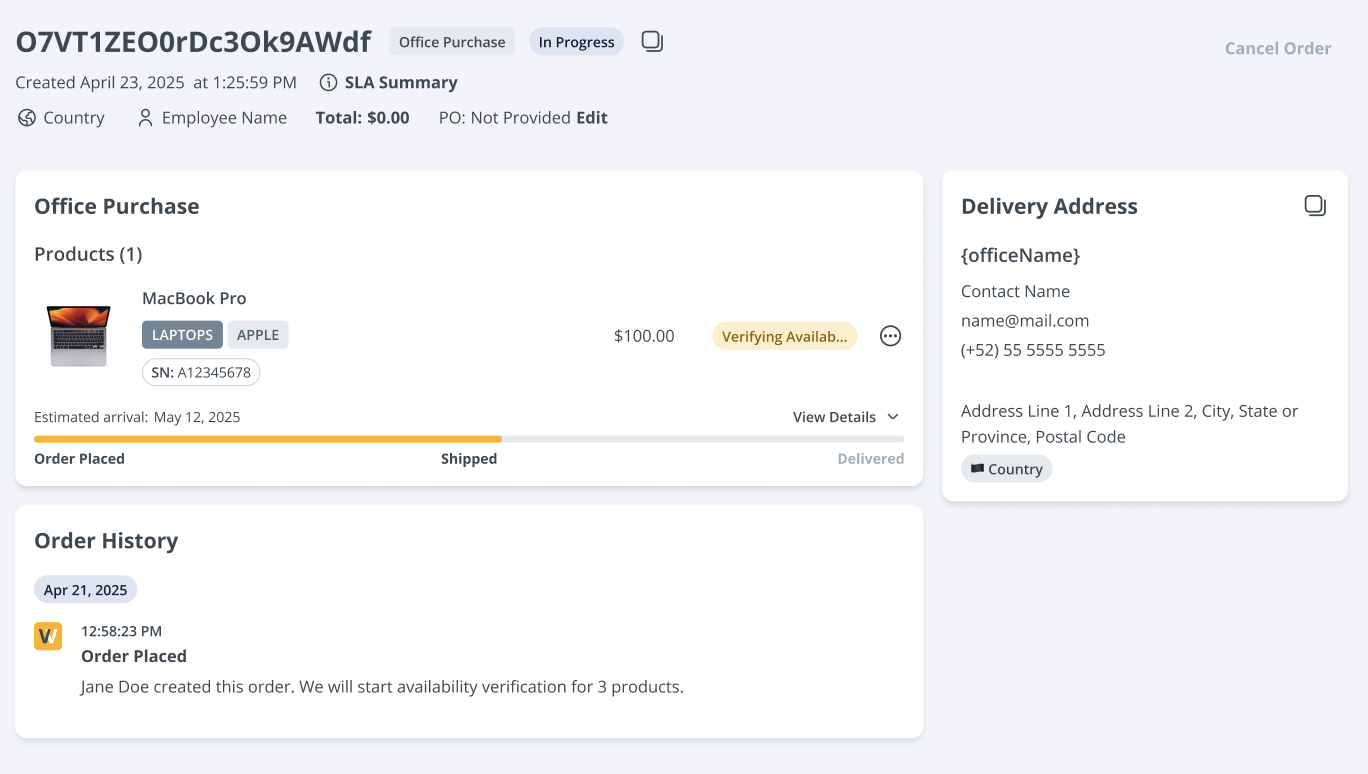Office Purchase
There are two entry points to making an Office Purchase order: The office's Inventory page or the Offices page.
- Navigate to the Offices page. Select Purchase Products.
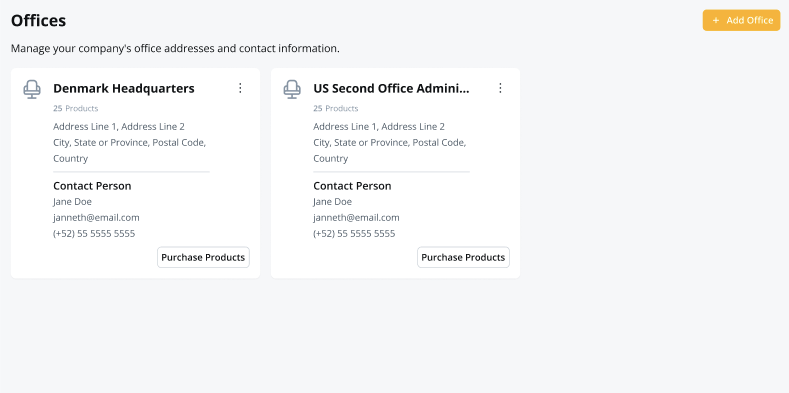
Or, navigate to the office’s Inventory page. On the top right corner, select Purchase Products.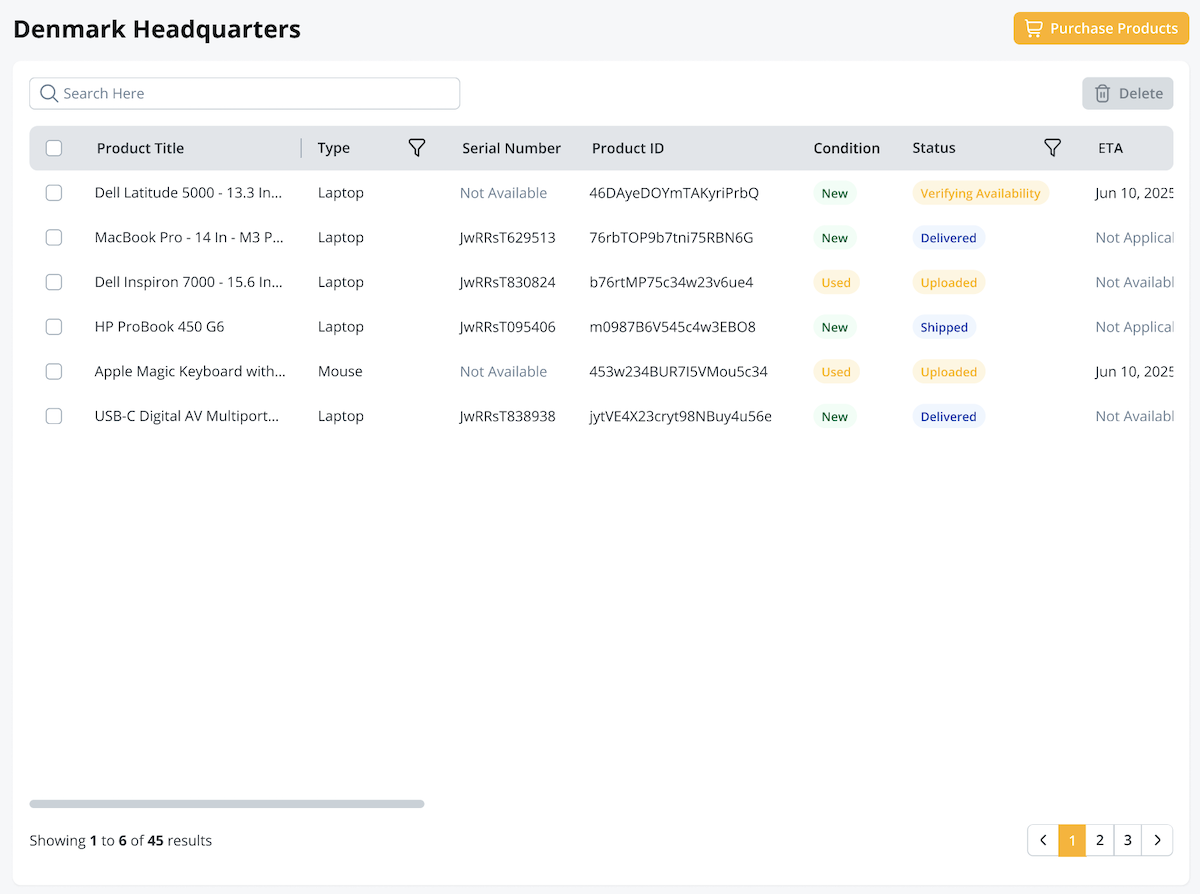
- Select the products you would like to purchase. Products available in the region of the office will be listed by product type.
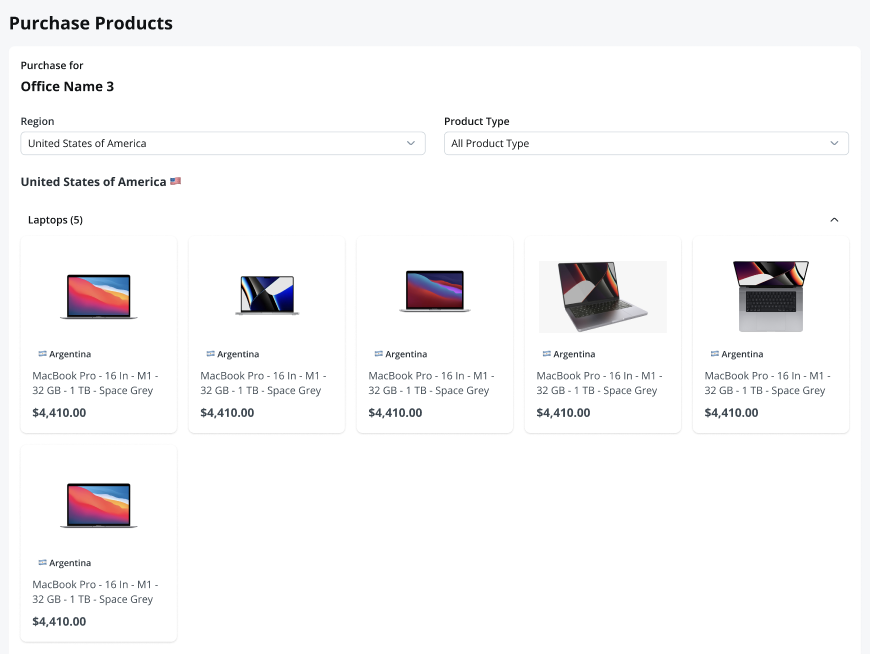
- Select the Shopping Cart icon when ready for checkout. After reviewing your cart, select Checkout.
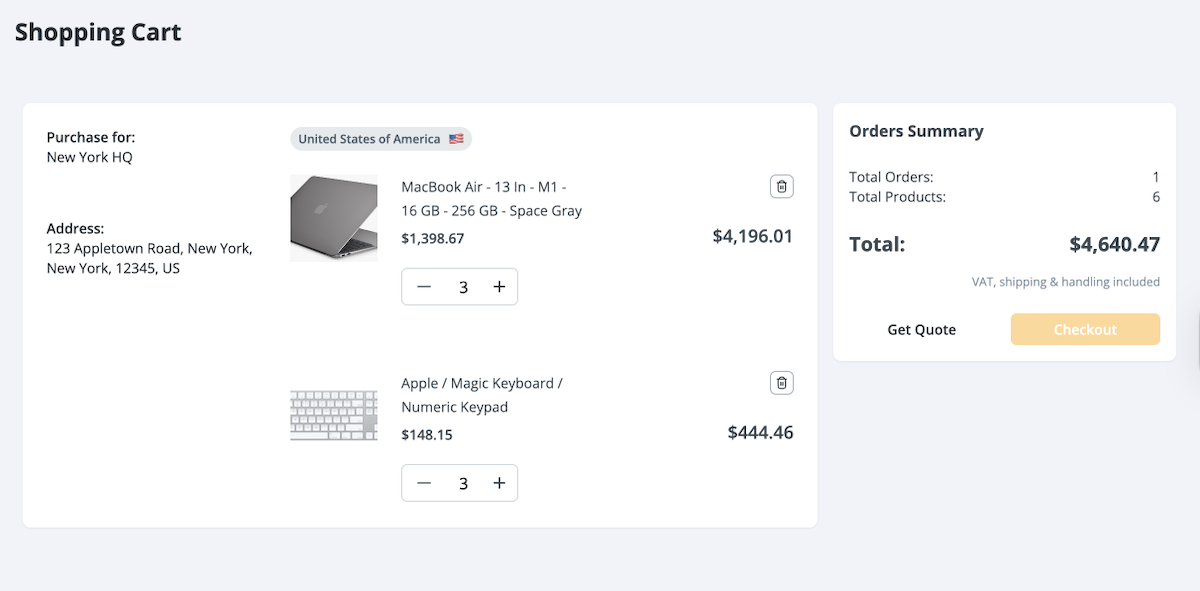
- When the order is placed, you’ll be able to view the details within the order page and track its progress.