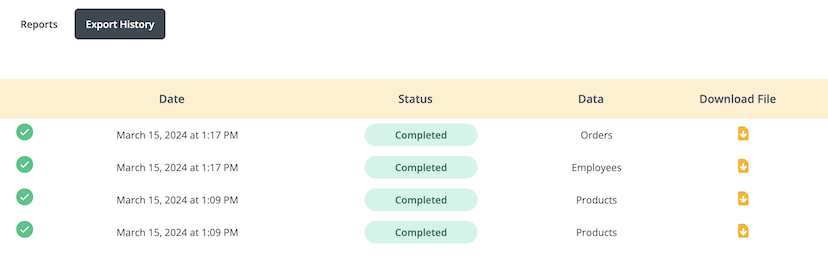Reports
There are two parts to the Reports feature, the overview and historical data. Learn how to use different filters and date pickers to receive detailed analytics of your GroWrk activity.
Please note: This feature only includes data from January 2024 to the present, regardless of your company's account activity prior to this date.
Overview
The overview section displays the following information:
- Number of products
- Number of employees
- Number of workstations
- Number of regions
- GroWrk Warehouse: Total value of inventory currently at a GroWrk warehouse
- Employee Address: Total value of inventory currently in use by employees
- Total expenses
- Total subscription cost
The data presented in the overview is updated daily to reflect up-to-date analytics.
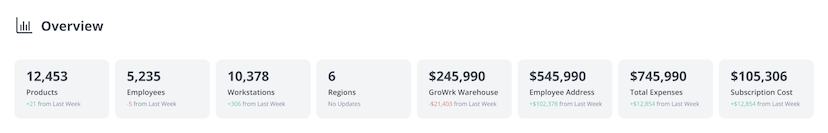
View Data
In this section, you can use different filters to narrow down your data results to view specific analytics on. In the Select Data field, select any of the following data options:
- Employees
- Expenses
- Order types
- Products
- SLAs
- Workstations
Depending on which data you select, there will be different filters available to specify your results.
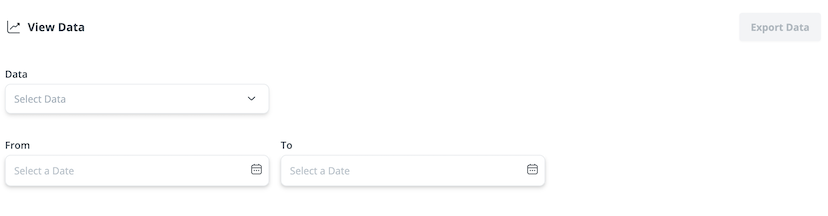
Employees
This dataset displays the number of employees within your company during a specified time frame.
- Use the Regions filter to see results based on the different regions you have employees in.
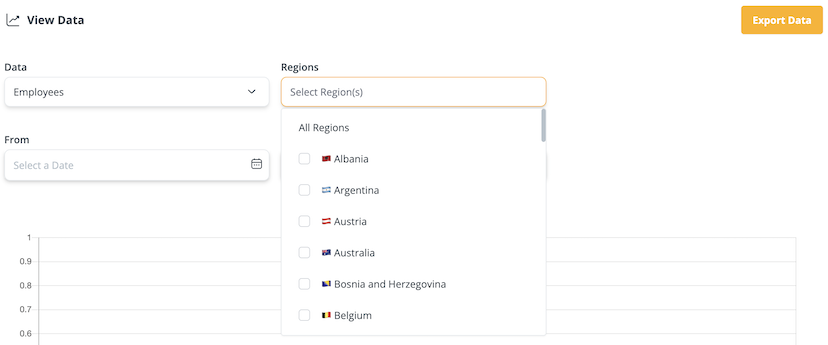
- Select the time frame to generate results.
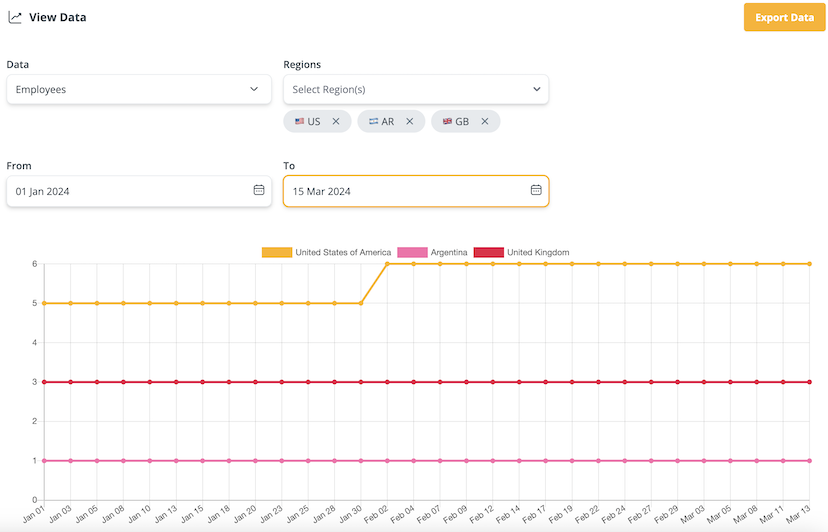
Expenses
This dataset displays your company’s expenses.
- Select Location, Order Type, or Product Type to filter results by specific expenses.
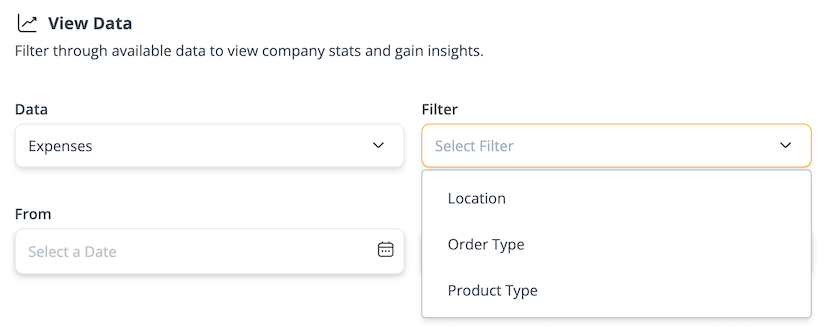
- A dropdown will appear based on the selection you made. You will be able to make multiple selections in the new dropdown.
Location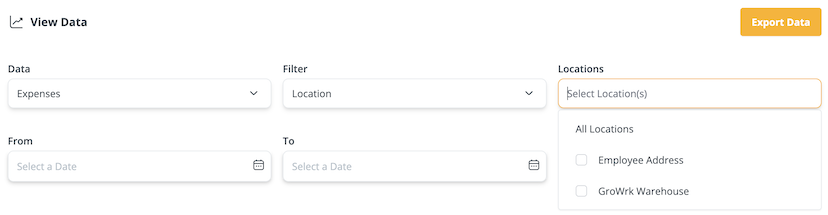 Order Type
Order Type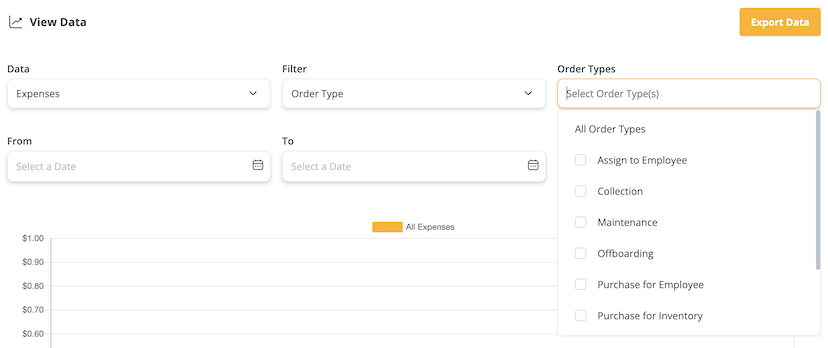 Product Type
Product Type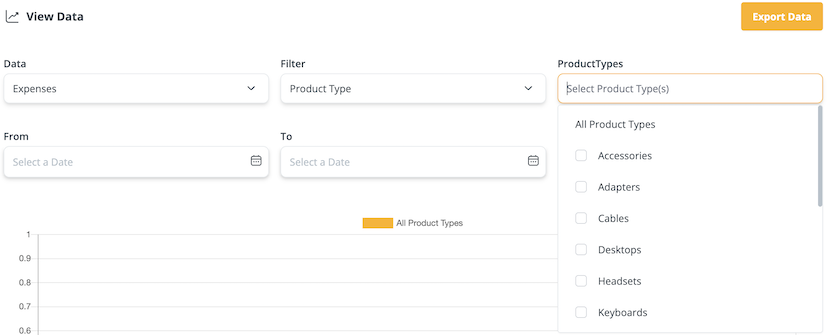 3. Finally, select the time frame to see the analytics.
3. Finally, select the time frame to see the analytics.
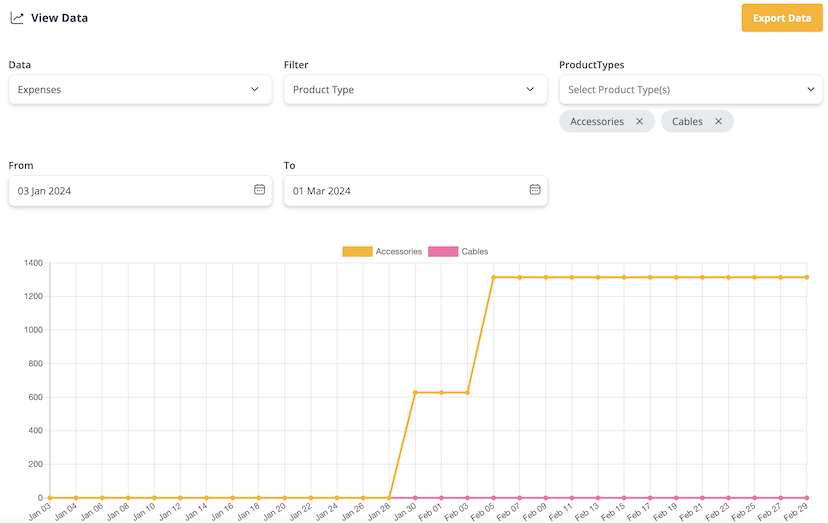
Order Types
This dataset displays the number of orders placed based on order type. Select the order type to narrow results. Order types include:
- Assign to Employee
- Collection
- Maintenance
- Offboarding
- Purchase for Employee
- Purchase for Inventory
- Swap by Assigning
- Swap by Purchasing
- Upload to Inventory
- Select individual or multiple order types.
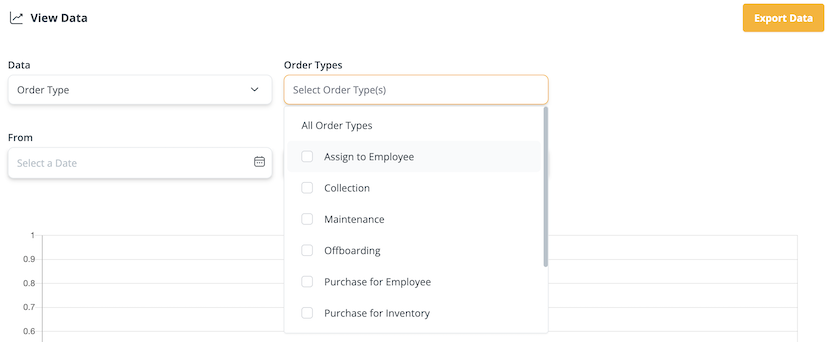
- Select the time frame to generate results.
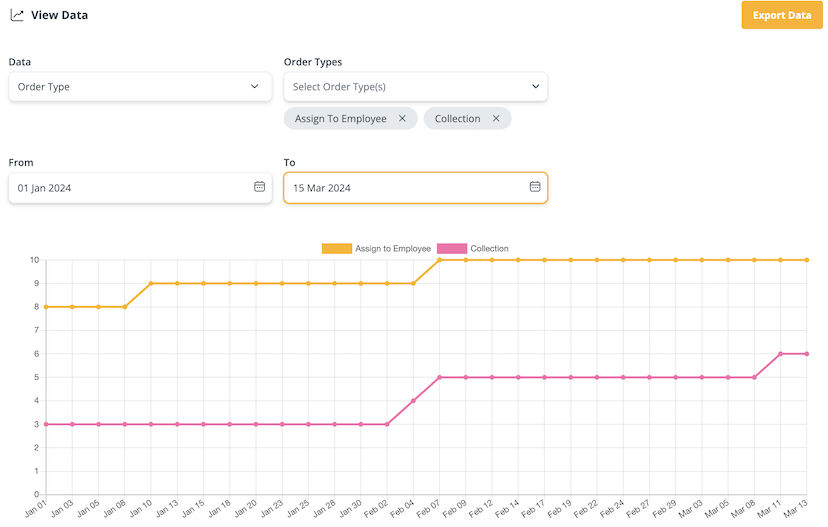
Products
This dataset displays the number of products your company has. Filter by Product Type for specific results. Product types include:
- Accessories
- Adapters
- Cables
- Desktops
- Headsets
- Keyboards
- Laptops
- Mice
- Monitors
- Power Protection
- Webcams
- Select individual or multiple product types.
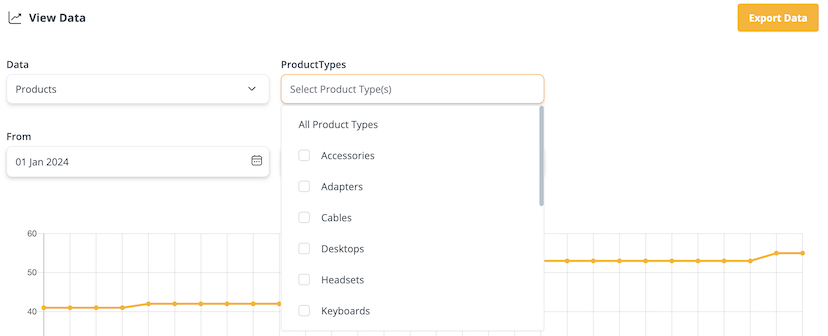
- Select the time frame to generate results.
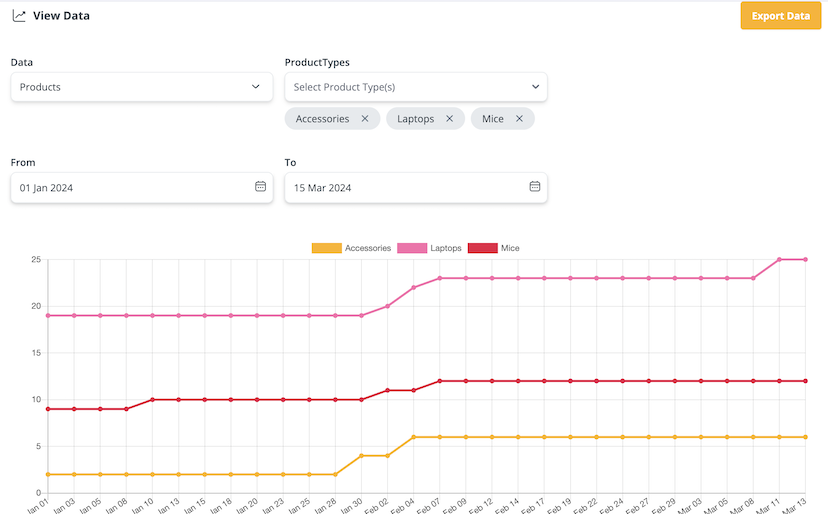
SLAs
This dataset displays the SLA fulfillment of your orders.
Note: SLAs will only be a selectable data option if you have SLAs enabled in your Orders.
- Select Order Type or Regions to filter your results.
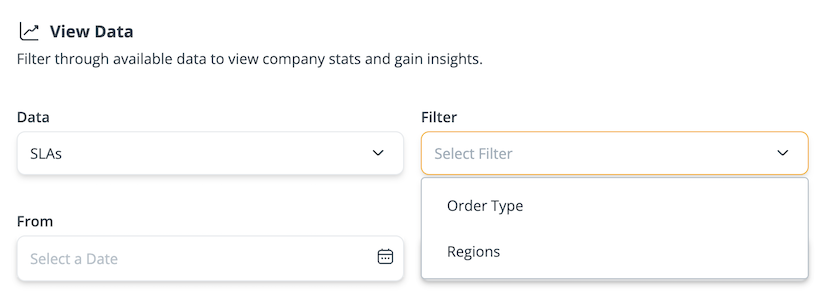
- A dropdown will appear based on the selection you made. Select order types or regions. By selecting multiple or all order types and regions, the dataset will generate an average.
Order Types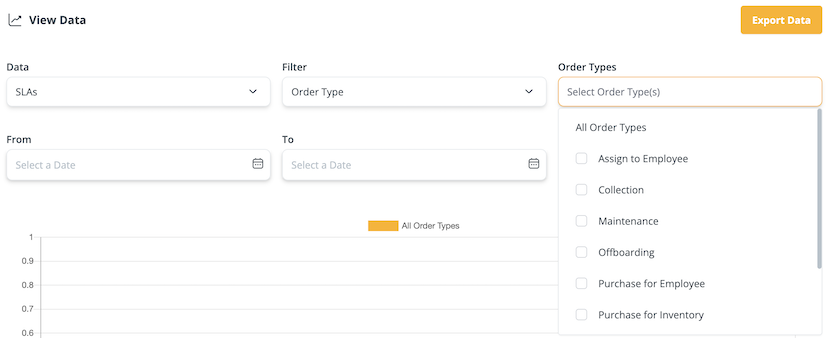 Regions
Regions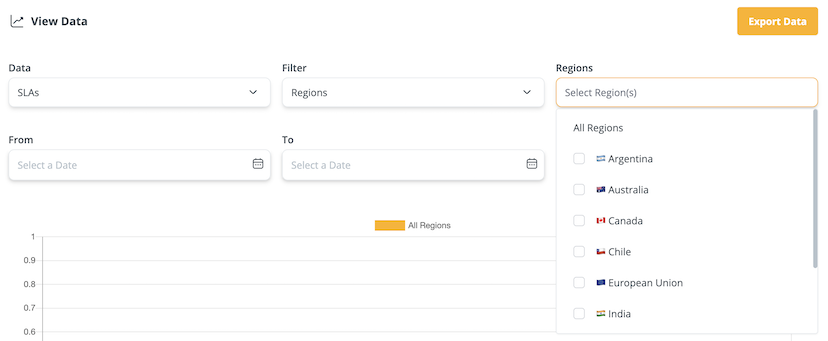 3. Finally, select the time frame to see analytics. The green graph points will indicate orders that were completed within SLA times. The red graph points will indicate orders that were completed outside SLA times.
3. Finally, select the time frame to see analytics. The green graph points will indicate orders that were completed within SLA times. The red graph points will indicate orders that were completed outside SLA times.
Order Types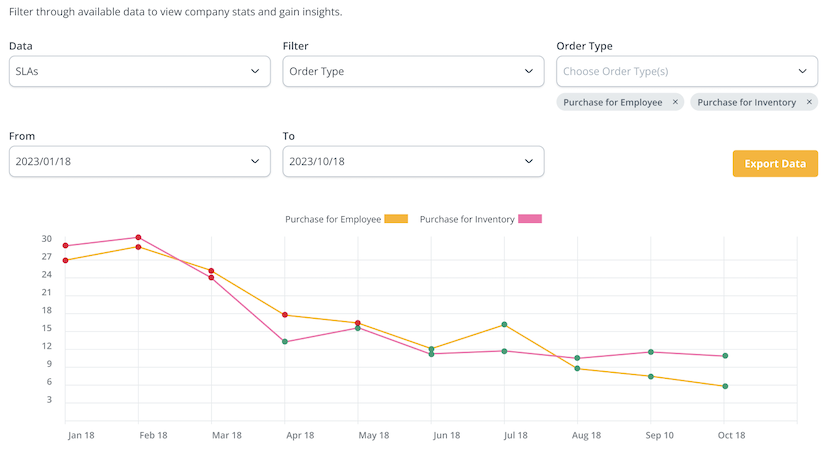 Regions
Regions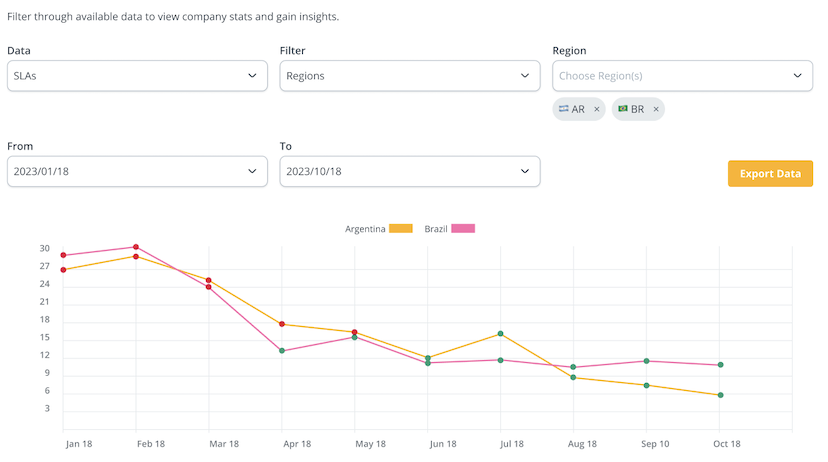
Workstations
This dataset displays the number of workstations your company has.
- Select Regions or Subscription to filter your results.
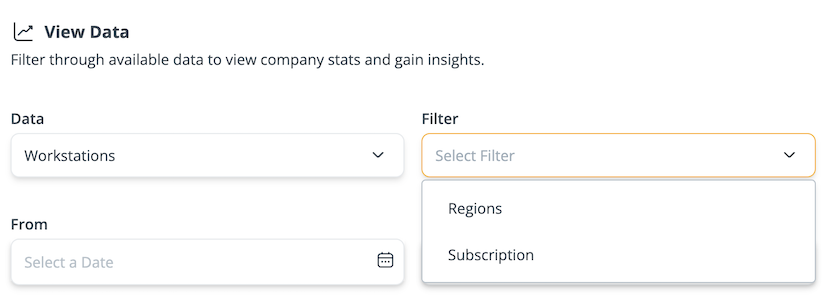
- A dropdown will appear if you select Regions. Select individually or select all regions to specify your results. (Skip if Subscription was selected.)
Regions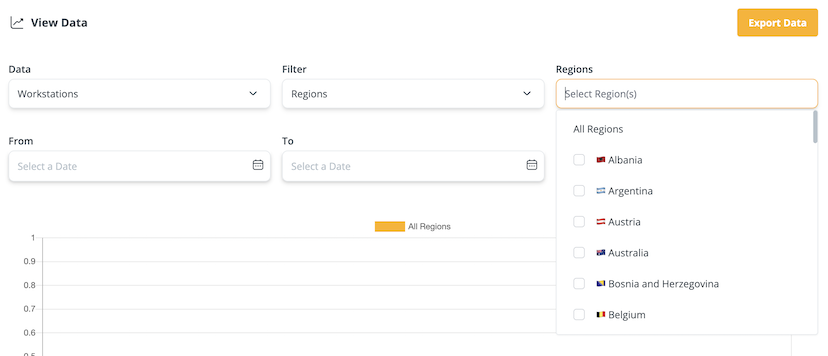 3. Finally, select the time frame to view analytics.
3. Finally, select the time frame to view analytics.
Regions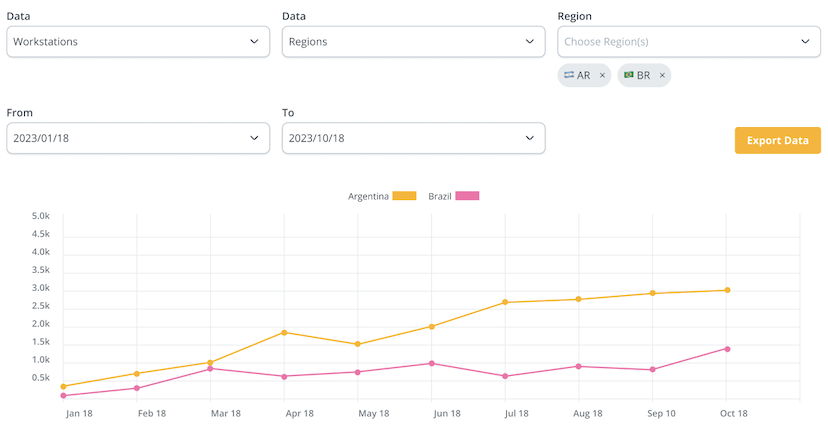 Subscription
Subscription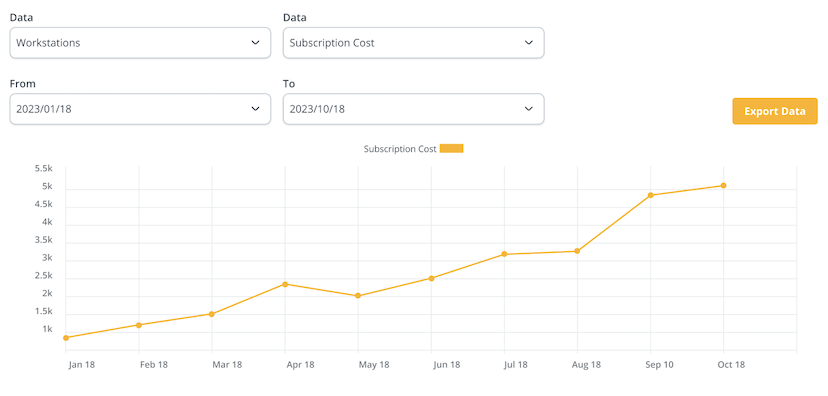
Export Data
All datasets are able to be exported as a CSV file.
- Select the Export Data button on the right side.
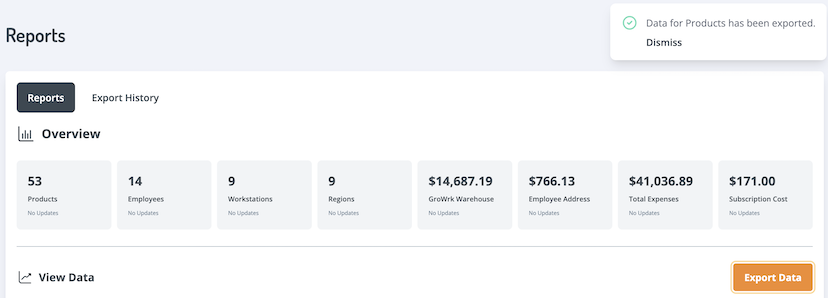
- Select the Export History tab. In the Download File column, select the download icon to save your CSV file to your device.