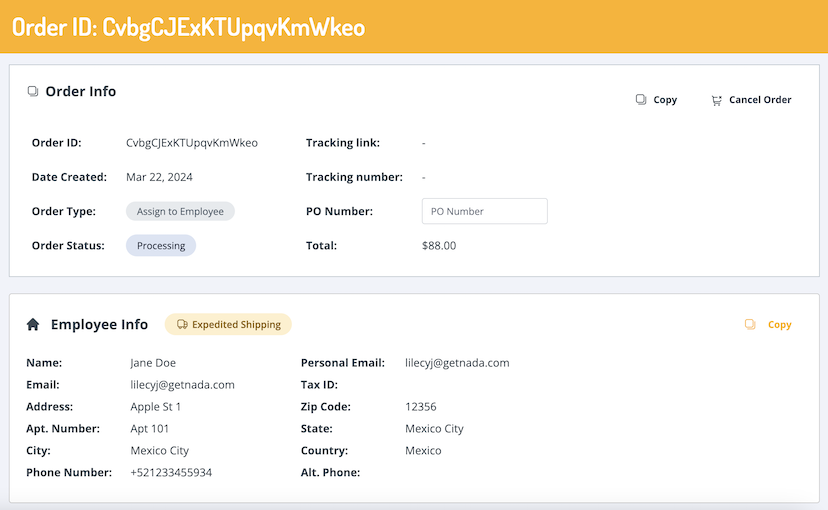Expedited Shipping
Learn how to request for expedited shipping through different starting points in the Dashboard.
Request Service
The expedited shipping service is only available for Assign to Employee orders. There are three starting points to request expedited shipping: assign through the Inventory, assign through the Employee Profile, or the Swap by Assign process.
The option to request the service will only be visible in certain regions. Note that pricing for will differ depending on the region. Expedited shipping is available in the following:
- United States
- Brazil
- Canada
- Colombia
- Costa Rica
- Mexico
- India
- Ireland
- Australia
Inventory
- Select a product that is ready for use, then select Assign to employee.
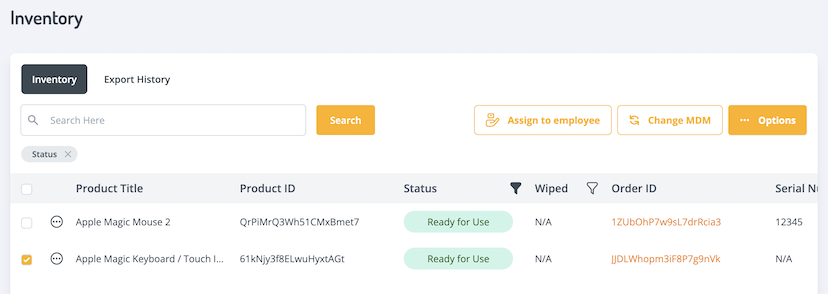
- The Assign to Employee modal will appear. After making an employee and address selection, you will be able to select whether to request expedited shipping. This will only be displayed if this service is available in the region the product is being shipped to.
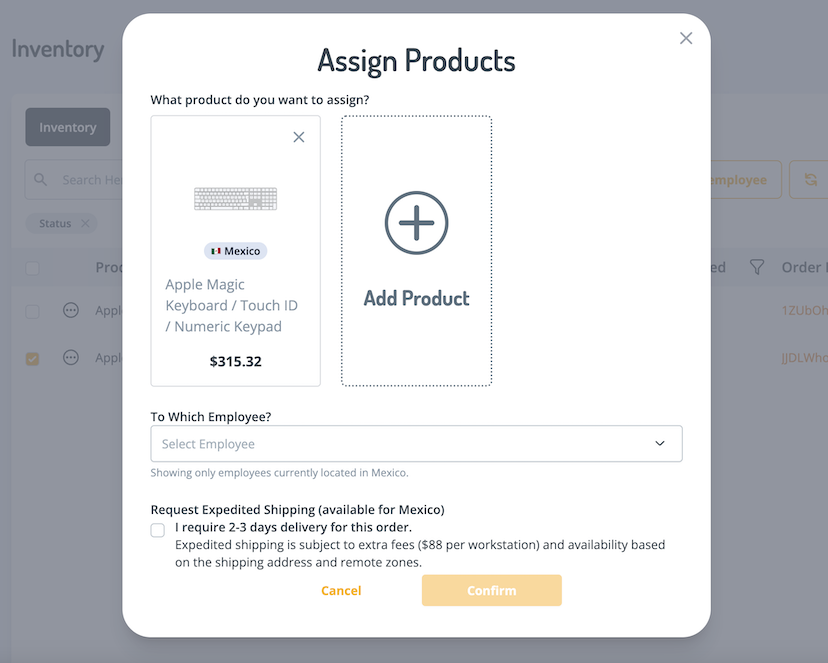
- As an optional step, you are able to indicate your desired time of arrival (DTA). Note that the following two days from the date of the request will be blocked off for logistics purposes. Select Confirm to place the order.
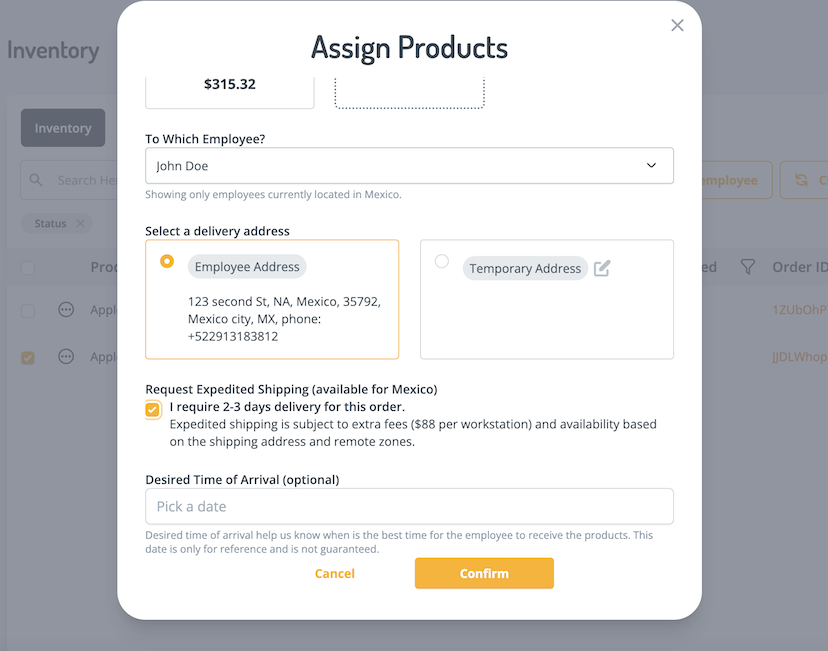
Employee Profile
- Navigate to the employee profile and select the Products tab then select Assign Product.
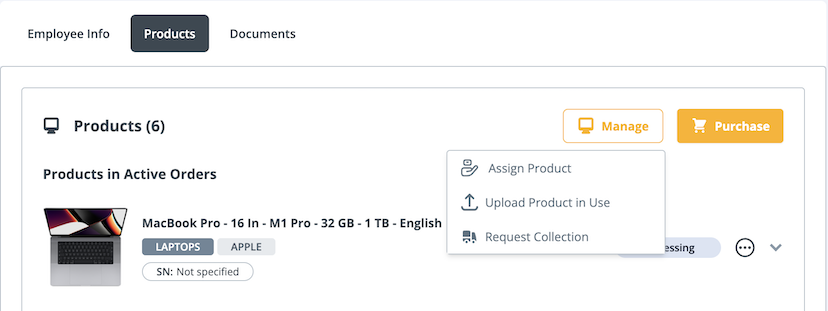
- In the Assign Products modal, make your product and address selections.
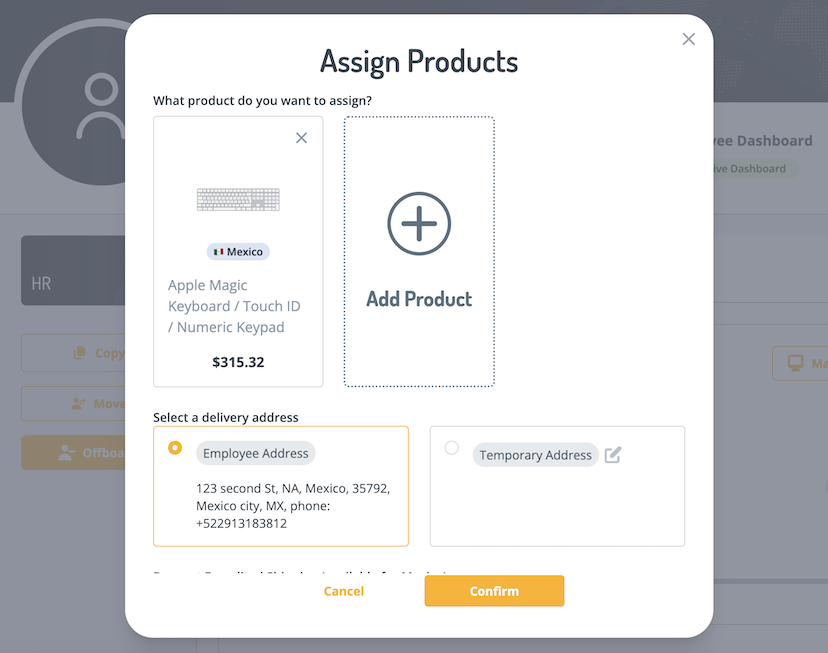
- Scroll down and select the option for expedited shipping.
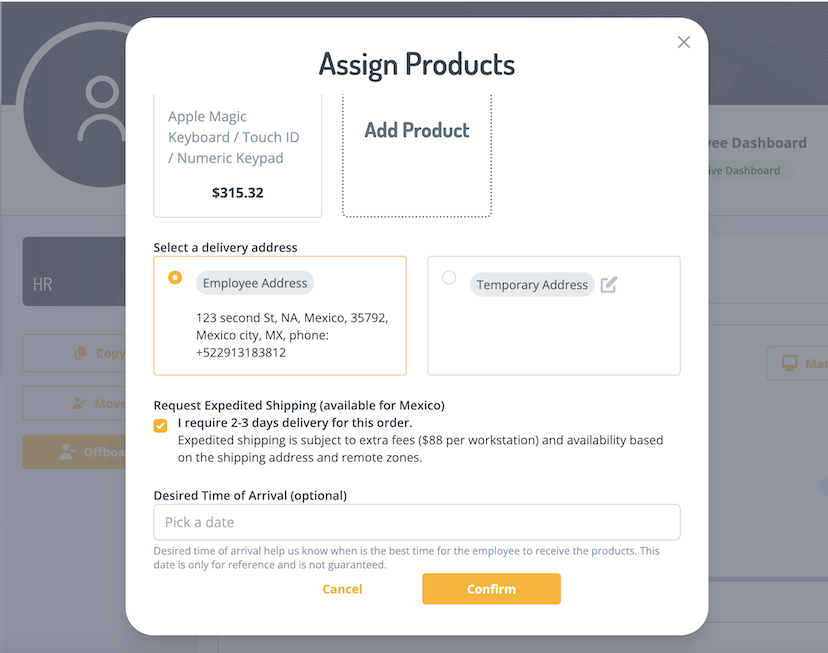
- As an optional step, you are able to indicate your desired time of arrival (DTA). Note that the following two days from the date of the request will be blocked off for logistics purposes.
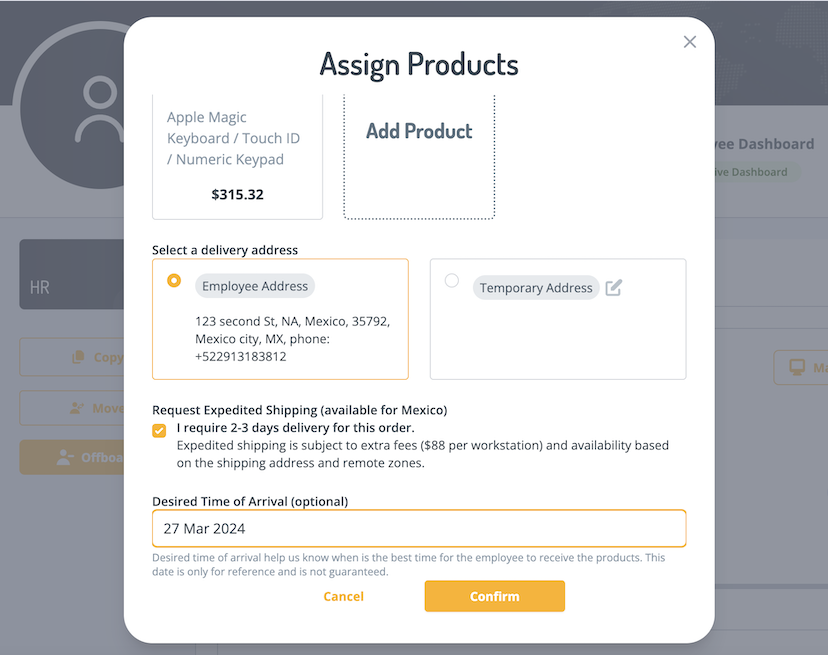
Swap by Assign
- When starting the swap request, select Use My Inventory Pool.
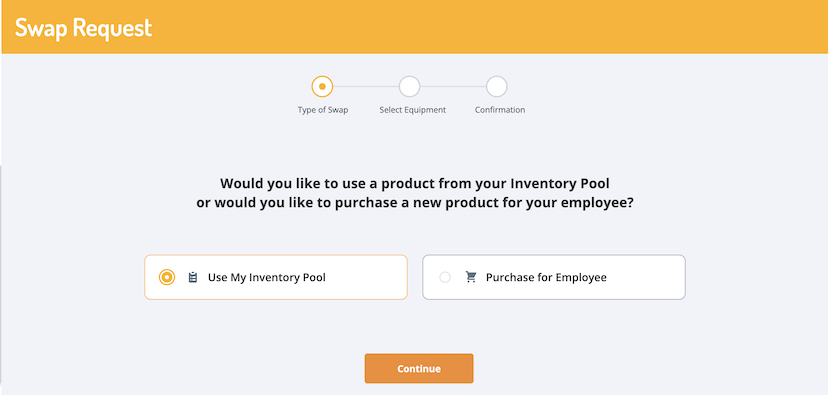
- Follow through with the steps to make the product selection.
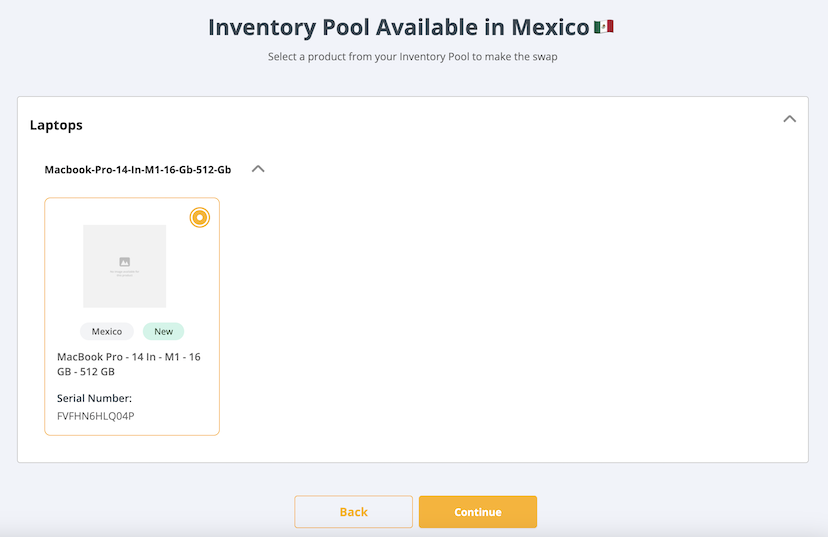
- Once at the confirmation step, you will be able to request expedited shipping in the Collection and Delivery Address section. Select Finish to place the order.
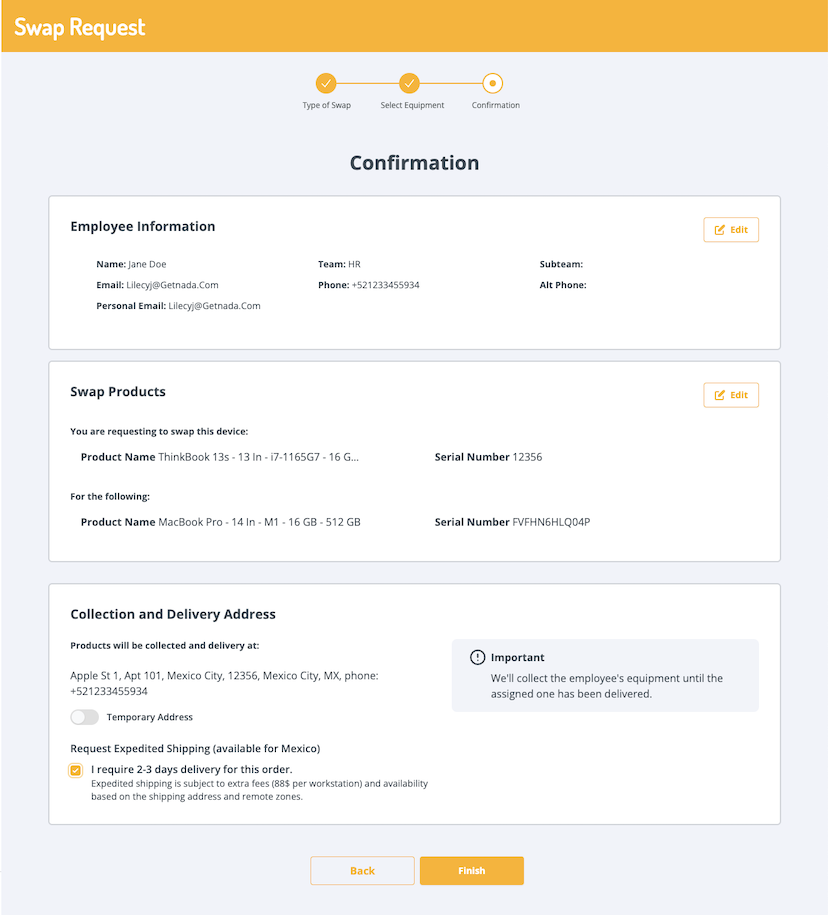
Placed Order
Once an order with expedited shipping is placed, there will be an Expedited Shipping badge on the Employee Info section of the Order Page.